- 1 :login:Penguin:2014/05/12(月) 22:09:06.12 ID:AiKH9X0d
- まずは2ch-Linux-Beginnersを読みましょう。
いろいろとまとめられているので(・∀・)イイ!!
http://www12.atwiki.jp/linux2ch/
読んでも解決しなかったら、質問を書きこむ前にここを読もう。
http://www12.atwiki.jp/linux2ch/?About
質問に対して答えてもらったら、お礼よりも、結果報告。
過去ログ検索(Part29: 22氏提供) http://2chlinux.dtdns.net/2ch-linux-ks/
Google検索 http://www.google.co.jp/linux
関連スレッドは >>3-4 あたり。
くだらねえ質問はここに書き込め! Part 211
http://maguro.2ch.net/test/read.cgi/linux/1397230600/
http://2chlinux.dtdns.net/2ch-linux-ks/thread/1397230600.html
- 2 :login:Penguin:2014/05/12(月) 22:09:56.91 ID:AiKH9X0d
- || ̄ ̄ ̄ ̄ ̄ ̄ ̄ ̄ ̄ ̄ ̄ ̄ ̄ ̄ ̄ ̄ ̄ ̄ ̄ ̄ ̄ ̄ ̄ ̄ ̄ ̄ ̄ ̄ ̄ ̄ ̄ ̄||
|| ○最近板とは無関係なレスやコピペを貼る輩が増えています。 ||
|| いちいち反応しないで規制議論にかけてあげましょう。 ||
|| ○荒らしは放置が一番キライ。荒らしは常に誰かの反応を待っています。 ||
|| ○重複スレには誘導リンクを貼って放置。ウザイと思ったらそのまま放置。 .||
|| ○放置された荒らしは煽りや自作自演であなたのレスを誘います。 ||
|| ノセられてレスしたらその時点であなたの負け。 ||
|| ○反撃は荒らしの滋養にして栄養であり最も喜ぶことです。 ||
|| 荒らしにエサを与えないで下さい。 。 ∧_∧ シャキーン ||
|| ○枯死するまで孤独に暴れさせておいて \(`・ω・´) .荒らす人は相手しない。
|| ゴミが溜まったら削除が一番です。 ⊂⊂ ) これキホン。 .||
||___ ∧ ∧__∧ ∧__ ∧ ∧____...| ̄ ̄ ̄ ̄|________||
( ∧ ∧__ ( ∧ ∧__( ∧ ∧  ̄ ̄ ̄ ̄
〜(_( ∧ ∧_ ( ∧ ∧_ ( ∧ ∧ は〜い、先生。
〜(_( ,,)〜(_( ,,)〜(_( ,,)
〜(___ノ 〜(___ノ 〜(___ノ
NGワード登録→透明あぼーんを駆使してしっかり対策してください
- 3 :login:Penguin:2014/05/12(月) 22:11:22.39 ID:AiKH9X0d
- 過去スレ・関連スレ一覧
http://www12.atwiki.jp/linux2ch/?%E9%81%8E%E5%8E%BB%E3%83%AD%E3%82%B0
各ディストリビューションの現行スレッドは
http://hibari.2ch.net/linux/subback.html をページ内検索 (Ctrl-F) して下さい。
検索キーワード
■Arch Linux ■Android ■BackTrack ■Berry Linux ■CentOS ■Coyote Linux
■Damn Small Linux ■Debian GNU/Linux ■Dreamlinux ■Fedora (Core)
■foresight linux ■Gentoo Linux ■Google Chrome OS ■KANOTIX ■KNOPPIX
■LFS(Linux From Scratch) ■Lindows ■Linux Mint ■MEPIS Linux
■Mandrivalinux ■Meego ■MIKO ■MiracleLinux ■Moblin ■Momonga Linux
■Oracle Unbrekable Linux ■PCLinuxOS ■Parsix ■PinguyOS ■Plamo Linux
■PuppyLinux ■Red Hat Enterprise Linux ■Red Hat Linux ■SLAX
■SUSE Linux ■Scientific Linux ■sidux ■Slackware ■sabayon Linux
■Tiny Core Linux ■Turbolinux ■Ubuntu Linux ■Vine Linux
■Yellow Dog Linux ■ZenWalk ■Asianux ■紅旗Linux
テンプレは↓にあります。新スレを立てたら更新してください。
http://www12.atwiki.jp/linux2ch/?template
- 4 :login:Penguin:2014/05/12(月) 22:14:23.27 ID:6Wvw6Vks
- 最近ftp.rikenが時々おかしいんだけど
何がおきてるのかね
- 5 :login:Penguin:2014/05/12(月) 22:16:44.75 ID:IXHx3VPe
- WDC-433su2mをubuntu12.04で動作させる方法はないでしょうか?
wineでwindows用ドライバをインストールしようとしてもDLLがどうたらとクラッシュしてしまってできません。
- 6 :login:Penguin:2014/05/12(月) 22:38:02.83 ID:lrc7ZLzk
- >>3を派閥ごとにディストリを分けてほしい
Debian Ubuntu Mint
CentOS Fedora
みたいな
- 7 :login:Penguin:2014/05/12(月) 22:40:13.71 ID:P5VJZaC7
- >>6
自分でやれば。
- 8 :login:Penguin:2014/05/12(月) 22:40:36.24 ID:lrc7ZLzk
- やだよ面倒くさいじゃん
- 9 :login:Penguin:2014/05/12(月) 23:35:04.34 ID:BO8ng3iv
- 前スレ>>999
質問読んで俺もホストの「実メモリ+スワップ」分だけゲストのメモリとして、速度は遅くなるだろうけど使えるんじゃないかと思ったんだけど
virrrtualboxで試してみようとしたらホストの88%以上のメモリがゲストに割り当てられてますみたいなエラーでそもそも設定できなかった
- 10 :login:Penguin:2014/05/13(火) 00:45:34.63 ID:O31QNnab
- GNOME3で足あとマークからアクセサリやインターネットを選べるようにするのは何をすればいいんだっけ
- 11 :login:Penguin:2014/05/13(火) 00:56:03.58 ID:+V1g7AmG
- >>9
前スレ999ですが、vmware のログをみると
VMMEM: Initisl Reservation:の値がメモリ2G割り当ての時は415M程だったのが16775626MBと言うとんでもない値になっていました。
これではスワップいくらしようが足りませんね…
これ以上はvmware側の問題になりそうなので該当スレ探してそちらで質問してみます。
板汚し失礼しました
- 12 :login:Penguin:2014/05/13(火) 01:20:42.38 ID:RY/c5fRb
- >>1-3 乙。
全スレが 999まで行ってるのに Part 212 立ってなかったから立てようとしたけど、
(もう数時間経ってうろ覚え)
立てるサービスしてないみたいな表示で立てられ無かったから、
ISPとか端末の以外で誰も立てられないのかと思ってた。
2ch 混乱しててよー判らん。
- 13 :login:Penguin:2014/05/13(火) 02:08:55.17 ID:M1Y34pWw
- OSやカーネルなどの重要な機能を、
スワップ領域に置くことは出来ない
それらはメモリに常駐する必要がある
そもそもスワップする、スワッパーというプロセスが、
メモリ上にないと、スワップされたプロセスを、
メモリに戻すことが出来ない
ホスト・ゲストに、2GBずつでやってみれば?
1:3GBとか
- 14 :login:Penguin:2014/05/13(火) 17:05:23.85 ID:iOuhp0Aa
- pppconfigを入れないでダイアルアップ接続する方法ってないですか?
- 15 :login:Penguin:2014/05/13(火) 17:11:58.02 ID:8fJBj2x8
- >>14
ディストリは何?
- 16 :login:Penguin:2014/05/13(火) 17:20:11.93 ID:AflXxpOb
- >>14
pppdを直接使えばいい。
- 17 :login:Penguin:2014/05/13(火) 17:58:05.68 ID:iOuhp0Aa
- >>14
ubuntuです
>>15
調べてみます
- 18 :login:Penguin:2014/05/13(火) 18:03:30.33 ID:P5W4a7L8
- Ubuntuでecho \aってやってもbeep音が鳴りません
apt-getでbeepも入れて見ましたが鳴りません
どうやって鳴らせますか?
- 19 :login:Penguin:2014/05/13(火) 18:15:43.88 ID:kZcAc8nC
- >>18
sudo modprobe pcspkr
駄目なら"/etc/modprobe.d/blacklist.conf"でpcspkrがブラックリストに登録されているので、これをコメントアウト
- 20 :login:Penguin:2014/05/13(火) 18:40:43.16 ID:n5ef+6Jw
- >>18
terminalソフトでbeepが制御されて画面のフラッシュになってるパターンもあるかも
その場合はterminalソフトの設定になる
- 21 :login:Penguin:2014/05/13(火) 21:41:03.96 ID:GCUPN4Y+
- いまからJavaでGUI作るならJavaFX一択ですか?
- 22 :login:Penguin:2014/05/13(火) 21:41:39.14 ID:GCUPN4Y+
- すいません板とスレ間違えました
取り消します
- 23 :login:Penguin:2014/05/13(火) 21:55:07.28 ID:B4zSgL3n
- >>18
debian なら echo -e \\a か echo -e '\a' だけど、
Ubuntu の echo は "-e" いらないのかな。
- 24 :login:Penguin:2014/05/13(火) 22:23:23.36 ID:bA+GjtmH
- >>18
http://askubuntu.com/questions/96511/getting-the-pc-speaker-to-beep
- 25 :login:Penguin:2014/05/13(火) 23:15:54.00 ID:jVHWb0l4
- 一乙です。
タブを山ほど(常時20〜60程度)開いていても他の処理に影響がないぐらい軽い(というかメモリ消費のすくない)ブラウザがあったら教えて下さい。
メモリは4GBです。
#
- 26 :login:Penguin:2014/05/13(火) 23:17:06.39 ID:vysXlFgV
- >>25
w3m
- 27 :login:Penguin:2014/05/13(火) 23:29:15.26 ID:iv8PW0z4
- lynx
- 28 :login:Penguin:2014/05/13(火) 23:32:30.10 ID:jVHWb0l4
- >>26-27
言うと思った。
確かに山ほど開いても重くならいし最近のはマウスにも画像にも対応してるけどjavascriptとかflashとか動く系でお願いします。
- 29 :login:Penguin:2014/05/13(火) 23:37:13.04 ID:GCUPN4Y+
- あるわけねえだろks
- 30 :login:Penguin:2014/05/13(火) 23:38:18.42 ID:iv8PW0z4
- >>28
聞くなよbk
- 31 :login:Penguin:2014/05/13(火) 23:40:22.19 ID:8fJBj2x8
- ブラウザなんてそんなに種類ないんだから
実際使って試してみ。
- 32 :login:Penguin:2014/05/13(火) 23:42:57.51 ID:uZ2PkroB
- すいませんdebianで/usr/local/srcはstaffグループにあるので
gpasswd -a toyohiko staffってやってstaffグループにユーザー名を追加したんですけど
touch /usr/local/srcにファイルを作れません
どうやったら一般ユーザーでこのディレクトリにファイルを作成できますか?
- 33 :login:Penguin:2014/05/13(火) 23:44:03.03 ID:bA+GjtmH
- >>28
返ってきそうな回答の予想してた上に、本当に聞きたい内容を後出しとか何考えてるの?
社会人でそれやったら一発アウトだぞ
- 34 :login:Penguin:2014/05/13(火) 23:48:37.76 ID:8fJBj2x8
- >>32
ログインし直してみ。
- 35 :login:Penguin:2014/05/13(火) 23:57:13.93 ID:hdOqEvcI
- 名前:デフォルトの名無しさん[sage] 投稿日:2014/05/13(火) 22:48:27.73 ID:8hwDbhT0
debianなら /usr/local 以下は staff グループになってるでしょ?
なら自分をstaffグループに追加すればいいだけ。
まあ、俺は自分のhome以下でコンパイルするけど。
なんかさ、よくコマンド実行できなかった時、
グループに追加すればいいのに、すぐsudo使う人いるよね。
- 36 :login:Penguin:2014/05/14(水) 00:08:36.60 ID:qf2JYkDW
- すいませんログアウトしても再起動してもファイルを作成できません><
- 37 :login:Penguin:2014/05/14(水) 01:12:58.90 ID:fdJ67rNs
- >>36
idコマンドでちゃんとグループに登録されてるか確認してみたら?
- 38 :login:Penguin:2014/05/14(水) 01:18:53.46 ID:qf2JYkDW
- id toyohikoで
uid=1000(toyohiko) gid=1000(toyohiko) groups=1000(toyohiko),50(staff)
って結果になりますがやっぱり書込できません
他にもチェックする箇所ございませんか?
- 39 :login:Penguin:2014/05/14(水) 01:33:30.95 ID:fdJ67rNs
- >>38
試してみたらこんな感じで行けた
sshしてるのはログインし直しがめんどかったから
% ls -la /usr/local/src
合計 8
drwxrwsr-x 2 root staff 4096 5月 14 01:29 .
drwxrwsr-x 14 root staff 4096 4月 24 00:38 ..
% sudo addgroup mk staff
ユーザ `mk' をグループ `staff' に追加しています...
ユーザ mk をグループ staff に追加
完了。
% ssh localhost -i ~/.ssh/id_ed25519
% touch /usr/local/src/hoge
% ls -la /usr/local/src/hoge
-rw-r--r-- 1 mk staff 0 5月 14 01:29 /usr/local/src/hoge
- 40 :login:Penguin:2014/05/14(水) 01:45:34.39 ID:qf2JYkDW
- あああああ
ls -l /usr/localってやったら
drwxrwsr-x 16 root staff 4.0K 5月 2 12:12 share
drwxrwsr-x 2 root 1001 4096 5月 13 23:24 src
ってなりましたグループ名が1001になってます!
あれ?もともとstaffじゃなくて1001だったのか僕がおかしなコマンドをして1001になったのか!?
- 41 :login:Penguin:2014/05/14(水) 03:42:40.97 ID:fdJ67rNs
- >>40
GID1001ってことは一般ユーザの2人目だと思う
多分
2人目の一般ユーザを作成
そのユーザで/usr/local/srcをchgrp
更にそのユーザを削除
という流れでないかなとえすぱー
- 42 :login:Penguin:2014/05/14(水) 06:06:17.80 ID:HFi3/Nrs
- 正露丸飲むと下痢しません
どういう仕組みですか
- 43 :login:Penguin:2014/05/14(水) 06:22:19.12 ID:6py/yVJ/
- windows上でMinGWを使って
バイナリ配布不可なライブラリを入れたffmpegなどをビルドしたいため
シェルスクリプト(bash)を勉強したいと思いました。
LinuxのコマンドはGNU系とBSD系があるようですが、この場合どちらを勉強したらいいんでしょうか?
C言語やバッチファイルなら基本的な事は勉強した事あります。
頓珍漢な事を言ってしまってたらすいません
Linuxの事は本当に初心者でして・・・。
- 44 :login:Penguin:2014/05/14(水) 06:47:42.00 ID:g9L+32xH
- ffmpegのビルドにbashの勉強は要らない気もするけど
LinuxはGNU系でMacOSとかFreeBSDはBSD系って思っておけば良いぞ
- 45 :login:Penguin:2014/05/14(水) 07:21:55.88 ID:crcLZxIa
- >>43
勉強もなにも必要ない
/.configure --helpで必要なものを付け加えるだけだし
- 46 :login:Penguin:2014/05/14(水) 07:56:54.25 ID:qRCenT83
- >>43
> LinuxのコマンドはGNU系とBSD系があるようですが、
そんなのどこで聞いたの。
- 47 :login:Penguin:2014/05/14(水) 10:19:02.14 ID:OO1nnCsp
- chgrpでsrcのグループをstaffに変更したら解決できました
たすかりました
- 48 :login:Penguin:2014/05/14(水) 11:18:18.13 ID:77+7WNwc
- >>3,6
Debian系
■Debian GNU/Linux ■KANOTIX ■Kali Linux (formerly BackTrack)
■Linux Mint Debian Edition ■MEPIS Linux ■Parsix GNU/Linux
■aptosid (formerly sidux) ■Ubuntu ■Linux Mint ■Pinguy OS
■KNOPPIX ■Damn Small Linux
Fedora/Red Hat系
■Fedora ■Berry Linux ■CentOS ■Yellow Dog Linux
■Red Hat Linux ■Red Hat Enterprise Linux ■Miracle Linux
■Oracle Linux ■Scientific Linux ■Red Flag Linux (紅旗 Linux)
Slackware系
■Slackware Linux ■Plamo Linux ■Slax ■ZenWalk Linux
Gentoo系
■Gentoo Linux ■Sabayon Linux (formerly RR4 Linux and RR64 Linux)
独立系
■Arch Linux ■Android ■Foresight Linux ■Google Chrome OS
■LFS (Linux From Scratch) ■Mandriva Linux (forked from Red Hat)
■Momonga Linux ■PCLinuxOS (forked from Mandriva)
■openSUSE ■Puppy Linux ■Tiny Core Linux (forked from Damn Small)
■Turbolinux ■Vine Linux
休止/休眠
■Dreamlinux ■Lindows (Linspire,Freespire) ■Coyote Linux
■MeeGo ■MIKO GNYO/Linux ■Moblin ■Asianux
- 49 :login:Penguin:2014/05/14(水) 11:57:28.04 ID:K7mDgURW
- >>48
良いねそれ見やすいね
- 50 :login:Penguin:2014/05/14(水) 13:53:56.85 ID:nNHag/M4
- 休眠というか実質死亡だからわざわざ入れなくてもいいような
- 51 :login:Penguin:2014/05/14(水) 14:00:36.46 ID:nNHag/M4
- つーかここくだ質かよ
スレ違いじゃん
- 52 :login:Penguin:2014/05/14(水) 14:05:37.04 ID:qRCenT83
- テンプレの話だからいいんじゃね。
- 53 :login:Penguin:2014/05/14(水) 14:11:25.83 ID:gIaX9zCg
- >>50
休眠だろうが実質死亡だろうがどっちでもいいが
あった方が便利
- 54 :login:Penguin:2014/05/14(水) 15:10:26.91 ID:fhqZtVmT
- やっぱSlackwareが格好良いよなぁ
- 55 :login:Penguin:2014/05/14(水) 15:54:26.51 ID:j4ldO3T/
- ClamAV入れて clamscan -r -i /を実行したら感染ファイルが52見つかったんですけど、すべてが
/usr/share/doc/clamav-0.98.3/test/clam.exe.rtf: ClamAV-Test-File FOUND
/usr/share/doc/clamav-0.98.3/test/clam.bin-be.cpio: ClamAV-Test-File FOUND
/usr/share/doc/clamav-0.98.3/test/clam-upx.exe: ClamAV-Test-File FOUND
みたいな感じで、全部の末尾にClamAV-Test-File FOUNDがついてるんですけど自身の定義ファイルが引っかかってるって認識でよろしいですか?
それともclamにひっつくウィルスとかあるのかしら
- 56 :login:Penguin:2014/05/14(水) 16:01:46.48 ID:qRCenT83
- >>55
動作テスト用の擬似ウィルスがひっかかっただけじゃないの。
- 57 :login:Penguin:2014/05/14(水) 16:04:02.03 ID:ao9g4I1O
- すいませんClamAVでチェックすると容量いくつで何時間かかりますか?
- 58 :login:Penguin:2014/05/14(水) 16:04:13.07 ID:FEcOeJU2
- >>55
http://fossies.org/linux/misc/clamav-0.98.3.tar.gz/clamav-0.98.3/docs/clamdoc.pdf
マニュアルくらい読め
- 59 :login:Penguin:2014/05/14(水) 16:05:09.73 ID:qRCenT83
- >>58
読んでもちゃんと書いてないのよね。
- 60 :login:Penguin:2014/05/14(水) 16:08:38.18 ID:FEcOeJU2
- >>59
ちゃんと読めよ、書いてあるだろ?
- 61 :login:Penguin:2014/05/14(水) 16:09:33.95 ID:qRCenT83
- >>60
何ページに?
- 62 :login:Penguin:2014/05/14(水) 16:11:32.04 ID:BZVOSw90
- 4ねカス
- 63 :login:Penguin:2014/05/14(水) 16:12:30.68 ID:qRCenT83
- >>62
どしたの。
- 64 :login:Penguin:2014/05/14(水) 16:12:35.91 ID:j4ldO3T/
- >>57
私は約6Gで50分ちょっとかかりました。再帰スキャンなしならもっと早い?
>>58
目を通してみますすいません
- 65 :login:Penguin:2014/05/14(水) 16:14:43.52 ID:7guRORsb
- まじすかそんなにかかるんですね
今やろうとしましたがやめます
- 66 :login:Penguin:2014/05/14(水) 16:18:11.50 ID:RM1wBNs6
- >>59
読んでもないのに恥ずかしいやつだな
- 67 :login:Penguin:2014/05/14(水) 16:40:22.11 ID:03vqpAnD
- 「ClamAV-Test-File」が何なのかは実際書いてないよね
でもそのファイルがなに由来なのか、例えばapt-fileとかで調べたり名前から推測して>>56だろうね
- 68 :login:Penguin:2014/05/14(水) 16:50:50.44 ID:GrX24YZQ
- たびたびすいませんClamAVって毎日apti-getで更新されないんですけど
常に新しいウィルスに対応出来ない気がしました
毎日定義ファイルが更新されるアンチウイルスソフトってやっぱりcomodo一択なんでしょうか?
comodoはメモリ2G必要なのでインストールできないのが悔しいです
- 69 :login:Penguin:2014/05/14(水) 16:52:37.66 ID:0aKPQnb8
- >>68
Windows用のチェックならWin側でやった方がいいよ。
- 70 :login:Penguin:2014/05/14(水) 16:55:11.67 ID:qRCenT83
- >>68
apt-get じゃなく freshclam 使うんじゃないの。
- 71 :login:Penguin:2014/05/14(水) 17:16:50.55 ID:gIaX9zCg
- >>68
悔しがることじゃなかろう
ウィルス感染して酷い目にでもあったのかい?
- 72 :login:Penguin:2014/05/14(水) 17:41:47.31 ID:ayywZW8q
- 助けてくださいfreshclam実行したらカーネルパニックのエラーがでました!
どうしたらいいのですあ!
ClamAV update process started at Wed May 14 17:39:02 2014
WARNING: Your ClamAV installation is OUTDATED!
WARNING: Local version: 0.98.1 Recommended version: 0.98.3
DON'T PANIC! Read http://www.clamav.net/support/faq
main.cvd is up to date (version: 55, sigs: 2424225, f-level: 60, builder: neo)
daily.cld is up to date (version: 18980, sigs: 950787, f-level: 63, builder: neo)
bytecode.cvd is up to date (version: 236, sigs: 43, f-level: 63, builder: dgoddard)
- 73 :login:Penguin:2014/05/14(水) 17:42:38.67 ID:qRCenT83
- ネタくさくなってきた。
- 74 :login:Penguin:2014/05/14(水) 17:44:23.52 ID:i4fxt+Mx
- Linuxの場合ってどう感染するんだろう。システムの変更には必ずパスワードが要るだろ?
外部から直接狙われ、ルーターとソフトFWを突破されつつパスワードが漏れてる状況が思いつかない
あ、デスクトップ用途ね
- 75 :login:Penguin:2014/05/14(水) 17:46:01.45 ID:qRCenT83
- >>74
> システムの変更には必ずパスワードが要るだろ?
普通はそうだけど、
権限昇格可能なセキュリティホールがあった場合はそうでもない。
- 76 :login:Penguin:2014/05/14(水) 17:54:32.44 ID:gIaX9zCg
- まあ確かに同じ目にあってる人はいる
http://arctica.sakura.ne.jp/cent/archives/360
http://mysql104.blog19.fc2.com/blog-entry-60.html
- 77 :login:Penguin:2014/05/14(水) 17:57:44.71 ID:qRCenT83
- メッセージちゃんと読みなよ。
カーネルパニックなんて書いてないよ。
- 78 :login:Penguin:2014/05/14(水) 18:20:01.46 ID:d3dP9+lK
- これだとclamAV自体がウイルスだなw
- 79 :login:Penguin:2014/05/14(水) 18:21:08.13 ID:qRCenT83
- んなこたーない。
- 80 :login:Penguin:2014/05/14(水) 18:23:05.32 ID:K/lxgZjg
- >>77
ちゃんと訳してやれよ
- 81 :login:Penguin:2014/05/14(水) 18:29:54.01 ID:qRCenT83
- >>80
このくらい読めてほしいけどなぁ。
入ってる ClamAV が最新版じゃないよ、と。
でもパニクるな、と。
まぁなんか問題があればディストリ側で修正してくれるだろうから
あんま気にしなくていいんじゃね。
- 82 :login:Penguin:2014/05/14(水) 18:46:59.99 ID:eQQUqWbG
- 超初心者でこのスレずっとROMってるが>>81に1票
いくら"くだ質"でも、なんかやってからカキコする習慣は付けないと。
自分で苦労して初めて身につく事だと思うんだが
- 83 :login:Penguin:2014/05/14(水) 18:52:48.46 ID:gIaX9zCg
- >>82
だからそれを教えてやればいいんだよ
- 84 :login:Penguin:2014/05/14(水) 18:54:24.15 ID:qRCenT83
- 普通なら教えるけど >>72 は釣りくさく見えてしまってなぁ。
- 85 :login:Penguin:2014/05/14(水) 19:02:37.19 ID:eQQUqWbG
- >入ってる ClamAV が最新版じゃないよ、と。
>でもパニクるな、と。
これが解答だとオレには思えるんだが?
- 86 :login:Penguin:2014/05/14(水) 19:04:05.68 ID:qRCenT83
- 他人の答え方にどうこう言う前に
自分がもっといい答え方してあげればいいのよ。
- 87 :login:Penguin:2014/05/14(水) 19:04:17.41 ID:F/dAJqZC
- どっちにせよスレの趣旨はお前一人がきめることじゃない
希望に沿わない質問ならスルーすればいい話
答えたい奴が答えてるんだから、他人のそれにまで口出すなよ
- 88 :login:Penguin:2014/05/14(水) 19:04:49.05 ID:F/dAJqZC
- >>87は>>85宛
- 89 :login:Penguin:2014/05/14(水) 19:08:08.48 ID:ASTseC7q
- なんか最近一日中2chに張り付いて屁理屈や揚げ足取りのレスばっかしてるやつが目につくな
- 90 :login:Penguin:2014/05/14(水) 19:08:26.89 ID:qRCenT83
- >>89
たとえばどのレス?
- 91 :login:Penguin:2014/05/14(水) 19:14:13.49 ID:ASTseC7q
- ID:gIaX9zCgのレス
- 92 :login:Penguin:2014/05/14(水) 19:17:38.55 ID:gIaX9zCg
- >>91
すまん
どこが揚げ足取り?
- 93 :login:Penguin:2014/05/14(水) 19:24:37.76 ID:3xiCwzgL
- >>48
Red Flagは会社が死亡。
Asianuxは扱いが面倒だな。
Server/Desktop(Miracleとか)がRedHat系で
MIDがDebianだかUbuntu系だっけ?
- 94 :login:Penguin:2014/05/14(水) 19:25:40.21 ID:ayywZW8q
- ニートわろす
- 95 :login:Penguin:2014/05/14(水) 19:28:55.52 ID:gIaX9zCg
- >>94
本当にニートだったら楽でいいわな
ニートで食ってける方法教えて欲しい
- 96 :login:Penguin:2014/05/14(水) 19:33:47.39 ID:ayywZW8q
- とりあえず最新版じゃないけど気にしないことにします
ありがとうございます
- 97 :login:Penguin:2014/05/14(水) 19:41:29.39 ID:nZJI7pAo
- >>90
お前だろ
- 98 :login:Penguin:2014/05/14(水) 20:27:45.98 ID:gIaX9zCg
- >>97
すまん
どこが揚げ足取り?
- 99 :login:Penguin:2014/05/14(水) 20:37:08.83 ID:wnDQbpLv
- >>98
お前は90か、それとも自演か?
- 100 :login:Penguin:2014/05/14(水) 20:46:22.70 ID:xjAYc0wO
- >>48
RedhatからForkしたらな、MandrivaはRedhat系じゃないの?
結果としてPCLinux OSもRedhat系
- 101 :login:Penguin:2014/05/14(水) 20:47:21.71 ID:fdJ67rNs
- >>68
debian利用であればstable-updatesが助けになるかもしれない
https://wiki.debian.org/StableUpdates
- 102 :login:Penguin:2014/05/14(水) 20:56:09.58 ID:Izcx9x4A
- >>74
ウィルス動作するプログラムは何も管理者権限が必要なものだけとは限らないでしょう。
そういうのは比較的容易に仕込めるんじゃないかな。
- 103 :login:Penguin:2014/05/14(水) 21:04:06.16 ID:qRCenT83
- >>97
おれのどのレス?
>>99
別人だ。
- 104 :login:Penguin:2014/05/14(水) 21:18:16.23 ID:3xiCwzgL
- >>100
それを言い出すとSUSEがSlackware系になってしまうw
- 105 :login:Penguin:2014/05/14(水) 21:20:01.63 ID:uT0h4JkO
- qRCenT83とgIaX9zCgがアンカーと逆にレスするからわかりにくいんだよ
めんどくせー奴らだなお前ら
そのくせ反応はまったく一緒の反応するし
- 106 :login:Penguin:2014/05/14(水) 21:20:06.18 ID:46QydKnV
- >>48
VineってDebian系じゃないのかー?
- 107 :login:Penguin:2014/05/14(水) 21:23:24.31 ID:qRCenT83
- >>105
おれ何か間違った?
>>106
RedHat 系だね。
- 108 :login:Penguin:2014/05/14(水) 21:27:58.01 ID:qRCenT83
- なんかボンヤリした叩きばっかで
悪いとこを正そうにもどうすればいいのかよくわからん……。
- 109 :login:Penguin:2014/05/14(水) 21:30:11.21 ID:g9L+32xH
- distrowatchのカテゴリによるとvineはindependentになってるな
まあapt+rpmっていう特殊なパッケージ構成だし
そもそもredhatからフォークしたとかじゃないし
- 110 :login:Penguin:2014/05/14(水) 21:37:11.05 ID:AXYkaMOc
- VineがRedHatのパッケージ使ってたなんてずいぶん昔の話だな
- 111 :login:Penguin:2014/05/14(水) 22:32:41.11 ID:asvb9voY
- AcerC720にlinuxを入れており、タッチパッドのドライバはsynapticsです。
タップドラッグをした際ドラッグの指を入れ替えることはsynapticsDriverで設定可能でしょうか?
指を入れ替えるとは以下画像な感じです。chromeosではできていました。

長い文章を反転させたり、指がタッチパッドの端まで来てしまったときに便利なのですが。。。
- 112 :login:Penguin:2014/05/15(木) 03:16:59.45 ID:jW93pGlc
- >>43-46
UNIX シェルスクリプト・コマンドブック 第2版
山下哲典、2012
- 113 :login:Penguin:2014/05/15(木) 03:22:12.41 ID:PpOllhNs
- Linux厨のことを犬厨って何でいうの?
長いこと、ここに出入りしてるけど
未だに分からない
- 114 :login:Penguin:2014/05/15(木) 03:57:14.40 ID:Jn5gvZm2
- >>43
> windows上でMinGWを使って
ということならGNUベースなのでGNU
> バイナリ配布不可なライブラリを入れたffmpegなどをビルドしたいため
公式では配布していないけれど公式以外なら配布してるよ
例えば以下で配布されているImageMagickのWindows版に同梱されてたりとか
ftp://www.imagemagick.org/pub/ImageMagick/binaries/
> シェルスクリプト(bash)を勉強したいと思いました。
bashもGNUだね
> LinuxのコマンドはGNU系とBSD系があるようですが、この場合どちらを勉強したらいいんでしょうか?
コマンドは利用するシステムのものをとりあえず覚えればいいと思う
上にも書いたとおりMinGWだとGNUになるね
後多分MinGWは板違いかも
- 115 :login:Penguin:2014/05/15(木) 03:59:53.23 ID:cu8r9dJX
- >>104
別にそれでもいいんじゃない?
SUSEが元Slackwareだったのは有名でしょ。
もしくは、分岐したのが昔すぎるので
SUSEのみ例外にした方がスッキリする。
- 116 :login:Penguin:2014/05/15(木) 06:02:28.31 ID:j6EEA/C4
- >>113
犬厨って 林 檎 と 白 い お 父 さ ん 犬 が大好きなアフォン厨の事ですよ。
でもアッポレOSはWindowsと違って恐怖のiesys.exeとAgentBase.exeに感染しないから、
身に覚えのない誤認逮捕をされないんだお(笑)
- 117 :login:Penguin:2014/05/15(木) 07:28:58.48 ID:3HfiNPdw
- >>113
echo Linux|grep inu
- 118 :login:Penguin:2014/05/15(木) 08:02:20.07 ID:xv12K+uM
- 「GNU 系と BSD 系」っていう区切りがよくわからんな。
BSD 系と対になるのは SystemV 系じゃないの。
- 119 :login:Penguin:2014/05/15(木) 08:03:47.28 ID:xv12K+uM
- >>113
http://www.media-k.co.jp/jiten/wiki.cgi?%A1%E3%A4%A4%A1%E4#i45
http://www.media-k.co.jp/jiten/wiki.cgi?%A1%E3%A4%C1%A1%E4#i31
- 120 :login:Penguin:2014/05/15(木) 08:04:03.82 ID:MrTCF1lb
- >>108
1日中2chに張り付いてる奴は気持ち悪いってことだろ
- 121 :login:Penguin:2014/05/15(木) 08:25:18.13 ID:fxAEJ62V
- >>113
Linux厨のことを犬厨って何でいうの?
質問の中に答えが
inu
Linux→ぃぬx
- 122 :login:Penguin:2014/05/15(木) 08:40:38.13 ID:WskOjNIe
- >>120
18レスか・・
質問に答えるわけでもなく答えたのは微妙な答えのRedHat系だけってのが・・・
- 123 :login:Penguin:2014/05/15(木) 09:16:45.21 ID:hoj48C1U
- 当方CentOSをデスクトップとして使っております。
firefoxのアドオンに身に覚えのないものが3追加されてました。
filterinchiki
inchiki
test2
これはflashの脆弱性APSB14-13に起因するものですか?
- 124 :login:Penguin:2014/05/15(木) 10:04:00.92 ID:SQ5JRMaI
- >>123
インチキだからじゃないの?(適当)
- 125 :login:Penguin:2014/05/15(木) 10:33:40.09 ID:SCktZTJi
- >>123
たしかに、指摘の脆弱性はコードを実行されてしまうものだから、
そういうことも起こる可能性はある。ただ、そういう事例が
目立ってあるわけではないので、確証はない。
- 126 :login:Penguin:2014/05/15(木) 10:48:35.73 ID:J2JUSEf9
- 中身を覗いてみればいいじゃない
- 127 :login:Penguin:2014/05/15(木) 11:32:25.46 ID:hoj48C1U
- >>126
焦って削除してしまいました。今は後悔してます。
- 128 :login:Penguin:2014/05/15(木) 12:31:52.00 ID:hBr7mfIK
- >>121
- 129 :login:Penguin:2014/05/15(木) 12:32:28.13 ID:hBr7mfIK
- >>121
犬厨って 林 檎 と 白 い お 父 さ ん 犬 が大好きなアフォン厨の事ですよ。
でもアッポレOSはWindowsと違って恐怖のiesys.exeとAgentBase.exeに感染しないから、
身に覚えのない誤認逮捕をされないんだお(笑)
- 130 :login:Penguin:2014/05/15(木) 12:45:06.60 ID:ix9cA2qy
- >>127
で、詰らん釣りはもうしないようにな
なんだよインチキって
- 131 :login:Penguin:2014/05/15(木) 14:24:05.85 ID:RpN4S+Ei
- linux上で動くファミコン(nes)の開発ツール類はありますか?
キャラクターエディタみたいなものです
- 132 :login:Penguin:2014/05/15(木) 14:27:57.73 ID:xv12K+uM
- >>131
こんなん?
http://wiki.nesdev.com/w/index.php/Nesdev#Graphic_Tools
- 133 :login:Penguin:2014/05/15(木) 14:33:28.44 ID:xv12K+uM
- 他の板で聞いた方がいいもなぁ。この辺かな。
http://toro.2ch.net/gamedev/
- 134 :login:Penguin:2014/05/15(木) 15:32:34.45 ID:xbVspy/c
- fcitxって常時CPU2%も消費してた?
今まで気づかなかっただけだろうか
- 135 :login:Penguin:2014/05/15(木) 15:35:14.32 ID:jW93pGlc
- >>118
Bourne Shell 互換
sh - ash - dash
bash(GNU Bourne-Again Shell), zsh
ksh(Bourne Shell + C Shell)
C Shell 互換
csh(Berkeley UNIX C Shell、C言語風) - tcsh
主流は、Bourne Shell 互換
- 136 :login:Penguin:2014/05/15(木) 15:37:30.48 ID:xv12K+uM
- >>135
何が言いたいんだ。
- 137 :login:Penguin:2014/05/15(木) 18:31:56.89 ID:xUxvBujK
-
ダメもとで質問 1280×800 に変更したいです。
EPSON Direct で買った CM2150 を、Ubuntu 化
Celeron 900 2.2GHz/1コア メモリー2GB HDD250GB積替え(Windows XP HDD温存)で
Ubuntu 10.04LTS・13.10・14.04LTS をクリーンインストールしてみたのですが
どのバージョンでも 1280×800 に変更できません。
Google検索して、
http://deppari783.blog7.fc2.com/blog-entry-19.htmlこのページを参考に
アプリケーション → アクセサリー → 端末を開き
端末画面に、
入力 xrandr
入力 cvt 1280 800
入力 xrandr --newmode "1280x800_60.00" 83.50 1280 1352 1480 1680 800 803 809 831 -hsync +vsync
入力 xrandr --addmode VGA1 1280x800_60.00
と入力してみたりしますが、システム → 設定 → モニター
解像度の欄に、「800 x 600 (4:3)」 と 「640 x 480 (4:3)」 しか表示されません。
外部モニター 1280 x 1024 に RGB 接続してみたところそちらは正しく表示 本体画面には 上下が縮小されて表示されました。
現在、Ubuntu 10.04 LTS ・ 13.10 ・ 14.04 LTS の iso を DVD-Rに焼き パソコンには10.04 LTS がクリーンインストールしてあります。
エスパーでエロい人教えてください。
- 138 :login:Penguin:2014/05/15(木) 19:17:55.61 ID:4kZRuk9f
- addmodeした後に
xrandr --output VGA1 --mode 1280x800_60.00
はしたの?
- 139 :login:Penguin:2014/05/15(木) 21:09:01.25 ID:xUxvBujK
- >>138
してません。
- 140 :login:Penguin:2014/05/15(木) 23:24:58.43 ID:ib1d7Vro
- 電源をいれてすぐに出てくるdebianのUIログイン画面で
矢印キーを押すと画面内をカーソルがアチコチに移動してしまうのですが
一度ログインに失敗すると、矢印キーを押しても
^|[Aのような文字がユーザーのところに表示されるだけになり
カーソルキーがアチコチに移動しなくなります
これは仕様ですか?それとも、何かセキュリティ面で問題があって
最初のログイン画面が偽造されているという可能性がありますか?
カーソルが移動することに気付いて以来、怖くて一回目はわざと間違う
ようにしているので、正しいパスワードを入力したらどうなるのかは試していません
- 141 :login:Penguin:2014/05/15(木) 23:37:51.34 ID:YQ8WBbwN
- 普通login画面(?)で、カーソルキーなんか押さない。
- 142 :login:Penguin:2014/05/15(木) 23:46:45.77 ID:eDrHX3OM
- gnome版とかKDE版とかGTK版とかありますが自分のマシンでなに版を使えばいいのかはどこを調べればいいのでしょうか?
- 143 :login:Penguin:2014/05/15(木) 23:53:33.37 ID:xv12K+uM
- >>142
なにを使えばいいってのはないよ。
好きなのを使えばいい。
- 144 :login:Penguin:2014/05/15(木) 23:56:10.92 ID:4FTN77iT
- ハードウェアを操作するライブラリ(libusb)
とかに管理権限ないユーザーの作ったCプログラムから
アクセスできるようにする方法はないのでしょうか
- 145 :login:Penguin:2014/05/16(金) 00:16:32.21 ID:9/vxByCm
- ライブラリへのアクセスは普通にできるんじゃないの。
問題はライブラリでデバイスにアクセスできるかどうか。
- 146 :login:Penguin:2014/05/16(金) 00:39:41.84 ID:oOk3P1Ut
- 他人のPCにusbを挿して情報を抜き取ろうとしたいのか
- 147 :login:Penguin:2014/05/16(金) 03:24:39.56 ID:LeL1AHla
- 端末からコマンドを入力してプロセスを起動するとき、その端末の子プロセスとしてではなく独立(?)させて起動したいのですが、どうすればいいですか?
- 148 :login:Penguin:2014/05/16(金) 03:40:31.25 ID:mWoMPdoL
- >>147
こことかわかりやすいかな
切り離しと再接続方法が書かれている
http://yudoufu.hatenablog.jp/entry/2014/02/06/001440
ちなみに俺は最近はscreen使ってるのであんま使わない
- 149 :login:Penguin:2014/05/16(金) 03:48:44.13 ID:BufukqHP
- >>144
bor
- 150 :login:Penguin:2014/05/16(金) 10:05:49.17 ID:LeL1AHla
- >>148
リンク先を参考に
$skype &!
で無事に切り離せました
ありがとうございました
- 151 :login:Penguin:2014/05/16(金) 10:10:56.30 ID:LeL1AHla
- ちなみにscreenって、GNOME端末のタブ機能みたいな感じですか?
- 152 :login:Penguin:2014/05/16(金) 10:15:32.43 ID:yJj3W6eG
- screenよりも今はtmuxだよ
- 153 :login:Penguin:2014/05/16(金) 10:37:47.68 ID:CRvHBhyg
- 端末は何をつかってう?
- 154 :login:Penguin:2014/05/16(金) 11:20:47.86 ID:yJj3W6eG
- urxvtだう
- 155 :login:Penguin:2014/05/16(金) 12:05:27.90 ID:mWoMPdoL
- >>151
ターミナルマルチプレクサというもっと便利なもの
端末上でタブや画面分割(縦横)スクロールバックコピペ等がキーボード操作だけで行える
セッションを残しておいて移動先でも前の作業の続きが出来たり
複数人で1つの端末を操作したり
操作だけ見せて操作はさせないといったことも出来る
最近はtmuxというものも出てきてる
最初のうちはbyobu経由で使うのが楽
byobuはscreenもtmuxも使える
規定値はtmuxでbyobu-select-backendで切り替え可能
http://gihyo.jp/admin/serial/01/ubuntu-recipe/0291
http://toro.2ch.net/test/read.cgi/unix/1247316209/
- 156 :login:Penguin:2014/05/16(金) 12:10:58.07 ID:gZo129Ah
- >>138
試してみましたが、addmodeの後でエラーっぽい応答をしていました。
入 $ xrandr --addmode VGA1 1280x800_60.00
応 xrandr: cannot find output "VGA1"
入 xrandr --output VGA1 --mode 1280x800_60.00
応 warning: output VGA1 not found; ignoring
- 157 :login:Penguin:2014/05/16(金) 12:21:46.59 ID:Rq8QdqJK
- >>156
まずはxrandでどういう名前のディスプレイが認識されてるか確認
- 158 :login:Penguin:2014/05/16(金) 12:47:23.73 ID:gZo129Ah
- >>157
こんな感じです、打ち間違っていたらごめんなさい。
入 xrandr
応 Screen 0: minimum 640 x 480, current 800 x 600, maximum 800 x 600
derault connseted 800x600+0+0 0mm x 0mm
800x600 61.0*
640x480 60.0
入 cvt 1280 800
応 # 1280x800 59.81 Hz (CVT 1.02MA) hsync: 49:70 kHz; pclk: 83.50
Modeline "1280x800_60.00" 83.50 1280 1352 1480 1680 800 803 809 831 -hsync +vsync
入 xrandr --newmode "1280x800_60.00" 83.50 1280 1352 1480 1680 800 803 809 831 -hsync +vsync
- 159 :login:Penguin:2014/05/16(金) 12:55:59.76 ID:3ETJqieV
- >>158
lspci | grep VGA
で、もしかしてSiSが出てきますか?
- 160 :login:Penguin:2014/05/16(金) 13:02:22.55 ID:gZo129Ah
- >>159
ごめんなさい、「lspci | grep VGA」 が何をすればいいのかわかりません。
端末に入力すればいいんですか?
このノートパソコンは、
コントローラー名称 : チップセット内蔵SiS Mirage 3+グラフィックス
http://faq.epsondirect.co.jp/faq/edc/app/servlet/qadoc?028037
- 161 :login:Penguin:2014/05/16(金) 13:05:02.78 ID:ei9toD5E
- モジュールの組み込みがいるやつか・・・
- 162 :login:Penguin:2014/05/16(金) 13:08:49.63 ID:gZo129Ah
- >>161
端末 で
入 lspci | grep VGA
応 01:00.0 VGA compatible controller: Silicon Integrated Systems [SiS] 771/671 PCIE VGA Display Adapter (rev 10)
と応答しました。
- 163 :login:Penguin:2014/05/16(金) 13:20:08.40 ID:Ilrh4Ajn
- Apache/2.2.21 (Unix) mod_ssl/2.2.21 OpenSSL/0.9.8q PHP/5.3.8 mod_antiloris/0.4 Server at banana8305.maido3.com Port 80
Apache/2.2.21 (Unix) mod_ssl/2.2.21 OpenSSL/0.9.8q PHP/5.3.8 mod_antiloris/0.4 Server at banana8305.maido3.com Port 80
Apache/2.2.21 (Unix) mod_ssl/2.2.21 OpenSSL/0.9.8q PHP/5.3.8 mod_antiloris/0.4 Server at banana8305.maido3.com Port 80
Apache/2.2.21 (Unix) mod_ssl/2.2.21 OpenSSL/0.9.8q PHP/5.3.8 mod_antiloris/0.4 Server at banana8305.maido3.com Port 80
Apache/2.2.21 (Unix) mod_ssl/2.2.21 OpenSSL/0.9.8q PHP/5.3.8 mod_antiloris/0.4 Server at banana8305.maido3.com Port 80
- 164 :login:Penguin:2014/05/16(金) 13:20:34.23 ID:Ilrh4Ajn
- って何だ?!
- 165 :login:Penguin:2014/05/16(金) 13:22:27.28 ID:9/vxByCm
- >>164
http://www12.atwiki.jp/linux2ch/pages/5.html#id_92357309
- 166 :login:Penguin:2014/05/16(金) 13:26:11.04 ID:LeL1AHla
- >>155
byobu入れてみました
慣れたらGUIのタブより便利そうですね
しばらく使ってみます
- 167 :login:Penguin:2014/05/16(金) 13:27:14.47 ID:oo/aAqii
- 2012年に購入した雑誌のMr.PC 8月号の付録のDVDに
収録されている、
ubuntu ver.12.04をwubi でWindows XP SP3のノートパソコンに
インストールしようとしたのですが、
could not retrieve the required disk image files
詳しくはログを見たくださいと出てインストールができません、
どうしたら、インストールできますかよろしくおねげーします。
- 168 :login:Penguin:2014/05/16(金) 13:27:58.36 ID:ei9toD5E
- >>164
お前は2chのサーバーに悪さしたので監視の対象になりましたって意味
- 169 :113:2014/05/16(金) 13:31:40.54 ID:Amby3kEi
- >>117
>>121
今、理解出来ました
回答レス、ありがとうございますm( _ _ )m
- 170 :login:Penguin:2014/05/16(金) 13:32:26.60 ID:ei9toD5E
- >>167
http://askubuntu.com/questions/170105/wubi-could-not-retrieve-the-required-disk-image
- 171 :login:Penguin:2014/05/16(金) 13:32:31.59 ID:Rq8QdqJK
- 大抵のサーバにはbyoubuもtmuxもインストールされてないから
とりあえずscreenに慣れておくのをオススメする
- 172 :login:Penguin:2014/05/16(金) 13:37:00.16 ID:Amby3kEi
- >>167
DVDに傷があって読み込めて無いじゃない?
別のイメージファイルが小さいLinuxで
お試しインスコしてみたら?
- 173 :167:2014/05/16(金) 13:39:58.38 ID:oo/aAqii
- >>170
同じ階層のフォルダーにいれて、日本語がパスに入るせいかとも
思って、cドライブ直下に置いてみたりしたのですが、ダメでした。
インターネットに接続されていないとだめだったとかですかね?
xpのパソコンの方はネットにつなげていないのでそのせいでしょうか?
よろしくお願いします。
- 174 :167:2014/05/16(金) 13:43:08.75 ID:oo/aAqii
- >>172
もっと前に買った雑誌についていた
KNOPPIXならインストールしたことがあります。
- 175 :login:Penguin:2014/05/16(金) 13:44:37.50 ID:ei9toD5E
- >>173
> xpのパソコンの方はネットにつなげていないのでそのせいでしょうか?
多分そう
- 176 :login:Penguin:2014/05/16(金) 14:27:20.00 ID:ath1n1i1
- >>152
BSD信者はけえってくれ
- 177 :login:Penguin:2014/05/16(金) 16:05:42.21 ID:gZo129Ah
- >>161
Google で、「Ubuntu SiS 771/671 モジュール」で検索
SiS 771/671 Mirage 3 Video Drivers
http://ubuntuforums.org/showthread.php?t=958967&page=38 の
Exceeded
Use http://ajoliveira.com/ajoliveira/gen...t_10.04.tar.gz for the 32 bit driver and を
これってモジュール組込作業に必要なものですか?
- 178 :login:Penguin:2014/05/16(金) 18:30:41.73 ID:F/8+/OSj
- http://kajuhome.com/apache_err_custom.shtml
を見て、オリジナルのエラーページ画面を表示させようとしたのですが、出来ませんでした。
・CentOS release 5.9 (root権限で操作しました)
・Internet Explorer、グーグルクロム、ファイヤーフォックスで試しました。
・エラーメッセージは出てこないので、入力に問題は無いかと思います。
・.htaccessはいらないと思ってます。
どうしたら表示出来ますか?
宜敷くお願い致します。
- 179 :login:Penguin:2014/05/16(金) 18:55:19.19 ID:9/vxByCm
- >>178
実際に何をやったのかまったくわからん。
- 180 :login:Penguin:2014/05/16(金) 19:00:14.47 ID:3jTvmIWB
- >>178
http://httpd.apache.org/docs/current/custom-error.html
http://www.404-error-page.com/404-create-a-custom-404-error-page.shtml
- 181 :login:Penguin:2014/05/16(金) 19:15:18.03 ID:3ETJqieV
- >>160
ああ、端末で実行することを書いていませんでしたね。すみません。
SiSだと俺はどうして良いか分からないけど、
http://askubuntu.com/questions/362792/how-to-install-sis-771-671-video-drivers-on-13-10
には、端末で
sudo dpkg -l | grep xserver-xorg-video-sis
を実行してもし何も出て来なかったら
sudo apt-get install xserver-xorg-video-sis
でSiSのドライバを入れると良いんじゃないの
というアドバイスがありますね。
もし入れたらPC再起動したらドライバが利いて1280x800出来るかも。
- 182 :login:Penguin:2014/05/16(金) 19:26:47.25 ID:3ETJqieV
- >>160
あと、Ubuntuなら[システム管理]→[追加のドライバ]でSiSのが出てこないかな?
- 183 :login:Penguin:2014/05/17(土) 00:00:10.37 ID:Y+dsixXU
- >>3 にないディストリなんですが宜しいでしょうか?
ダメなら別所探してきます。
linuxBeanでgFTPを使った時、鯖のファイルサイズが、sshでlsした結果よりかなり小さく表示されます。
ただ全てのファイルではなく、GiB超えたファイルで起きているような。
(しかし1GiBちょっとのファイルは正しく出ている)
これは何か設定上の問題なのでしょうか?それとも他に何かあるのでしょうか?
わかりましたらよろしくお願いします。
- 184 :login:Penguin:2014/05/17(土) 00:27:30.65 ID:2adqEODV
- >>183
Beanスレあるよ
http://maguro.2ch.net/test/read.cgi/linux/1399560330/
- 185 :login:Penguin:2014/05/17(土) 00:36:51.34 ID:eL9YwARB
- >>150
&は分かるけど!で端末切り離せたのか
いつもdisownかnohupしてたわ
- 186 :login:Penguin:2014/05/17(土) 01:03:03.96 ID:rkkFediS
- linuxで遠隔操作される可能性ってありますか?
本当にlinuxではアンチウイルスとかいらないんですか?でもそれってWindows用のウィルスが効かないだけでLinux用のウィルスは効くわけですよね
それにlinux用のウィルスがこの世に存在しないわけでもないですよね
それでもアンチウイルスはいらないのですか?
片山先輩みたいな冤罪こわいっすよ
- 187 :login:Penguin:2014/05/17(土) 01:06:05.72 ID:IOuQUSI7
- つかわなきゃいいじゃん
- 188 :login:Penguin:2014/05/17(土) 01:10:25.38 ID:gJwohaxY
- 釣り臭ムンムン
- 189 :login:Penguin:2014/05/17(土) 03:21:22.49 ID:vMwEyXK/
- >>179
http://kajuhome.com/apache_err_custom.shtmlに書いてあることしかやってないのです。
エラーメッセージがあれば手掛かりになるのでしょうが…。
>>180
http://httpd.apache.org/docs/current/custom-error.htmlはリンク切れでした。
http://www.404-error-page.com/404-create-a-custom-404-error-page.shtmlで、出来ました。
バーチャルホストに「名前ベース」のErrorDocument 404 /error/404.htmlを加えるということでしょうか。
# vi /etc/httpd/conf/httpd.conf
#NameVirtualHost *:80
#<VirtualHost *:80>
#ServerName www.intuitive.com
#ServerAdmin taylor@administration.com
#DocumentRoot /usr/local/www/intuitive.com
#ErrorLog logs/intuitive/error_log
#TransferLog logs/intuitive/access_log
#</VirtualHost>
↓書き換え
NameVirtualHost *:80
<VirtualHost *:80>
ErrorDocument 404 /error/404.html
</VirtualHost>
ありがとうございました。
- 190 :login:Penguin:2014/05/17(土) 09:09:04.77 ID:odRCOYWn
- >>186
ウィルスじゃなくってセキュリティホールを突かれて侵入される方が危険。
- 191 :login:Penguin:2014/05/17(土) 10:40:05.82 ID:1IzqxbyL
- >>181
入 sudo dpkg -l | grep xserver-xorg-video-sis
応 [sudo] password for owner:
入 パスワード入力
応 ii xserver-xorg-video-sis 1:0.10.2-2 X.Org X server -- SiS display driver
ii xserver-xorg-video-sisusb 1:0.9.3-1 X.Org X server -- SiS USB display driver
と出ています。
>>182
Ubuntu 10.04LTS で
「システム」 → 「システム管理」 → 「ハードウエア・ドライバー」で表示されるのは
WiFi のドライバーしか表示されません。
「アプリケーション」 → 「Ubuntuソフトウエアセンター」 → 検索欄「SiS」と入力すると。
X.Org X sarver -- SiS USB display driver
X.Org X sarver -- SiS display driver
が表示され左にインストール済みのチェックが入っています。
- 192 :login:Penguin:2014/05/17(土) 10:42:17.13 ID:k4eEgWgs
- >>186
こわいならアンチウィルスソフト使えばいいんじゃね。
- 193 :login:Penguin:2014/05/17(土) 10:54:32.78 ID:1IzqxbyL
- >>181
入 sudo apt-get install xserver-xorg-video-sis
応 パッケージリストを読み込んでいます... 完了
依存関係ツリーを作成しています
状態情報を読み取っています... 完了
xserver-xorg-video-sis はすでに最新バージョンです。
以下のパッケージが自動でインストールされましたが、もう必要とされていません:
linux-headers-2.6.32-21 linux-headers-2.6.32-21-generic
これらを削除するには 'apt-get autoremove' を利用してください。
アップグレード: 0 個、新規インストール: 0 個、削除: 0 個、保留: 0 個。
という結果になりました
- 194 :login:Penguin:2014/05/17(土) 11:28:33.42 ID:nSl1GAev
- >>183
それ本当に両方共、GiBなのか?
誤差7.4%くらいじゃね?
>>184
ディストリ関係無いような?
- 195 :183:2014/05/17(土) 13:09:36.08 ID:Y+dsixXU
- >>184
おお、弱小ディストリだと思ったらスレが!
ありがとうございます。
>>194
ディストリの問題なのか、gFTPなのか、判断つかず、大の側で書いてみました。
ですが、仰る通りgFTP臭いですよね。
切り抜きで申し訳ないのですが、ScreenShotを貼ってみます。


下は比較用です。
1K=1024差ならばこの程度のはずなのですが、半分にも満たない状況です。
同じような現象、症状をご存知と言う方でも結構です。
ネットをそれなりにぐぐったのですが、同様な話もなく、自分の何が悪いのかも掴めず。
古く、ユーザも多いソフトゆえ、目立つバグはありそうもなく、設定ミスならどこなのか、雲をつかむような状況なのです。
何か取っ掛かりがあれば、助けを求めた次第です。
- 196 :login:Penguin:2014/05/17(土) 13:36:04.69 ID:LzA6WPJ2
- >>195
/1024/1024/1024だとだいたい合ってるんじゃ?
- 197 :login:Penguin:2014/05/17(土) 14:06:32.85 ID:nOFnhpfl
- よくスクリーンショット貼れるな
- 198 :login:Penguin:2014/05/17(土) 14:20:54.25 ID:nSl1GAev
- >>195
やっぱりGiBじゃないのね
半分にも満たないってのを見せてくれないと
>>196
これ同じsshで表示を変えてるだけだよ
1GB=1000MB=1000000KB=1000000000バイトで計算してるから
/1024/1024/1024だとだいたい合ってるのは当たり前
- 199 :login:Penguin:2014/05/17(土) 15:08:02.67 ID:nSl1GAev
- >>197
どういう意味よ?
- 200 :login:Penguin:2014/05/17(土) 15:45:47.42 ID:LzA6WPJ2
- >>198
ああ比較用って言うから現象の起きてるSSかと思ったら違うのね
よくわかんないけどgFTPというソフトでの表示がおかしいのであれば
ftpコマンドとかFilezillaとか別のftpクライアントで繋いで容量確認してみたら?
そしたらgFTPの問題かftpの問題かが切り分けが出来る
- 201 :183:2014/05/17(土) 16:12:38.59 ID:Y+dsixXU
- >>196
>>198
2枚のスクショの違いは196さんの計算だと緑字の容量差しかないですよね?という確認です。
問題は1枚目だけ見てください。一番上に007の〜が白抜き文字で3,100,880,900で出ているのがgFTPでの表示容量です。
緑文字は約6.9GiBですから、全く違う事を示しています。
>>200
なるほど、他のソフトとの比較ですね。
そうなると何が良いのか…。
SSHでパスフレーズできるGUIなもの。
長らくCUI生活なのでソフトの知識が。>gFTPもぐぐって辿り着いた次第でして。
単純なftpクライアントではSSH出来ないのでもしおすすめをご存知ならお知恵を拝借したいです。
>>197
私も199さん同様、どういう意味でしょうか?
- 202 :login:Penguin:2014/05/17(土) 16:18:42.41 ID:LzA6WPJ2
- >>201
ftp protocolかと思ってたssh or sftpなのね
じゃあFilezillaとかsftpコマンドとかで確認してみたら?
- 203 :login:Penguin:2014/05/17(土) 18:35:08.46 ID:OyvzKS1K
- Linux mint Debian Edition 201403を使っています。
CinnamonもMATEも嫌なのでGnome shellで使いたいのですが入れ方がわかりません。
教えてくださいな。
sudo apt-get install gnome-session gnome-tweak-tool
とやったら、Gnomeが選べるようになったんだけど、起動しませんでした。
- 204 :login:Penguin:2014/05/17(土) 18:48:13.11 ID:nSl1GAev
- >>203
Synapticでgnomeで検索するとgnomeって名前そのものがあるからそれ入れてご覧よ
- 205 :login:Penguin:2014/05/17(土) 18:59:40.61 ID:OyvzKS1K
- >>204
ご返答有難うございます。
試してみます。
- 206 :183:2014/05/17(土) 20:02:30.41 ID:Y+dsixXU
- >>202
アドバイスありがとうございます。
sftpの結果は

filezillaの結果は

でした。どうやらgFTP個別の問題と思われます。
こういうのはどうすれば良いのでしょうかね?
ぐぐっても他に同様の話は見つかりませんでした。
こちらとしてはfilezillaとても気に入りました。教えていただき感謝です。
これあれば特別問題ないのでひっそりしてようかなと考えています。
とにかくアドバイス、ソフト案内、重ねてありがとうございました。
- 207 :login:Penguin:2014/05/17(土) 20:51:19.78 ID:cdcNvO/g
- Gを、1024*1024*1024と考えるか、
1000*1000*1000て考えるかの差でしょ。
昔はGiBとか一般的に使われてなかったので、
どちらの意味で使われるかはソフト次第。普通はGiBだけど。
単なる表示上の問題だから、気にしなければいいだけだと思うが。
- 208 :login:Penguin:2014/05/17(土) 21:05:18.04 ID:nSl1GAev
- >>207
もう一回読み返せ
- 209 :login:Penguin:2014/05/17(土) 21:51:34.45 ID:rvVKx08f
- >>206
念の為(ファイルがおかしいい可能性を考慮して)同じようなファイルを作って確認した上で
再現方法を添えて開発元に連絡かな
MLもあるようなので先ずはMLに投げてみてもいいかも
ファイルは例えばこんな感じで作れる
この例では4GBほど
dd if=/dev/zero of=./dummyfile bs=1M count=4096
- 210 :login:Penguin:2014/05/18(日) 00:06:58.43 ID:m+nHigIL
- >>195
オーバーフローしてるだけ
7,395,848,196 - 3,100,880,900 = 4,294,967296 (2^32)
- 211 :login:Penguin:2014/05/18(日) 11:15:12.99 ID:GsfNVmoU
- デレクトリーにファイルが100個入っているとします。
そのファイル名はユニコードの文字であって文字が表示されてません。
ここはコンソール画面です。
ファイルのサイズの情報や更新日の情報からファイルを指定して
プログラムの入力にするにはどうやるのがおすすめですか?
- 212 :login:Penguin:2014/05/18(日) 11:17:57.03 ID:eW/+sSA/
- >>211
ls のいくつ目かわかるなら
hoge.sh < `ls | sed -n 5p`
とかかな。
- 213 :login:Penguin:2014/05/18(日) 11:25:39.32 ID:lWry65UQ
- サスペンドとハイバネートってどう使いこなせばいいのか教えてください
ハイバネートのほうが電気代節約できるそうですがデータをHDDに保存するのでHDDの寿命を縮めやすい気がします
あとapt-getでupdateしたあとにサスペンドかハイバネートを実行する方法を教えてください
- 214 :203:2014/05/18(日) 12:58:37.69 ID:v3DpUE7i
- gnome3で起動できるようになったけど、特定のアプリケーションを起動するとクラッシュするんで、結局使い物にならない
諦めてDebianにしようかな・・・
- 215 :login:Penguin:2014/05/18(日) 13:15:40.98 ID:mLPCl4xI
- >>210
もうちょっと分かりやすく頼む
- 216 :login:Penguin:2014/05/18(日) 13:58:05.14 ID:gAfQGnix
- >>215
ファイルサイズの表示上限が 4,294,967,295 (2^32-1)
4,294,967,296 までいくと0に戻る
7,395,848,196(実サイズ) - 4,294,967,296 = 3,100,880,900 (表示サイズ)
- 217 :login:Penguin:2014/05/18(日) 14:49:16.11 ID:mLPCl4xI
- >>216
分かりやすい説明thx
- 218 :login:Penguin:2014/05/18(日) 15:40:55.77 ID:BnZxuDxL
- >>211
俺ならfbtermで日本語ファイル名表示出来るようにして
ls > xx
して xx をviなどで編集して
sh xx
とする
- 219 :login:Penguin:2014/05/18(日) 16:47:54.01 ID:n5ys0X9o
- 助けてください
初めてCentOSを触っててMusicPlayerDaemonの設定で躓いてます
ネットワークから操作できません
bind_to_address "localhost"はmpd.confに加えてあります
6600ポート開放済み(TCP)
SELinuxOFF
鯖から[mpc --host=192.168.1.x(鯖のアドレス):6600]でも操作不可(localhost:6600でも同様)
試した他PCのクライアント GMPC MPDroid
参考にしたページ
http://inaz2.hatenablog.com/entry/2013/07/10/180408
この鯖で他にやってることといえばsambaによるファイル共有だけです
音が出ない問題はとりあえずなんとかできました
- 220 :login:Penguin:2014/05/18(日) 16:56:09.74 ID:EHV79XRF
- >>219
ログに何も出てないなら、
そのサービスを一旦停止して、
nc -lp 6600でサービスを作り、
クライアントから同じくncでアクセスしてみるとか。
- 221 :login:Penguin:2014/05/18(日) 17:31:06.56 ID:n5ys0X9o
- >>220
ログにはAUXエラーだけでした
netcatがいるのはわかったんでインストールしたんですけど
サービスの作り方ってどうすればいいのか分からない、というレベルです
nc -l -p 6600は試してみましたがusageで引数が表示されるだけです
- 222 :login:Penguin:2014/05/18(日) 17:45:07.02 ID:gFYKXMTw
- netcatは実装によって引数が違うから面倒
- 223 :login:Penguin:2014/05/18(日) 17:45:39.54 ID:LblOmniN
- ゲームを音声も含めてyoutubeにアップロードしたいんですがなんて言うソフトを使えばできますか?
- 224 :login:Penguin:2014/05/18(日) 18:08:30.26 ID:1TuG2o4O
- wattosのスレってありますか?
- 225 :login:Penguin:2014/05/18(日) 19:57:36.94 ID:9QkP3ZOJ
- Linuxでは、日本語のファイル名を使えるの?
それはUTF-8ですか?
もし使えないなら、Winから日本語のファイル名を、
どうやって変換するの?
- 226 :login:Penguin:2014/05/18(日) 20:02:37.63 ID:gFYKXMTw
- UTF-8以外のshift-jisとかeuc_jpも使える
というか昔はeuc_jpがデフォだった時代もあったような
ファイル名のエンコードを変換するコマンドあったはず
名前忘れたからググってくれ
- 227 :login:Penguin:2014/05/18(日) 20:03:42.90 ID:gFYKXMTw
- 思い出したconvmvだ
- 228 :login:Penguin:2014/05/18(日) 20:19:06.06 ID:EHV79XRF
- >>222
前にDebianでいきなり変わってビビった。
書いたのはBSD版で、前はGNU版だったかな。
>>221
nc -l localhost 6600 かな。
スマフォで2chに書くのにイチイチ調べてないから。
やりたいことわかっているなら、その表示されたusage読みなよ。
わかっていないなら、無闇に実行すべきでない。
- 229 :login:Penguin:2014/05/18(日) 21:24:36.69 ID:n5ys0X9o
- >>228
ありがとおおおおお
おかげで突破口開けてうまいこといったよ!
echoの送受信がipアドレス指定だと送れなくてnetstate -ant見ながらncしまくったらなぜか127.0.0.1の6600開けてた
mpd.confのbindをlocalhostから192.168.1.x(鯖IPアドレス)に変更したら接続できるようになった
- 230 :login:Penguin:2014/05/18(日) 21:37:17.65 ID:eW/+sSA/
- >>224
専用スレはないね。
この辺かなぁ。
軽いディストリビューション
http://maguro.2ch.net/test/read.cgi/linux/1183384454/
- 231 :login:Penguin:2014/05/19(月) 00:14:03.25 ID:TlV0ZEeN
- >>230
thx
wattユーザー余りいないのかなぁ
- 232 :login:Penguin:2014/05/19(月) 20:51:37.34 ID:skpPKWbT
- こんにちは、VMwareにUbuntuをインストールして使用している者です。
14.0を使っています。設定はlanguagesupportからJapaneseに設定して言語も日本語にしてキーボードもIbusにしました
なのに、日本語化できません!プログラミングをやりたいので「"」とか「()」が入力できないと困るんです。。。。
更に、私がインストールしたのはしっかり日本語rimixでした。最初っから日本語のやつなんてないけど簡単に日本語にできると聞いて選んだのですが・・・
回答待ってます
- 233 :login:Penguin:2014/05/19(月) 20:53:24.27 ID:skpPKWbT
- あげ
- 234 :login:Penguin:2014/05/19(月) 20:59:49.15 ID:fPLhAIBa
- >>223
つVine&Bandicam
- 235 :login:Penguin:2014/05/19(月) 21:44:05.80 ID:P3i5fXH4
- サスペンドとハイバネーションにに入るコマンドを教えて下さい
- 236 :login:Penguin:2014/05/19(月) 21:59:05.45 ID:skpPKWbT
- >>232
アゲ
- 237 :login:Penguin:2014/05/19(月) 22:20:35.14 ID:QumG7YrR
- スレチ
http://ikura.2ch.net/test/read.cgi/konamono/1325867186/
- 238 :login:Penguin:2014/05/19(月) 22:32:39.61 ID:KWdex0B2
- kvmでsecurity updateとかくるとVMwareでキリッとな人を心配してしまう
- 239 :login:Penguin:2014/05/19(月) 22:38:43.15 ID:W3AvpIcC
- >>237
いたち
http://ikura.2ch.net/test/read.cgi/sushi/1237833035/
- 240 :login:Penguin:2014/05/20(火) 00:27:05.15 ID:BPTJHpHf
- >>232
もしかしてVMwareにインストールするとき
簡易インストールを使った?
そうだとしたら
「後でOSをインストール」みたいなのを選んで
言語を日本語に設定してインストールしてみて
- 241 :login:Penguin:2014/05/20(火) 00:35:41.31 ID:EkK9JKDs
- >>232
キーボードレイアウトは確認した?
- 242 :login:Penguin:2014/05/20(火) 10:40:23.79 ID:UK7DLwl1
- audacityあたりを使って毎日タイマーでradikoを録音するにはどうしたらいいでしょうか?
- 243 :login:Penguin:2014/05/20(火) 10:41:27.79 ID:UK7DLwl1
- 修正
audacityを使って毎日タイマーで自動的にradikoの或るチャンネルを録音するにはどうしたらいいでしょうか?
- 244 :login:Penguin:2014/05/20(火) 10:43:07.61 ID:kOBgQVdT
- >>242
cron でいいんじゃない?
- 245 :login:Penguin:2014/05/20(火) 10:46:45.76 ID:kOBgQVdT
- audacity だと難しそうだからこんなんとか。
http://linux.matchy.net/archives/152
- 246 :login:Penguin:2014/05/20(火) 11:29:04.17 ID:UK7DLwl1
- >>245
http://linux.matchy.net/archives/62
にある追加リポジトリの中身ってubuntu系でも動くんですかね?
- 247 :login:Penguin:2014/05/20(火) 11:31:36.46 ID:kOBgQVdT
- >>246
動くわけないじゃん。
- 248 :login:Penguin:2014/05/20(火) 11:38:50.35 ID:UK7DLwl1
- だろうね
- 249 :login:Penguin:2014/05/20(火) 12:33:39.23 ID:ZNjMh5Z4
- mountのtオプションって必要なくないですか?
- 250 :login:Penguin:2014/05/20(火) 13:04:23.08 ID:72Q0FKsY
- >>249
どうして?
- 251 :login:Penguin:2014/05/20(火) 13:07:08.88 ID:ZNjMh5Z4
- なくてもmountできたから。
- 252 :login:Penguin:2014/05/20(火) 13:11:48.54 ID:kOBgQVdT
- >>249
その辺の話は man mount の -t のとこに書いてあるよ。
- 253 :login:Penguin:2014/05/20(火) 14:10:00.89 ID:4yjb/tvr
- そいえば最近は-o loopも必要ないことが多いね
- 254 :242:2014/05/20(火) 16:38:12.12 ID:UK7DLwl1
- http://linux.matchy.net/archives/152
を参考にして
https://gist.github.com/matchy2/3956266
のチャンネルと時間の部分を改変して
gnome scheduleでcronに登録
---
WARNING: gnome-keyring:: couldn't connect to: /tmp/keyring-hoge/pkcs11: No such file or directory
WARNING: No application or playpath in URL!
Connecting ...
WARNING: Trying different position for server digest!
INFO: Connected...
Starting Live Stream
---
というエラーが出たが動いた
- 255 :login:Penguin:2014/05/20(火) 16:49:05.04 ID:y8Hzp/07
- サスペンドから復帰した時に指定したコマンドを実行する方法を教えてください
- 256 :login:Penguin:2014/05/20(火) 17:01:10.55 ID:2aAy0d3F
- >>249
procとかmountするときどうしてるの?
- 257 :login:Penguin:2014/05/20(火) 17:03:17.02 ID:kOBgQVdT
- >>256
たいてい /etc/fstab に書いてあるだろうから
-t 指定しなくても mount できるし、
そもそも手で mount する状況ってあんまりなくない?
- 258 :login:Penguin:2014/05/20(火) 17:11:06.34 ID:2aAy0d3F
- >>255
pm-suspend && echo hoge
>>257
開発でchrootしてるとよく使う。
fstab書いてれば、どのオプションも要らないだろう。むしろ指定するものあるのかな。remountくらいかな。
- 259 :login:Penguin:2014/05/20(火) 17:50:50.09 ID:up11AZaC
- mutt の丁寧な入門的なチュートリアル的な
ドキュメントってないかな?
検索してもいいのが見つからない。
- 260 :login:Penguin:2014/05/20(火) 17:52:31.06 ID:kOBgQVdT
- >>259
専用スレで聞いた方がいいんじゃね。
muttを使おう
http://toro.2ch.net/test/read.cgi/unix/1043606156/
- 261 :login:Penguin:2014/05/20(火) 17:53:40.83 ID:hvxRCLSf
- >>258
ありがとうございます
- 262 :login:Penguin:2014/05/20(火) 17:56:17.25 ID:tQAQ06qp
- gnome-disk-utiltyに匹敵するのは、kdeやxfceでは、何があるのですか ?
- 263 :login:Penguin:2014/05/20(火) 18:06:55.62 ID:kOBgQVdT
- >>262
KDE は KDE Partition Manager。
Xfce は専用のってないんじゃないかな。Gparted とかで。
- 264 :login:Penguin:2014/05/20(火) 19:08:05.91 ID:MtYceOIU
- 新しく認識したいHDDの一部だけをmountする時使ってる
- 265 :login:Penguin:2014/05/20(火) 21:36:15.68 ID:StXzzjzp
- >>240
後でOSをインストールに設定すると再生したときに「この64ビットはVMwareにインストールされてません」みたいなの出るんですけど
- 266 :login:Penguin:2014/05/20(火) 21:43:23.33 ID:StXzzjzp
- もうこの再日本語化はあきらめます。日本語じゃなくてもプログラミングをするときに必要なカッコとか"とか入力できる方法ってないですか?
- 267 :login:Penguin:2014/05/20(火) 21:53:31.07 ID:cBu7bfZ9
- 本当にくだらない質問なのですが、shellにて「echo '\'」と言うようなコマンドを実行するとbeep音を鳴らすことができますが、ヘッドフォン出力を使用時にスピーカーからbeepを鳴らすにはどうしたらよいでしょうか?
- 268 :login:Penguin:2014/05/20(火) 22:04:12.25 ID:cBu7bfZ9
- echo '\a'
の間違えでした。
電池切れの警告にbeep音を使っているのですが、ジャックに挿しっぱにしてて気づかないことが結構あるのでスピーカーに出力できたらなと思って聞いてみました
- 269 :login:Penguin:2014/05/21(水) 00:37:01.92 ID:B5tXfFQN
- >>265
このページを参考に新規インストールしてみて
http://itneko.blogspot.jp/2012/10/ubuntu-1210-remix-on-vmware-player-5x.html
多分、君は(8)の「ISOイメージファイルの選択」をしていないのではないだろうか
してるよ、
というのであれば、こちらが的外れだから忘れてくれ
- 270 :login:Penguin:2014/05/21(水) 01:02:36.04 ID:nYVQ0d9i
- >>232
こんな事を2chで聞いちゃう奴がプログラミングなんて..
- 271 :login:Penguin:2014/05/21(水) 01:03:07.38 ID:KlzQ6luv
- いいじゃん別に。
- 272 :login:Penguin:2014/05/21(水) 02:12:30.08 ID:8kP9Ombb
- >>266
キーマップが合ってないんじゃない?
あなたの使っているキーボードに合ったキーマップに修正すると直ると思う
環境が不明なので具体的な方法はわかんないけど
- 273 :login:Penguin:2014/05/21(水) 02:15:16.37 ID:8kP9Ombb
- >>268
>>18-24 あたりに同じ話があるよ
- 274 :login:Penguin:2014/05/21(水) 02:16:15.10 ID:jrCy432h
- >>273
どもです
- 275 :login:Penguin:2014/05/21(水) 02:19:11.26 ID:jrCy432h
- >>273
って音が出せないのではなく、音をヘッドフォン出力使用時にスピーカーから出す方法が無いかな…という事を聞きたかったのですが…
- 276 :login:Penguin:2014/05/21(水) 02:25:34.20 ID:qHC0Bz9l
- >>263
thx
- 277 :login:Penguin:2014/05/21(水) 02:31:56.15 ID:8kP9Ombb
- >>275
pcspkrで出ないならわかんないな
alsamixerとかかなぁ
- 278 :login:Penguin:2014/05/21(水) 04:47:09.33 ID:8kP9Ombb
- >>275
ちょっと手元で試してみたけどサウンドデバイスが2つ無いと無理かも
数百円のUSBサウンドデバイスとかを買うかbeepをbeep(内蔵ブザー)にするのがお手軽かも
興味あるのでもし1つのサウンドデバイスで通常ヘッドホン出力/ブザーだけスピーカー出力ができたら教えて欲しい
- 279 :login:Penguin:2014/05/21(水) 04:50:40.60 ID:PCtQmC7S
- LubuntuでUbuntuのようにメインメニューから ネットワークのプロクシ を設定したり、そういう設定がGUI使って行えるソフトはありますか?
Proxyを使う場所と使わない場所でちょくちょくPCを動かすのでWebブラウザの設定だけならともかく/etc/environmentやらaptの設定をちまちまいじるのは面倒…
接続するSSIDとプロクシ設定が関連付け出来るかWPADの自動検出が使えれば一番楽でいいんですが
14.04LTSです。
- 280 :login:Penguin:2014/05/21(水) 10:52:21.61 ID:vho46gje
- >>268
電池切れとかジャック挿しっぱとか説明端折ってるから判らないけど、
サウンドチップ(ハード)依存じゃないのかな、それ。
システム設定、サウンド、出力先の設定とか探ってみては。
- 281 :login:Penguin:2014/05/21(水) 11:06:37.86 ID:jKejScfB
- 聴覚より視覚に訴えた方が解決早そう。
- 282 :login:Penguin:2014/05/21(水) 12:56:09.07 ID:EBYubCd8
- lsをしたあと
ファイル名の後に*マークがつくのはどういう意味ですか?
- 283 :login:Penguin:2014/05/21(水) 12:58:53.75 ID:ZnRktBlZ
- >>282
実行ファイルですよって事ですね
- 284 :login:Penguin:2014/05/21(水) 12:59:57.77 ID:OQ7RiMvQ
- >>282
ぐぐれ
さすれば
「-F, –classify
それぞれのパス名の最後に、
ディレクトリならばスラッシュ (‘/’) 、
実行可能ファイルならばアスタリスク (‘*’) 、
シンボリックリンクならばアットマーク (‘@’) 、
ソケットファイルならば等号 (‘=’) 、
ホワイトアウトならばパーセント文字 (‘%’) 、
FIFO ならば縦棒 (‘|’) をつけて表示します。」とか
「アスタリスクはファイルに実行属性があればつきます。
ファイル名の一部ではなくて、lsコマンドが付けてくれるマークです。
シェルスクリプトならcat(or more/less/viなど)で見ればわかりますね。」
って出てくると思う。
- 285 :login:Penguin:2014/05/21(水) 13:00:28.20 ID:EBYubCd8
- 動画ファイルに*がついてるんですけど。
実行ファイルじゃないですよね。
- 286 :login:Penguin:2014/05/21(水) 13:05:54.75 ID:jKejScfB
- >>285
パーミション的に実行可能ならつく。
ファイルの中身とは別の話。
- 287 :login:Penguin:2014/05/21(水) 13:08:19.32 ID:ZnRktBlZ
- >>285
sambaでファイルコピーか共有したんだろ
- 288 :login:Penguin:2014/05/21(水) 14:46:27.51 ID:RVQdf21e
- サスペンドから復帰したら接続していたらUSBが認識されません
もう一度挿し直すと認識されます
挿し直さなくても認識させる方法を以前このスレでみた記憶があるのですがどなたか教えてください
- 289 :login:Penguin:2014/05/21(水) 14:50:21.49 ID:jKejScfB
- >>288
http://maguro.2ch.net/test/read.cgi/linux/1397230600/538
- 290 :login:Penguin:2014/05/21(水) 14:54:30.93 ID:RVQdf21e
- >>289
ありがとうございます
- 291 :login:Penguin:2014/05/21(水) 18:38:57.42 ID:VYASjBaj
- >>272
キーマップっぽいところまで運んでとりあえず色々やってるけどやはり難しいです・・・・
Ubuntu14.0です。
- 292 :login:Penguin:2014/05/21(水) 18:44:37.45 ID:5KXCV9Ra
- >>291
mozc使ってるなら、
http://d.hatena.ne.jp/itiri/20140403/1396524520
↑ここ見てlayoutを変更して再起動したら日本語キーボードになるんじゃね。
- 293 :login:Penguin:2014/05/21(水) 18:47:21.29 ID:TlrHYKTj
- キーボード配列が正しく設定されてないんじゃねえの?
- 294 :login:Penguin:2014/05/21(水) 19:10:35.81 ID:roKDnCsi
- >>291
Ubuntu14.04な
でさ、設定→言語サポート開くと
「言語サポートが完全にはインストールされていません」って言われない?
詳細確認して日本語関係があればダウンロードして再起動かければ行けるかも
- 295 :login:Penguin:2014/05/21(水) 19:32:28.28 ID:ciFDo0sC
- source.tgz を rpm化 する簡単な方法を教えて下さい。
source.tgz はビルド(make install まで)出来る事を確認済みですが、インストール先がredhat系なので可能であればrpmで管理しておきたいです。
たとえば
# ./configure && make && make install | log2spec
などとやると、rpmのSPECファイルの雛形を吐くようなコマンドでもありそうな気がして質問しました。
- 296 :login:Penguin:2014/05/21(水) 20:23:31.60 ID:VYASjBaj
- >>292
ちょっと別のやり方でやりました
http://linux.just4fun.biz/Ubuntu/%E3%82%AD%E3%83%BC%E3%83%9E%E3%83%83%E3%83%97%E3%81%AE%E3%82%A4%E3%83%B3%E3%82%B9%E3%83%88%E3%83%BC%E3%83%AB%E6%96%B9%E6%B3%95.html#rd07a20b
これでも、なぜか日本語化にならない!一回PCごと再起動した方がいいんですか?
でも、ubuntu再起動→失敗 VMware再起動→失敗 だからどうしようもない・・・・
- 297 :login:Penguin:2014/05/21(水) 20:25:26.41 ID:VYASjBaj
- これですかね・・・
https://www.compnet.jp/index.php/archives/1282
PC100を選んでみるか・・・・・。
- 298 :login:Penguin:2014/05/21(水) 20:26:02.89 ID:VYASjBaj
- ああ、cofigure-dateのパッケージ自体インストールした方がいいんですねえ・・。
- 299 :login:Penguin:2014/05/21(水) 20:43:16.74 ID:5KXCV9Ra
- >>298
もう一度Ubuntuをインストールしなおしてみたら?
スクショ付きで手順解説してるブログがあったでよ。
Ubuntu 14.04 LTS DesktopをVMware Palyer 6.Xへインストールしてみた
http://itneko.blogspot.jp/2014/05/ubuntu-1404-lts-desktopvmware-palyer-6x.html
- 300 :login:Penguin:2014/05/21(水) 20:44:20.06 ID:VYASjBaj
- あーもうこれ何ですかねえwwwwwwww
三日間ずっとこれで悩まされているのは悲しいです
キーボードの設定もしたのに・。。
Onboradって所から見てみたら「2"ふ」のキーのところが@になってるんですね
- 301 :login:Penguin:2014/05/21(水) 20:44:47.20 ID:VYASjBaj
- >>299
あ、はい。了解です
- 302 :login:Penguin:2014/05/21(水) 20:46:37.54 ID:4uhcAq30
- プログラミングまでの道は遠いな
- 303 :login:Penguin:2014/05/21(水) 20:46:40.74 ID:VYASjBaj
- >>299
おかしい。私はVMにインスコするときに日本語設定だなんて出なかった・・・・
VMのバージョンが遅れているんですかね?確かに遅れてますが・・・もしかしてこれが原因????????????????????
- 304 :login:Penguin:2014/05/21(水) 20:50:06.36 ID:mmNcSgY1
- >>300
それ英語キーのままだぞ
105キーもしくは105キー国際ってのないかい
- 305 :login:Penguin:2014/05/21(水) 20:51:31.41 ID:4uhcAq30
- つーか英字キーボードぐらい慣れろ
- 306 :login:Penguin:2014/05/21(水) 20:54:48.57 ID:5KXCV9Ra
- >>295
CheckInstallとかどうよ
CentOSへのインストールは面倒っぽいが
>>303
一応最新版に上げておいた方がいいんじゃね
- 307 :login:Penguin:2014/05/21(水) 20:59:11.46 ID:VYASjBaj
- >>305
いやプログラミングのときに困るんです。「"」とか「()」とか書くので
あれ・・・でもそれって英字じゃないですよねえ・・・・んん
- 308 :login:Penguin:2014/05/21(水) 22:05:48.85 ID:UWn9stFq
- >>278
どもです
>>280
どもです
- 309 :login:Penguin:2014/05/21(水) 22:51:01.04 ID:IWKnvAD2
- >>307
キーボードの型番・製品名とか、PC本体の型番・製品名とか、
キーボードと本体の接続方法(USB or PS2 or その他)とか、
ハードウェア関係の情報も書いたほうが良いかも。
- 310 :login:Penguin:2014/05/21(水) 22:51:02.77 ID:20geUirL
- >>307
最初から本家(日本のじゃなく英語版)でやってみな
きっとうまくいく
- 311 :login:Penguin:2014/05/21(水) 22:52:59.37 ID:IWKnvAD2
- あ、仮想化環境でしたか……。
- 312 :login:Penguin:2014/05/21(水) 23:02:57.57 ID:roKDnCsi
- >>310
デル男黙れ
- 313 :login:Penguin:2014/05/21(水) 23:38:39.87 ID:7lBLL+wd
- ソフトをアンインストールしても、フォルダが残ってることがありますよね
それが嫌でして
何も残さずきれいさっぱりアンインストールする方法ってありますか?
- 314 :login:Penguin:2014/05/21(水) 23:45:56.75 ID:jKejScfB
- >>313
アンインストールって具体的にどういう手順の話?
- 315 :login:Penguin:2014/05/21(水) 23:52:33.78 ID:7lBLL+wd
- Ubuntuソフトウェアセンターでアンインストール
synapticでアンインストール
sudo apt-get removeでアンインストール
この3つを使ってます
- 316 :login:Penguin:2014/05/21(水) 23:56:02.19 ID:RNWL2k6W
- >>307
念のため言っておくが、当然英字キーボでもダブルクォートも括弧も打てるぞ?配置が日本語キーボと違うだけで。
俺は職業プログラマだが、英字配列でやってる。慣れると日本語配列には戻れなくなるくらい英字配列もいいぞ。
- 317 :login:Penguin:2014/05/21(水) 23:56:55.92 ID:jKejScfB
- >>315
そういう話なら sudo apt-get remove --purge で。
- 318 :login:Penguin:2014/05/21(水) 23:59:01.64 ID:jKejScfB
- synaptic なら完全削除とかその辺かな。
- 319 :login:Penguin:2014/05/22(木) 00:10:44.08 ID:sLypsX4l
- >>317
ありがとうございます
今度試してみます
- 320 :login:Penguin:2014/05/22(木) 04:54:33.52 ID:BKFyt4K4
- >>312
ホモ男も黙れ!
- 321 :login:Penguin:2014/05/22(木) 11:36:36.06 ID:Td8TExNq
- http://www.meiwasuisan.com/
こういう掲示板って、どのくらいの期間で作れるものなんですか?
- 322 :login:Penguin:2014/05/22(木) 11:36:58.11 ID:TYOXVVBR
- 宣伝やめれ。
- 323 :login:Penguin:2014/05/22(木) 14:43:27.99 ID:Td8TExNq
- いや、宣伝じゃないです。
気になったので質問しただけです。
- 324 :login:Penguin:2014/05/22(木) 14:52:21.22 ID:M0zOePhw
- 実際にお前さんが下調べから始めて、学習、試行、挫折、復讐とやって完成まで漕ぎ着ければ判るだろう。
- 325 :login:Penguin:2014/05/22(木) 15:11:54.32 ID:Td8TExNq
- 掲示板を作ったら、広告を貼りたいと思っているのですが、
広告はどれぐらい貼れるのでしょうか?
広告を貼れる数は決まっているのでしょうか?
広告を貼れる数は誰が決めているのでしょうか?
- 326 :login:Penguin:2014/05/22(木) 15:13:49.76 ID:TYOXVVBR
- >>325
板違い。
http://toro.2ch.net/affiliate/
- 327 :login:Penguin:2014/05/22(木) 15:14:16.04 ID:g4j6Hs5J
- 期間なんて聞いてる時点で馬鹿丸出しなんだからほっとけ
- 328 :login:Penguin:2014/05/22(木) 15:18:51.29 ID:Td8TExNq
- http://www.yakei-kabegami.com/
こういう感じの、写真を投稿できるサイトも作りたいのですが、
このようなサイトを作るには、どんな知識が必要なんでしょうか?
また、そのサイトは、どれぐらい儲かっていると思われますか?
- 329 :login:Penguin:2014/05/22(木) 15:20:00.31 ID:TYOXVVBR
- >>328
板違い。
http://nozomi.2ch.net/php/
http://toro.2ch.net/affiliate/
- 330 :login:Penguin:2014/05/22(木) 16:12:05.52 ID:yuKMGh/P
- ID:Td8TExNqってどこかのSEO業者なの?
- 331 :login:Penguin:2014/05/22(木) 16:14:12.47 ID:6VxBT5zi
- http://anago.2ch.net/test/read.cgi/tubo/1343379513/162,163
- 332 :login:Penguin:2014/05/22(木) 16:47:32.33 ID:t0Qj2BPA
- >>316
えーそうなんですか。やり方教えてください。お願いします(__)
やり方・・・というよりどこ押さえれば全然わからないのですが・・・
調べても
- 333 :login:Penguin:2014/05/22(木) 16:48:48.05 ID:TYOXVVBR
- >>332
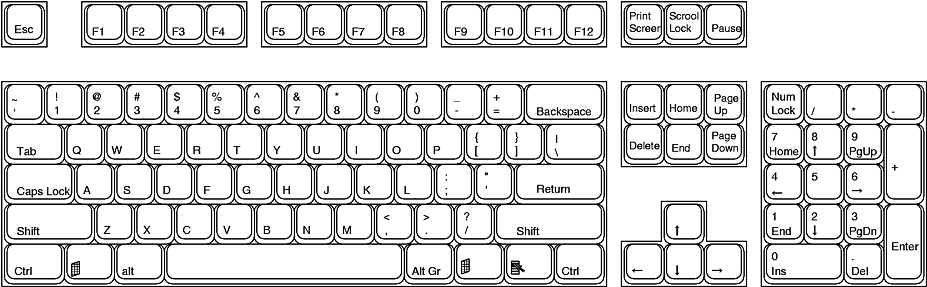
- 334 :login:Penguin:2014/05/22(木) 16:49:42.78 ID:t0Qj2BPA
- "は[Shift]+[2]ですがそれがUbuntuでは@になってしまいます
- 335 :login:Penguin:2014/05/22(木) 16:51:09.93 ID:yuKMGh/P
- tcpdump -Xで
0x0000: 4500 0028 2d19 4000とかE..(-.@.@.n.o...みたいに表示されてしまうんですが
これ人が読める文字として表示させるほうほうはありませんか?
とにかく書いてあることが確認できればいいんで生成したものを別のツールで変換でもなんでもいいから読みたいのです
- 336 :login:Penguin:2014/05/22(木) 16:51:49.91 ID:TYOXVVBR
- >>335
wireshark に読ませる、とか。
- 337 :login:Penguin:2014/05/22(木) 16:53:41.67 ID:TYOXVVBR
- >>332
Google で「英語キーボード」で画像検索したらたくさん出てきたよ。
- 338 :login:Penguin:2014/05/22(木) 16:55:11.28 ID:A671peMF
- 26 :ご冗談でしょう?名無しさん [sage] :2014/05/22(木) 14:37:21.67 ID:???
ガウスとバッハはどっちの方が凄いのでしょうか?
というような質問は全てヒマラヤなので答える必要無し
- 339 :login:Penguin:2014/05/22(木) 17:00:58.23 ID:t0Qj2BPA
- >>337
うわあああああああああああああ
有難うございます!
- 340 :login:Penguin:2014/05/22(木) 17:01:28.77 ID:t0Qj2BPA
- こんな簡単な事で4日間悩んでいた・・・・・・悲しい
- 341 :login:Penguin:2014/05/22(木) 17:02:55.31 ID:Nw3oWd+u
- 頑張って一流のプログラマになれよ
- 342 :login:Penguin:2014/05/22(木) 17:03:49.70 ID:t0Qj2BPA
- >>341
どうも、頑張ります
- 343 :login:Penguin:2014/05/22(木) 17:28:44.53 ID:sVVvMmmG
- >>342
日本語キーボードに戻せたのか?
- 344 :login:Penguin:2014/05/22(木) 17:33:49.27 ID:nmqyPQbJ
- >>335
tcpdumpのオプションで出来たはずだけど
- 345 :login:Penguin:2014/05/22(木) 17:49:44.48 ID:OWmIEB6D
- >>336
wiresharkはダイアルアップに対応してないのでダメなんすよ
- 346 :login:Penguin:2014/05/22(木) 17:50:48.99 ID:OWmIEB6D
- >>344
なんてオプションですか?
- 347 :login:Penguin:2014/05/22(木) 17:55:18.54 ID:ARqeEMvp
- >>345
出来るよ
わかんなかったらtcpdumpで保存した結果を読みこませるといい
>>346
-X
- 348 :login:Penguin:2014/05/22(木) 18:15:16.20 ID:OWmIEB6D
- え?
- 349 :login:Penguin:2014/05/22(木) 18:20:03.76 ID:g4j6Hs5J
- >>348
パケットを読める文字にしたいなんて方が無茶だって思わないか?
アルファベットがそのまま流れてるなんて思ってないよな?
- 350 :login:Penguin:2014/05/22(木) 18:56:06.22 ID:Y4nIX/ga
- DIRPATH=$1
for FILE in ${DIRPATH}*.mkv
do
ffmpeg -i "${FILE}" -vcodec copy -acodec aac -strict experimental -aq -aprofile aac_low -ac 2 -ar 44100 "${FILE%.mkv}.mp4"
done
こういういシェルスクリプトを使って、
/A/B/C/D/E.mkv
/A/B/C/F.mkv
/A/B/.mkv
のA以下すべてのmkvを指定することができたらやり方教えてください
それと
-aqの指定方法と
-aprofile aac_lowの意味?をもし教えてくれたら嬉しいです
- 351 :login:Penguin:2014/05/22(木) 19:00:41.24 ID:ARqeEMvp
- >>348
例えばこんな感じで行けると思うけどな
% sudo tcpdump -X -i ppp0 -vvv -s 0 host maguro.2ch.net
ダイヤルアップデバイスがWiresharkに出てこないのは一般ユーザ権限で動作させてるんじゃない?
% gksudo wireshark
とかしてみたら?
- 352 :login:Penguin:2014/05/22(木) 19:06:56.50 ID:ARqeEMvp
- >>350
$ find ./ -name "*.mkv" -print0 | xargs -I{} ffmpeg -i "{}" -vcodec copy -acodec aac -strict experimental -aq -aprofile aac_low -ac 2 -ar 44100 "{}.mkv.mp4"
- 353 :login:Penguin:2014/05/22(木) 21:02:10.51 ID:Y4nIX/ga
- >>352
ありがとうございます
まったく理解できなかったけどコマンドに入れて使わせてもらいます
- 354 :login:Penguin:2014/05/22(木) 21:23:51.07 ID:okNIkYha
- あるコマンドが置いてあるディレクトリが深かったり
あるコマンドに引数を渡して実行するような場合って
~/binの中にシェルスクリプトを作ってそこに書くかbashrcでエイリアスで書くかどっちのほうが良いですか?
- 355 :login:Penguin:2014/05/22(木) 21:32:27.18 ID:TYOXVVBR
- >>354
どっちでもいいんじゃね。
深いだけなら PATH に追加する、とか。
- 356 :352:2014/05/22(木) 22:23:27.03 ID:Na23Pkov
- >>353
一つづつ見ていくとそんなむずくない
find ./ カレントディレクトリ以下を検索
-name "*.mkv" ファイル名 "*.mkv" で検索
-type f ファイルのみ検索(これ上では入れ忘れたけど念の為入れたほうがいいね)
-print0 空白混じりとかをうまく処理できるおまじない
xargs 標準入力から渡ってきたものを使うコマンド
-I{} 標準入力からやってきたものを {} と書いた場所に代入
- 357 :login:Penguin:2014/05/22(木) 22:33:01.50 ID:6WZqPkXQ
- print0をおまじないって言っちゃうのはアレだと思う
そいえばxargsに-0付いてないんだが
最近のxargsはNUL文字を自動認識するのかね
- 358 :login:Penguin:2014/05/22(木) 23:17:01.97 ID:Y4nIX/ga
- >>356
おお!
解説有難うございます!
- 359 :login:Penguin:2014/05/22(木) 23:20:20.60 ID:MjT2BkE4
- >>357
あーxargsに-0がないのはミスだね
find -print0/xargs -0を説明するのめんどいな
こんな感じか?
find/xargsは通常は空白を区切り文字にする
するとパスの中に空白が含まれている場合そこで区切られてしまう
例えば/home/user/My Documents/file.mkvの場合
/home/user/MyとDocuments/file.mkvとして処理されてしまう
これを-print0を使うとNULL文字で区切るようになる
更に\や"といった特殊な文字もそのまま扱われるのでエスケープしたり囲ったりする必要がなくなる
NULL区切りで渡ってきた標準入力をxargsで処理するためには-0オプションが必要
まあ俺のこんな説明よりman読んだほうがいいな…
$ man find
$ man xargs
- 360 :login:Penguin:2014/05/22(木) 23:34:56.35 ID:4rDYwOUU
- xargsって入力をある程度区切っるのかな?
(略)| xargs wc -lとかすると、wcの合計出力が複数出ちゃう場合がある。
- 361 :login:Penguin:2014/05/22(木) 23:40:44.16 ID:Y4nIX/ga
- >>359
ありがとうございます
英語・・・
-I{}に代入するものを"A.mkv"から"A".mkvのように
探すのはA.mkvだけど代入するのはAだけってできますか?
出力したものが.mkv.mp4ってなってしまって
- 362 :login:Penguin:2014/05/22(木) 23:44:35.27 ID:1Flvx529
- >>360
文字列長で区切られたと思う
-s で長さ伸ばす(でもシェルの引数制限にそのうち引っかかったと思う)
-l で行数指定
-n で引数数指定
辺りでどうにかする感じかな
- 363 :login:Penguin:2014/05/23(金) 00:06:20.20 ID:BWbyx7pc
- >>362レスサンクス!
でもうまくいかなぁ…。
sもlもnも解決してくれない。
xargsに渡してるは単にfindの結果だから、
ただ100文字未満程度のパスがずらーっと800行くらいあるだけなのに。
どーも、460行くらいで一回wc -lの合計が一回出てる。
そのあとでもう一回でて、あわせて二回の合計行を含んでる。
windwosのminttyとかいう環境からやってるのが関係してるのかな?
他のlinux環境でこういうことが起きてたかどうか覚えてない。
- 364 :363:2014/05/23(金) 00:29:20.78 ID:iPp+IHBO
- おっと!解決。>>363自己レス。
-sで正解だったみたい。
-sを26577までしか指定できなくて、
これは-sを指定しないときのデフォ動作と同じらしい。
-sでこれより小さい値を与えたとき、wc -lの合計は小さく区切られて出ようとする。
-sをもっともっと小さくすると、wc -lの合計の行はもっともっと複数表れる。
しかし、かといって26577以上を与えると
xargs: value for -s option should be < 26577
と言われて26577を渡したのと同じ動作しかしてくれないので、
原因は分かったが対処は出来ていないという状況。部分的解決。
- 365 :login:Penguin:2014/05/23(金) 01:21:44.12 ID:9BM9t28G
- >>360
http://stackoverflow.com/questions/1412244/use-find-wc-and-sed-to-count-lines
- 366 :login:Penguin:2014/05/23(金) 01:40:07.18 ID:o3WJ4wJH
- >>365
とんくすぅ!!!
wc `find -name '*.m'`
find . -type f -name "*.m" | xargs cat | wc -l
find . -name '*.m' -exec cat {} \; | wc -l
の形で狙い通りの結果を得ることができました。
catの結果をwcするのはともかく、``を使った場合の動きは完璧です。
各ファイルごとの行数にくわえ、合計が最後にひとつだけ出てくれます。
本当にどうもありがとう!!
- 367 :login:Penguin:2014/05/23(金) 02:04:16.26 ID:wYpJ93nX
- $ udisks --mount
したらNot Authorizedになるんだけど、一般ユーザーがudisksでディスクをマウントするときってどうしたら良いんだっけ?
- 368 :login:Penguin:2014/05/23(金) 02:49:35.35 ID:IUbz4+ft
- >>361
日本語のページもあるよ
JM Project
Linux 関連のマニュアルページの日本語ページを、
翻訳・公開しています
http://linuxjm.sourceforge.jp/index.html
- 369 :login:Penguin:2014/05/23(金) 03:11:16.87 ID:6c/+lSvF
- >>368
この辺か
http://linuxjm.sourceforge.jp/html/GNU_findutils/man1/find.1.html
http://linuxjm.sourceforge.jp/html/GNU_findutils/man1/xargs.1.html
でも最近は日本語manも含まれてること多いけど>>361の環境は何だろう?
少なくとも手元のUbuntu14.04/DebianJessieだとfind/xargsは日本語man出た
- 370 :login:Penguin:2014/05/23(金) 04:23:28.48 ID:2+QuLocA
- >>367
polkitもいるのでは
- 371 :login:Penguin:2014/05/23(金) 06:30:18.98 ID:yatAsCYy
- >>316 じゃないが…
>>332
どこをどう調べて判らないって言ってるのか判らないんだけど?
> どこ押さえれば全然わからないのですが・・・
手元のキーボードに刻印なり印刷されてるでしょうが。
されてないとしても同じ配列のキーボードの画像や写真なんてネットに山ほどあるし。
- 372 :371:2014/05/23(金) 06:32:39.53 ID:yatAsCYy
- あっ >>337 と >>339 で解決してるんか。
- 373 :login:Penguin:2014/05/23(金) 08:02:31.32 ID:IjoWZNiC
- >>372
根本的に事情が分かってないような
- 374 :login:Penguin:2014/05/23(金) 15:19:43.04 ID:3oS7NaFF
- $ udisks --mount /dev/sdX --mount-options iocharset=utf8
で
/media/ラベル
にディスクをマウントすることができる
でもこれを自動でやらせるにはどうするのが標準的な方法なのか分からない
誰か教えて
- 375 :login:Penguin:2014/05/23(金) 15:27:34.99 ID:GauDcOWn
- >>374
/etc/fstab に書く、とかそういう話?
- 376 :login:Penguin:2014/05/23(金) 16:48:00.07 ID:mXR+mNy7
- アップデート&アップグレードしたら、ファイルが落ちてきてインストールされるでしょ
その落ちてきたファイルはインストールが終わったらどうなるの?
消去されてるのかそのままどっかに保存されてるのか
後者だったら容量圧迫されるのが嫌だから消去したいんだけど
- 377 :login:Penguin:2014/05/23(金) 16:50:39.97 ID:Odb71TRm
- >>361
findとxargsの間に|sed 's/.mkv\x0/\x0/g'|を挟む。
- 378 :login:Penguin:2014/05/23(金) 16:51:44.33 ID:GauDcOWn
- >>376
どのディストリの話?
- 379 :login:Penguin:2014/05/23(金) 16:54:09.18 ID:O+M7w0DR
- どのディストリでもデフォルトではキャッシュに残すようにしてるな
- 380 :login:Penguin:2014/05/23(金) 16:54:41.83 ID:mXR+mNy7
- >>378
Ubuntu系(Mint,Bean,Lubuntu)とLMDE
- 381 :login:Penguin:2014/05/23(金) 16:54:43.52 ID:GauDcOWn
- 定期的に消すようになってるのもあるし。
- 382 :login:Penguin:2014/05/23(金) 16:56:09.00 ID:GauDcOWn
- >>380
Debian 系なら /var/cache/apt/archives にいったん残る。
手動削除なら apt-get autoclean とか apt-get clean とか。
/etc/cron.daily/apt で毎日掃除されてる。
- 383 :login:Penguin:2014/05/23(金) 17:00:31.30 ID:Odb71TRm
- >>361
最初から読んでなかったや。
find ./ -type f -name "*.mkv"|while read FILE;do echo $FILE;done
とreadすれば、forの中身変えずに変数FILEで使えるよ。
xargsは手軽だけど、複雑になったらforやwhileとかの方が楽。
- 384 :login:Penguin:2014/05/23(金) 17:04:35.01 ID:mXR+mNy7
- >>382
勉強になります
apt-get autocleanでは /var/cache/apt/archivesの中身は消えなかったけど
apt-get cleanだったら消えました
数が少なかったので毎日消えてるんでしょうね
- 385 :login:Penguin:2014/05/23(金) 17:05:58.40 ID:GauDcOWn
- >>384
autoclean は全消しではない。
詳細は man apt-get を。
- 386 :login:Penguin:2014/05/23(金) 19:45:03.80 ID:ZaXzxnCM
- linuxのデバイスドライバについてhpを見ていますが、トップハーフ、ボトムハーフの違いがよくわかりません。
トップハーフはあるhpではシステムコール経由で呼ばれるカーネルコンテキストとあるのに、別のhpでは割り込みで呼ばれる割り込みコンテキストとなっています。
ボトムハーフもカーネルコンテキストなのか割り込みなのかよくわかりません。
どちらが正しいのでしょうか?
- 387 :login:Penguin:2014/05/23(金) 20:00:34.64 ID:qx14Auj9
- >>368
>>369
>>383
ありがとうございます
自分の環境はXubuntu14.04です
find ./ -type f -name "*.mkv"|while read FILE;do echo $FILE;done ffmpeg -i "$FILE" -vcodec copy -acodec aac -strict experimental -aq 192 -aprofile aac_low -ac 2 -ar 44100 "$FILE.mp4"
でよろしいんでしょうか?
- 388 :login:Penguin:2014/05/23(金) 20:05:53.76 ID:Odb71TRm
- >>387
よろしくない。
- 389 :login:Penguin:2014/05/23(金) 20:18:58.37 ID:qx14Auj9
- >>388
何卒ご教授願います
- 390 :login:Penguin:2014/05/23(金) 20:33:53.79 ID:Odb71TRm
- >>389
わからなくて頑張っている人には教えるが、代わりにやって欲しいなら金出して業者に頼めばいい。
- 391 :login:Penguin:2014/05/23(金) 20:37:09.64 ID:RAuFq1jo
- もうすぐStackOverflowの日本語版が出来るらしいからそこで聞くといいよ
- 392 :login:Penguin:2014/05/23(金) 20:39:27.38 ID:w7f8Idtz
- 最近自分で試さず聞く人多いな
- 393 :login:Penguin:2014/05/23(金) 21:17:43.95 ID:qx14Auj9
- >>390
#!/bin/bash
find ./ -type f -name "*.mkv"|while read FILE;do echo ffmpeg -i "$FILE;done" -vcodec copy -acodec aac -strict experimental -aq 192 -aprofile aac_low -ac 2 -ar 44100 "$FILE;done.mp4"
ここまではできたんですが結局.mkv.mp4になってしまって
- 394 :login:Penguin:2014/05/23(金) 22:17:47.85 ID:ZJU/Xz1m
- >>386
デバイスからのハードウェア割り込みをトリガーに行われる一連の処理のうち、
直ぐに行う必要がある部分がトップハーフ、遅延させても問題ない部分がボトムハーフ
- 395 :login:Penguin:2014/05/23(金) 22:41:09.70 ID:iuQk8fj6
- Windowsで使っていたバックアップ用のHDDをデータを保持したまま、
Linuxのetx4のフォーマットに変更できる、魔法のような呪文はないですか?
Linuxに乗り換えてつくづくWindowsは手がかかる糞だと思った。
- 396 :login:Penguin:2014/05/23(金) 23:02:07.03 ID:6c/+lSvF
- >>395
基本的に無いと思う
ディスクの空きが十分にあればパーティションリサイズでオリジナルを縮小
開いたところをext4として確保してデータコピー
オリジナル削除してext4領域を広げるとかすればいけるかもだけど
オペミスとかでデータ消えかねないしやめたほうがよさげ
- 397 :login:Penguin:2014/05/23(金) 23:31:22.42 ID:iuQk8fj6
- >>396
ありがとう。
デフラグの無いLinuxって便利だね。Winのデフラグは死ぬほどかかる。
他のHDDの空き領域に小分けに移して、フォーマットします。
- 398 :login:Penguin:2014/05/23(金) 23:39:42.03 ID:RAuFq1jo
- Winでデフラグが必要とかいつの時代の話だよ
- 399 :login:Penguin:2014/05/24(土) 00:29:00.63 ID:iHyF+7EM
- Windows95の頃は、動作中の画面が面白くて
時々デフラグやっていた。
- 400 :login:Penguin:2014/05/24(土) 00:34:24.03 ID:xnukmWSF
- 騙されてデフラグを必死にやる馬鹿がいる
- 401 :login:Penguin:2014/05/24(土) 00:55:27.18 ID:ylZwhU5l
- >>399(゚∀゚)人(゚∀゚)ナカーマ
- 402 :login:Penguin:2014/05/24(土) 02:43:59.97 ID:VAgLQsoN
- rubyを勉強しようと思う初心者です、
LinuxMint13を使用、端末からRubyをインストールしようとしたら、
候補が1.8と1.9.1が有るよって出たので、1.9.1を入れたけど、
日本語が表示されない、で1.8を入れて日本語表示させているんだけど、
1.9.1の方が良いのかね? このまま1.8でも良いのかね?
先輩方教えてくだシェィ
- 403 :login:Penguin:2014/05/24(土) 02:51:18.50 ID:LwI/DAqC
- rubyの勉強しようと思うなら
まずrubyのバージョンについて調べるもんじゃないのか
- 404 :login:Penguin:2014/05/24(土) 03:06:59.76 ID:VAgLQsoN
- >>403
先輩、
Vre2系が有るみたいですね、しかし、Synapticのは1.9.3しか無いみたいで、
それで、勉強するには1.8と1.9とどっちがいいでしょうかね?
先輩の意見を伺いたいです。
- 405 :login:Penguin:2014/05/24(土) 03:15:16.24 ID:LwI/DAqC
- >>404
https://www.ruby-lang.org/ja/news/2013/06/30/we-retire-1-8-7/
一応セキュリティパッチはメンテされるけどあと1ヶ月か
https://www.ruby-lang.org/ja/news/2013/12/17/maintenance-of-1-8-7-and-1-9-2/
- 406 :login:Penguin:2014/05/24(土) 03:21:49.92 ID:/RBhUdd1
- >>393
>ここまではできたんですが結局.mkv.mp4になってしまって
"$FILE;done.mp4"
ここで、ファイル名 + .mp4 としているから?
ファイル名の末尾から、.mkv を除去してから、.mp4 をつなげれば?
bashには、拡張的な変数展開があり、変数の値を、文字列指定(後方一致)で削除できる
${var%word}
変数varの末尾から、wordに合致する最短部分を削除する
これでファイル名の末尾から、.mkv を除去してから、.mp4 をつなげれば?
シェルスクリプトのオプション
-n で、シェルスクリプトを実行せず、構文チェックだけを行う
-ivx で、デバッグ実行できる
- 407 :login:Penguin:2014/05/24(土) 03:32:48.37 ID:VAgLQsoN
- >>405
先輩、かたじけないでゴジャル、
1.8を使って様子を見るでゴジャル、
日本語を使えるのがいいでゴンス
- 408 :login:Penguin:2014/05/24(土) 05:15:33.06 ID:oEL4lPQU
- >>407
ruby1.9系は、日本語使うとき
マジックコメントととして
ファイルの先頭に
# -*- encoding: UTF-8 -*-
がいるんじゃなかった?
1.8系と2.0,2.1はなくても大丈夫だったと思う
あとrbenv使えば簡単に最新のインストールできるよ
- 409 :386:2014/05/24(土) 08:07:08.39 ID:Z1+CWa/C
- >>394
レスどうもです
・・なんですが、以下のリンクのようにトップハーフはシステムコールから呼び出されるような記述のサイトもあるのでゴッチャになっています
http://net-newbie.com/linux/driver/driver1.html
http://www.wdic.org/w/TECH/%E3%83%87%E3%83%90%E3%82%A4%E3%82%B9%E3%83%89%E3%83%A9%E3%82%A4%E3%83%90%E3%83%BC
- 410 :login:Penguin:2014/05/24(土) 11:03:53.36 ID:m4r/e6mY
- fstabを書き換えるとき
上の方の重要な部分をそのままで
下の方に書き加えた文が間違っていても
起動しなくなりますか?
上の方を触らなければ大丈夫ですか?
- 411 :login:Penguin:2014/05/24(土) 13:29:48.84 ID:YD7p5IY+
- >>409
↓の「◆後半部(bottom half、botom halves)」の話?
http://www.coins.tsukuba.ac.jp/~yas/coins/os2-2013/2014-01-30/
>>410
変更点がfstabだけなら、NFSのhard mount以外の記述ミスは平気だと思う
というか、普通fstab書き換えたら再起動前にテストするからそんな心配しない
- 412 :login:Penguin:2014/05/24(土) 13:59:11.25 ID:SCKrSzfP
- セキュリティーを診断するソフトってありませんか?
例えば不正アクセスの危険性がありますとそういうのを教えてくれるの
WindowsからLinuxに移行しましたけど怖いのでチェックしたいのです
- 413 :login:Penguin:2014/05/24(土) 15:04:30.11 ID:+Ogs8Dj9
- >>408
大先輩、ありがとうヤンシタ、
1.9に# -*- encoding: UTF-8 -*-を付けると日本語表示が出来ました。
一寸冒険で、RubyのHPへ行き2.1.2をタダで頂き、解凍して、
魔法の呪文、
./configure
make
make test
sudo make install
ruby -v
を唱えたら、インストール出来ました。
途中2回位警告が出たけど、テストが通ったからいいでしょう??
一寸使って、LinuxMintでサポートされている1.9に戻す予定。
大先輩に感謝でゴザル
- 414 :login:Penguin:2014/05/24(土) 15:32:15.47 ID:+uanGjCv
- くだらねえ質問をします
ターミナルで halt 使わず shutdown -h now を使う事で
何か御利益があるでしょうか ?
- 415 :login:Penguin:2014/05/24(土) 15:38:17.91 ID:LwI/DAqC
- archだとhaltじゃ電源落ちないからshutdown -h now使う
- 416 :login:Penguin:2014/05/24(土) 15:41:28.31 ID:kXRhQtDD
- >>414
man shutdown
- 417 :login:Penguin:2014/05/24(土) 15:42:55.27 ID:ndUZiVD2
- >>414
指定時間に電源落とすのに使ってる
- 418 :login:Penguin:2014/05/24(土) 17:29:02.63 ID:jkFTir4y
- >>412
あるよ
- 419 :login:Penguin:2014/05/24(土) 17:33:09.53 ID:jkFTir4y
- >>406
basenameとかdirnameも覚えた方がいいと思うの
- 420 :login:Penguin:2014/05/24(土) 17:44:00.20 ID:+uanGjCv
- >>415 >>416 >>417 ,tnx
- 421 :login:Penguin:2014/05/24(土) 18:01:17.47 ID:mYU0w4Qx
- >>418
あるよじゃねえよ何があるのか書け
- 422 :login:Penguin:2014/05/24(土) 18:21:35.53 ID:VjEYqGpB
- ないあるよ
- 423 :login:Penguin:2014/05/24(土) 19:15:04.71 ID:NiB/OwrX
- へー最近の犬板はこんななんだ
- 424 :login:Penguin:2014/05/24(土) 19:20:07.78 ID:huJmbQmQ
- >>397
Linuxにはe4defragというものがある
- 425 :login:Penguin:2014/05/24(土) 20:04:28.40 ID:4nuI7ZEB
- 勉強中ですが呪文が飛び交ってて理解するにはまだまだだな
- 426 :386:2014/05/24(土) 21:00:00.36 ID:Z1+CWa/C
- >>411
なるほど!よくわかりました!
ありがとう!
- 427 :login:Penguin:2014/05/24(土) 21:18:28.43 ID:ExXO36Ty
- >>393
とりあえず改行入れてインデント付けたら?
- 428 :login:Penguin:2014/05/24(土) 21:21:07.49 ID:LwI/DAqC
- FreeBSDではfstabの記述ミスると起動しなくなるけどな
- 429 :login:Penguin:2014/05/24(土) 22:13:32.52 ID:8mvgYtp3
- おまえら、未だにsync;sync;sync;shutdown -h nowしてるだろ
- 430 :login:Penguin:2014/05/24(土) 22:47:11.70 ID:6SAeFkEk
- >>429
うn
syncしなくて良くなってるとは知っているのだけど…
1つsync みんなのため
2つsync 自分のため
3つsync 念のため
- 431 :login:Penguin:2014/05/24(土) 22:51:55.12 ID:ibsWq0Mr
- >>398
今でも基本的にやってるのじゃないの?
ファイルシステム変わったの?
始めから詰めてファイルを保存する限り、仕方ないんだよね。
- 432 :login:Penguin:2014/05/24(土) 22:53:12.35 ID:jFkB0bJ3
- myspaceの創業者って年収どのくらいですか?
- 433 :login:Penguin:2014/05/24(土) 22:55:30.17 ID:dfdI2pl1
- syncなんてコマンド初めて知ったわw
みんなそんなことしてんだな。
俺も十数年いろんなサーバ管理してるけどそんなのしたことねーわ。
- 434 :login:Penguin:2014/05/24(土) 22:57:05.37 ID:ibsWq0Mr
- >>398
なんだWin8にもデフラグがあるじゃないか。
ただ自動実行できるようになっているだけじゃん。
ファイルシステムも基本的には変わってないみたいだし。
- 435 :login:Penguin:2014/05/24(土) 23:16:23.88 ID:AEJ195+Y
- syncなら今でも使ってる
sync; echo 3 > /proc/sys/vm/drop_caches
- 436 :login:Penguin:2014/05/24(土) 23:17:27.23 ID:DhxhV8FW
- >>429
鯖ではやってる
>>433
知らなかったってさすがに冗談だろw
SolarisやFreeBSDも含めて鯖管経験15年超だがどこでもやってきたぞ
- 437 :login:Penguin:2014/05/24(土) 23:37:01.25 ID:xNmZZpmw
- poweroff
- 438 :login:Penguin:2014/05/24(土) 23:59:09.64 ID:njhulDi8
- linuxだと業務で使ってても別にsyncしなくても問題ないって
結構まことしやかに言う人が多いけど、外部ストレージ使ってる
サーバではshutdown前のsyncは必須だと思う。
DBサーバやメールサーバだと細かいリードライトするサーバでは
落とす前にキャッシュの内容をあるべき場所に出さないと洒落にならん。
- 439 :login:Penguin:2014/05/25(日) 00:09:08.37 ID:O9YqkNST
- しゃれならんって、具体的には?
- 440 :login:Penguin:2014/05/25(日) 00:25:33.21 ID:ixPebFR5
- マジレスしてほしいんだが、
宇宙飛行士とコンピュータ技術者はどっちの方が凄いの?
スキル的に考えて。
どっちの方が難しいことをやっているのか的な感じの質問です。
- 441 :login:Penguin:2014/05/25(日) 00:34:51.61 ID:ixPebFR5
- もう一つ質問です。
コンピュータに詳しくなりたいのですが、
自分はプログラミングがかなり苦手なので、
コンピュータの分野の中で、プログラミングをしなくても勉強できる分野ってありますか?
- 442 :login:Penguin:2014/05/25(日) 00:36:31.88 ID:HQO7QQdA
- >>406
ありがとうございます
いや、奥が深いな・・・
参考
http://d.hatena.ne.jp/ozuma/20130928/1380380390
- 443 :login:Penguin:2014/05/25(日) 02:06:40.90 ID:RrcPv83U
- >>438
shutdownを呼ぶと自動的に、syncも呼ばれるでしょ?
そこでsyncが失敗すると、エラーを無視してshutdownするの?
それともshutdownを中断する?
- 444 :login:Penguin:2014/05/25(日) 08:05:17.63 ID:IGIzPpXe
- sync が失敗するってどういう状況だろ。
- 445 :login:Penguin:2014/05/25(日) 08:10:07.92 ID:26S9aLMc
- いずれにしろshutdownのスクリプト次第じゃないかな?
- 446 :login:Penguin:2014/05/25(日) 08:19:30.73 ID:LH2Tv2zu
- プログラムをアンインストールしても、設定とかがある隠しフォルダが消えてないことが多いんだけど、
どうすればこういったゴミを残さずアンインストールできるの?
- 447 :login:Penguin:2014/05/25(日) 08:23:52.91 ID:26S9aLMc
- 知ってるんなら自分で消せばいいんじゃないかな?
知らないんなら気にならないいんじゃないかな?
つまり、別に人に聞くような事じゃないね。
- 448 :login:Penguin:2014/05/25(日) 08:26:59.68 ID:IGIzPpXe
- >>446
アンインストールって具体的にどういう手順の話?
- 449 :login:Penguin:2014/05/25(日) 08:43:52.13 ID:LH2Tv2zu
- >>448
以前同じことを聞いて>>315で答えて
sudo apt-get remove --purgeというやり方を教えてもらったんだけど、
playonlinuxというプログラムを--purgeでアンインストールしても、
/home/USERNAME/.playonlinux/以下のフォルダやファイルが消えなかったんですよね
- 450 :login:Penguin:2014/05/25(日) 08:44:31.31 ID:IGIzPpXe
- >>449
ホームディレクトリ以下は手で消すしかない。
- 451 :login:Penguin:2014/05/25(日) 08:51:25.16 ID:LH2Tv2zu
- >>450
そうだったんですか。どうもありがとうございます
- 452 :login:Penguin:2014/05/25(日) 09:47:07.92 ID:ixPebFR5
- 羽生善治さんがコンピュータについて本格的に学びだしたら、何か偉業を成し遂げることはできますか?
- 453 :login:Penguin:2014/05/25(日) 09:58:34.21 ID:1rdQMc3G
- ~/ 以下の.dotファイルは定期的に掃除してるけど
やっぱゴミが残るな
etckeeperみたいにgitあたりで管理するのが無難なのかも
- 454 :login:Penguin:2014/05/25(日) 10:01:51.98 ID:R9ZXF5ya
- >>453
設定ファイルは、~/.config/ 以下にまとめられるようになった。
古いアプリや行儀の悪いドットファイルは find で処理しる
- 455 :login:Penguin:2014/05/25(日) 10:37:38.66 ID:qPsGM02W
- >>446
ドットファイル? 個人の設定ファイルの話?
それはインストール時でなくて起動時等に作られるから、アンインストールで消えるのはおかしい。
apititudeではシステムの設定も消したいなら、uninstallでなくてpurgeで消える。
- 456 :login:Penguin:2014/05/25(日) 10:47:06.21 ID:lbytErpp
- aptでユーザの設定も見るとしたらすげー時間掛かったりするだろうね
10000アカウントくらいのシステムでユーザに設定配ったり書き換えたりしてたけど数十分とか掛かってたし
- 457 :login:Penguin:2014/05/25(日) 11:11:12.10 ID:XMnjNQQY
- Android x86使っているんだけど、どーもカーネルの挙動が怪しいので、
Ubuntuのカーネルを使いたいんだが、バイナリをそのまま持って行ったら、使えるでしょうか?
- 458 :login:Penguin:2014/05/25(日) 11:28:16.17 ID:K/0HIk4v
- >>453
俺はユーザを作り直す
- 459 :login:Penguin:2014/05/25(日) 11:58:03.32 ID:g1fF4DxI
- >>412
もう少し具体的に書くとアドバイスが出るかもよ。
俺は、metasploitを中心にKali Linux搭載ツールを使っているけど
たぶん>>412さんの主旨とは違うかな?
Kali linux、家の中ならいいけど、
会社の中でうっかり動かすと、情報部門の事情聴取を受ける羽目になるから
試して見るなら事前に根回ししておいた方がいいよ。
あと、本気の心配ならセキュリティ専門業者に頼もう。
- 460 :login:Penguin:2014/05/25(日) 15:23:42.05 ID:LH2Tv2zu
- chromeのキャッシュをramdiskにおきたくて
http://x1japan.wordpress.com/2013/12/08/chrome-ramdisk/
を参考にやってみました
/ramdisk/以下にchromeキャッシュフォルダとキャッシュファイルが見えるようになりましたが、
/home/USERNAME/.cache/以下に元のchromeキャッシュフォルダとキャッシュファイルがまたできていて、なんか思ってるのと違うなーと
windowsではショートカットのプロパティからキャッシュの位置を替える起動オプションをつけたら、
元の位置にフォルダは作られなくなって新しい位置にフォルダとキャッシュが作られるようになってましたので、
Linuxでもそういうふうになるものとばかり思っていたものですから
これで本当にramdiskに置かれたキャッシュをchromeは参照できているのでしょうか
ramdiskに置かれたにしては、サイトを見るたびにHDDがガリガリ言うので疑問に思っています
- 461 :login:Penguin:2014/05/25(日) 15:27:40.29 ID:R9ZXF5ya
- >>460
まずramdiskなんて作らずに、 /tmpを tmpfsにする。
そうしてそこにchromeのキャッシュディレクトリを指定する。
--disk-cache-dir=/tmp/chrome
な感じで。
- 462 :login:Penguin:2014/05/25(日) 15:37:25.12 ID:LH2Tv2zu
- >>461
chromeのキャッシュディレクトリの指定は、どこに記述すればよいのでしょうか
- 463 :login:Penguin:2014/05/25(日) 15:43:31.92 ID:TaZRQnV/
- 英語キーボードでエスケープシーケンスって撃てないんですか?
- 464 :login:Penguin:2014/05/25(日) 15:44:21.75 ID:R9ZXF5ya
- >>462
コマンドラインの引数です。
google-chrome --disk-cache-dir=/tmp/chrome
として起動します。
- 465 :login:Penguin:2014/05/25(日) 15:46:16.62 ID:TaZRQnV/
- 今Rubyのプログラミング入門したてで\nを入力したいのに・・・できないんです
>>463
- 466 :login:Penguin:2014/05/25(日) 15:56:55.05 ID:0muUZEt2
- >>463
打てる
Enterキーの周りにあるキーを片っ端から押してみ
- 467 :login:Penguin:2014/05/25(日) 16:00:36.73 ID:0muUZEt2
- あ、周りじゃなくて近くのキーか
- 468 :login:Penguin:2014/05/25(日) 16:10:57.09 ID:LH2Tv2zu
- >>464
とりあえず/ramdisk/以下で実験し成功しました。ありがとうございます
メニューの中のショートカットのコマンドというところを以下のように書き換えました
/usr/bin/google-chrome %U --disk-cache-dir=/ramdisk
コマンドラインではいつもgoogle-chrome-stableとしていたので、今回google-chromeででも起動することに驚きました
あと%Uはそのままにしておきましたけど、これは何を意味しているのですか?
- 469 :login:Penguin:2014/05/25(日) 16:19:11.10 ID:IGIzPpXe
- >>465
バックスラッシュと円マークは同じ文字。
- 470 :login:Penguin:2014/05/25(日) 16:21:37.57 ID:1rdQMc3G
- 違うよ!全然違うよ!
- 471 :login:Penguin:2014/05/25(日) 17:19:56.70 ID:EWVwWcix
- >>463
英語キーボード使いでプログラミング始めようって人がこんなこと知らんって珍しいな
下記参照
「英語配列キーボード (101 キーボード) と日本語配列キーボード (106 キーボード) の違い」
http://qa.support.sony.jp/solution/S0004070002631/
- 472 :login:Penguin:2014/05/25(日) 17:29:00.18 ID:IGIzPpXe
- >>471
>>332 の人だろう。
- 473 :login:Penguin:2014/05/25(日) 17:42:23.95 ID:EWVwWcix
- >>472
読んでみたけど、英語キーボードじゃないのね
OSが英語で日本語キーボードって状態だよね?
何でUbuntu入れ直そうとしないんだろ?
- 474 :login:Penguin:2014/05/25(日) 18:18:09.27 ID:XE3cShPX
- 「汚ない」って何?
http://basetwo.ru/library/cmd/blcmdl8_grubby.htm?-%E6%B1%9A%E3%81%84--Linux%E3%82%B3%E3%83%9E%E3%83%B3%E3%83%89--Unix%E3%81%AE%E3%82%B3%E3%83%9E%E3%83%B3%E3%83%89
- 475 :login:Penguin:2014/05/25(日) 18:46:15.62 ID:rYiZYRal
- エスケープシーケンスに使うコードは ASCIIで 5C なんだけど (ASCIIコード表参照)
昔 JIS はこれに円記号、 ASCII はバックスラッシュを割り当てたからこの扱いがややこしいことになってる
JIS で言えば 5C は円記号だが、ユニコードは 5C はバックスラッシュ、円記号は A5 に割り当ててる
JIS 互換を重視している日本語フォントは 5C も A5 も同じ円記号を表示したりしてる罠
- 476 :login:Penguin:2014/05/25(日) 18:50:22.98 ID:IGIzPpXe
- そういう話してもこいつじゃわかんないでしょ。
- 477 :login:Penguin:2014/05/25(日) 18:51:38.75 ID:TaZRQnV/
- >>472
よくわかりましたね。そうです
>>473
もう私はこれでいいです。決めました(笑)
- 478 :login:Penguin:2014/05/25(日) 18:54:57.01 ID:hUY1nnkn
- 単にkeymapをjpにすればいいでないの?
- 479 :login:Penguin:2014/05/25(日) 18:58:33.77 ID:EWVwWcix
- >>477
これでいい状態なら質問する必要ない筈なんだがなあ
- 480 : 忍法帖【Lv=10,xxTP】(1+0:8) :2014/05/25(日) 20:54:59.38 ID:f+rXaHJl
- LXDEのアプリケーションメニュー(イルカ)のアイコンってどこに存在しますか?
興味本意で適当に変えたら分からなくなって...
- 481 :login:Penguin:2014/05/25(日) 22:35:44.12 ID:8LI4La8T
- >>480
/usr/share/lxde/images/lxde-icon.png
- 482 :login:Penguin:2014/05/25(日) 23:41:43.47 ID:SDirX5GC
- $ ls | while read LINE
例えばこれでLINEの中にlsの出力を入れて、
このLINEの中身を次のコマンドの入力先に順次代入していく方法ってありますか?
次のコマンドにひとつずつ中身を入れていって、コマンドが実行し終わったら次の値を代入していくものです
- 483 :login:Penguin:2014/05/25(日) 23:58:25.56 ID:K/0HIk4v
- ls | while read ; do (echo $REPLY;sleep 1) done
みたいなこと?
- 484 :335:2014/05/25(日) 23:58:49.05 ID:yrZe0ahM
- wiresharkでダイアルアップでもだいじょうぶでした
でも文字が表示されません
- 485 :login:Penguin:2014/05/26(月) 00:54:32.97 ID:NdUT5jip
- >>482
while の意味や使い方と read の意味や使い方を
それぞれ調べたほうがいいぞ。
- 486 :login:Penguin:2014/05/26(月) 03:54:41.86 ID:NKSAUFW4
- hdparm -tT /dev/sda などとやって、ディスクリードのスピードを計れますが、
書き込みスピードは、どうやって調べられますか。
- 487 :login:Penguin:2014/05/26(月) 03:55:11.92 ID:E/gtYOQ6
- shビルトインコマンドはmanじゃなくてhelpね。
- 488 :login:Penguin:2014/05/26(月) 05:04:32.46 ID:JcksiB7S
- >>482
while read LINE
do
ループ内の処理
done < 入力ファイル > 出力ファイル
最後の行に、出力ファイルも指定できるから、パイプも指定できるかも
done | sort | uniq
- 489 :login:Penguin:2014/05/26(月) 08:59:41.90 ID:958jE1Ib
- >>477さんのような決心の後、
パイプにつまづいた思い出おまえらあるだろ
- 490 :login:Penguin:2014/05/26(月) 10:32:38.72 ID:Adg+jVAe
- unrar x *.rar
とやってもカレントディレクトリーにあるrarが解凍できなくて
ファイルが無いってエラーになります。
どうしたら複数のファイルを同時に解凍できますか?
いろいろやっているうちに解凍したいファイル名をaというファイルに書き込んで
unrar x -xa
とやったらなぜか解凍できました。
-xはファイルを除外するオプションなのになぜ解凍できたんですか?
意味わかりません。
- 491 :login:Penguin:2014/05/26(月) 10:34:04.89 ID:kZTPb1Pt
- >>490
for i in *.rar; do unrar x $i; done
とかかな。
- 492 :login:Penguin:2014/05/26(月) 10:35:32.78 ID:Adg+jVAe
- unrarだけでやりたいです。
- 493 :login:Penguin:2014/05/26(月) 10:40:46.35 ID:kZTPb1Pt
- >>492
なんで?
- 494 :login:Penguin:2014/05/26(月) 10:41:27.02 ID:Adg+jVAe
- 出来るのに出来ない人間になりたくないからです。
- 495 :login:Penguin:2014/05/26(月) 10:50:00.04 ID:kZTPb1Pt
- unrar にそんな機能ないぽいからできないんじゃないかな。
>>490
> unrar x -xa
> とやったらなぜか解凍できました。
やってみたけどうちじゃ展開できなかった。
- 496 :482:2014/05/26(月) 10:52:09.95 ID:rwuF/vAd
- 答えてくれた人有難うございます
>>483
ちょっとちがいまうs
>>485
それぞれの意味はなんとなくはわかっているんですが
使い方がいまいち・・・
>>488
できませんでした
#!/bin/bash
while read FILE
do
FILES+=("$FILE")
done < <(find ./ -type f -name "*.mkv")
ffmpeg -i "${FILES}" -vcodec copy -acodec libfdk_aac -vbr 5 -ac 2 -ar 44100 -afterburner 1 "${FILES%.*}.mp4"
ここまではいろいろ調べたりで出来たんですが、$FILESに最初の1つしか入らなくて
結局ひとつしか出力されなくなってしまいました。
もし間違ってたら教えて下さると嬉しいです
- 497 :login:Penguin:2014/05/26(月) 10:54:14.61 ID:Adg+jVAe
- >>495
もしかしたら unrar x -xa . か unrar x -xa ./ だったような気もします。
やってみてください。
- 498 :login:Penguin:2014/05/26(月) 10:55:40.23 ID:kZTPb1Pt
- >>497
おー、できた。
でも -xa なしで unrar x . でもできたよ。
- 499 :login:Penguin:2014/05/26(月) 10:56:26.18 ID:P+j1FkYI
- >>494
sourceを書き換えたら出来るよ!
#多分ls -1 *.rar | xargs unrar x とかしたほうが楽だけど
- 500 :login:Penguin:2014/05/26(月) 10:58:31.19 ID:Adg+jVAe
- unrar x . が正解なんですかね。
-xaは無視されたみたいですね。
でもこのままだとrar以外のファイルも含まれるから
-xでrar以外のファイルを除外すればいいってことですかね。
- 501 :login:Penguin:2014/05/26(月) 11:03:29.90 ID:kZTPb1Pt
- >>500
> でもこのままだとrar以外のファイルも含まれるから
含まれても無視されるだけだからいいんじゃね?
> -xでrar以外のファイルを除外すればいいってことですかね。
-x は .rar から抽出しないファイルを指定するオプションだから違う。
- 502 :login:Penguin:2014/05/26(月) 11:06:57.52 ID:Adg+jVAe
- じゃあ、unrar x . が正解等ことにしておきます。
ところで. はカレントディレクトリーのファイルのrarファイルを示すのか
解凍する場所を示すのかどちらでなんでしょうね。
ありがとうございました。
- 503 :login:Penguin:2014/05/26(月) 11:08:28.73 ID:Adg+jVAe
- ちなみに
http://www.beginninglinux.com/home/data-compression/unrar-all-files-from-multiple-subdirectories-at-once
上のホームページで書いてある方法でできないってことですよね。
ならなんでこんなホームページがあるのですか?
- 504 :login:Penguin:2014/05/26(月) 11:10:11.34 ID:Adg+jVAe
- もしかして -rをつければできるんですかね。
- 505 :login:Penguin:2014/05/26(月) 13:09:50.44 ID:Adg+jVAe
- マニュアルに書いてある
unrar <command> [-<switch 1> -<switch N>] archive [files...] [path...]
でarchiveがrarファイルじゃないですか?複数指定できないとすると
filesはarchiveとはrarではないということですよね。
unrar x . の . はカレントディレクトリーを指しているわけだから
カレントディレクトリーがarchiveということですね。
- 506 :login:Penguin:2014/05/26(月) 15:07:21.79 ID:E/gtYOQ6
- >>496
まったく理解力が足りてないから、人に依頼してやってもらうか、手作業でやった方がいいと思う。
#!/bin/bash -x
で、何が起こってるかわかる。
最初はechoで、単調なコマンドの列挙を書き出すスクリプトを作るって手もある。最初から最適解を求める必要はないし、理解を難しくする。
- 507 :login:Penguin:2014/05/26(月) 18:25:52.51 ID:utwICMxS
- dpkg -lみたいにインスコされてるアプリケーションの一覧じゃなくて、自分でapt-get installした物だけを一覧で確認する方法ってある?
環境のバックアップ作成が目的で、とりあえず今回は数が少なかったから手動でやっちゃったんだけど、それともsudo cp -af / /mnt/***とかしちゃっておkだったのかな
- 508 :login:Penguin:2014/05/26(月) 18:31:41.16 ID:P+j1FkYI
- >>507
>自分でapt-get installした物だけを
じゃないけど
>環境のバックアップ作成が目的で
であれば普通はdpkg --get-selections/dpkg --set-selectionsを使うと思う
- 509 :login:Penguin:2014/05/26(月) 18:37:43.13 ID:utwICMxS
- >>508
なるほど。次回はもう少し調べてからにしますわ
- 510 :login:Penguin:2014/05/26(月) 18:47:58.00 ID:kZTPb1Pt
- >>507
/var/lib/apt/extended_states で
Auto-Installed: 0
になってるのが手動インストール。
自動インストールの一覧なら apt-mark showauto で出るんだけど
手動のを出すコマンドはあるのかな。
- 511 :login:Penguin:2014/05/26(月) 18:50:23.98 ID:kZTPb1Pt
- apt-cache showmanual か。
- 512 :login:Penguin:2014/05/26(月) 19:00:29.77 ID:GKgqBv4R
- apt-cache showauto確かに使えました。
ただ「このコマンドは時代遅れです。apt-mark showautoを代わりに使用してください。」って最後に出てきました(笑
showmanualの方はapt-markでのみ使えました。
- 513 :login:Penguin:2014/05/26(月) 19:45:37.86 ID:ZMsCBbXL
- Ruby、pryのインストールができない
terminalでgem install pry pry-doc
と入力してエンターを押してもできない・・・
どういうことか
- 514 :login:Penguin:2014/05/26(月) 19:52:05.90 ID:eF5RwGk+
- >>513
メッセージは何て出てる?
gemのバージョンは?
- 515 :login:Penguin:2014/05/26(月) 19:55:12.50 ID:ZMsCBbXL
- >>514
ERROR: While executing gem ... (Errno::EACCES)
Permission denied - /var/lib/gems
っすね。gemのバージョン・・・?
- 516 :login:Penguin:2014/05/26(月) 20:00:11.45 ID:kZTPb1Pt
- >>515
root でやってそう出るの?
- 517 :login:Penguin:2014/05/26(月) 20:04:41.72 ID:ZMsCBbXL
- >>516
詳しくないんですよね。
たーみなるからpryをインストールするコマンド書いただけで。
もしかしてコンソールからやるんですか?
コンソールってどう出すんですかね?
- 518 :login:Penguin:2014/05/26(月) 20:07:39.10 ID:kZTPb1Pt
- >>517
んー、root がわからないほどだと厳しいな。
使ってるディストリの入門書でも読んだ方がいいよ。
- 519 :login:Penguin:2014/05/26(月) 20:08:08.85 ID:eF5RwGk+
- >>517
ターミナルから
sudo gem install pry
か
sudo -i
したあと
gem install pry
両方試して
- 520 :login:Penguin:2014/05/26(月) 20:09:50.15 ID:kZTPb1Pt
- sudo の設定されてんのかな。
- 521 :login:Penguin:2014/05/26(月) 20:12:02.29 ID:ZMsCBbXL
- >>519
sudo gem install pry 試してなんかインストールしたっぽい?と思います。一応何て出たか貼っときますか?
sudo -i実行するとtest@ubuntu:~$ がtest@ubuntu:~$#に変わるだけですね
- 522 :login:Penguin:2014/05/26(月) 20:12:12.32 ID:eF5RwGk+
- たぶんubuntuだと思うから
だめならまた書いてもらう
- 523 :login:Penguin:2014/05/26(月) 20:13:38.11 ID:eF5RwGk+
- >>521
おお
よかった
pryが起動できればメッセージはいいよ
- 524 :login:Penguin:2014/05/26(月) 20:14:43.27 ID:ZMsCBbXL
- >>523
おおっ出来ましたー感謝します(__)
- 525 :login:Penguin:2014/05/26(月) 22:21:30.21 ID:E/gtYOQ6
- >>507
apititude -F
%p search -i\!~M
- 526 :login:Penguin:2014/05/26(月) 22:56:42.68 ID:oOlsLrtB
- デフラグってなんて言うツールでやるんですか?
アプリケーションメニューにそれらしい名前のがないのでよくわかりません
Windowsから移行して5日目なので一応デフラグをしたいのです
- 527 :login:Penguin:2014/05/26(月) 22:59:53.72 ID:SlQziPfq
- >>526
e4defrag
e4defrag UbuntuでExt4の断片化の検査とデフラグを実行するコマンドラインツール
http://ubuntuapps.blog67.fc2.com/blog-entry-454.html
e4defragとは、Ubuntu 12.10/12.04に標準でインストールされた、コマンドラインのデフラグツールです。
- 528 :login:Penguin:2014/05/26(月) 23:02:01.71 ID:oOlsLrtB
- すいませんlinuxには共通というは標準でそういうのはないのでしょうか?
centosとかdebianとかにもそういうディストリ専用のコマンドラインツールをインストールしないとダメって個でしょうか?
- 529 :login:Penguin:2014/05/26(月) 23:05:48.37 ID:SlQziPfq
- >>528
Linuxというのは、カーネルだけが共通のものなんだよ。
ほぼ全てのコマンドはディストリ専用。
というかディストリの役目は、コマンド(アプリ)を
どれだけパッケージにするかにすぎない。
たまたま、複数のディストリで同じコマンドが
入っているだけで、共通のコマンドというものはない。
- 530 :login:Penguin:2014/05/26(月) 23:15:31.43 ID:4LVYD/3n
- bashで変数にコマンドの結果を代入したいんですが
hensu=`コマンド`以外にもやり方があったと思うんですが忘れました
どなたか教えてください
- 531 :login:Penguin:2014/05/26(月) 23:34:40.16 ID:cK8l0rw0
- >>530
hensu=$(command)
- 532 :login:Penguin:2014/05/26(月) 23:36:52.63 ID:kZTPb1Pt
- >>528
Debian は wheezy 以降なら e2fsprogs に入ってるよ。
CentOS も 7 以降で入ると思う。
- 533 :login:Penguin:2014/05/26(月) 23:55:00.17 ID:kZTPb1Pt
- >>527
Ubuntu 専用のツールってわけじゃなく、
e2fsprogs 1.42 以降に含まれるコマンドだね。
>>529
e2fsprogs くらいならディストリ共通って言ってもいいと思うけどな。
組み込み用とかの特殊なディストリなら入ってないかもだけど。
- 534 :login:Penguin:2014/05/27(火) 00:17:35.15 ID:8EwA4UfQ
- >>528
Linux用のデフラグツールは主に二つある。
e4defrag (ext4用)
xfs_fsr (XFS用)
大抵のディストリで使えるよ。
- 535 :login:Penguin:2014/05/27(火) 00:47:16.22 ID:o1dSoeuo
- vfatみたいなの以外のfsでデフラグって意味あるの?
- 536 :login:Penguin:2014/05/27(火) 01:11:28.32 ID:RyBZeXtb
- >>535
http://events.linuxfoundation.org/slides/2010/linuxcon_japan/linuxcon_jp2010_fujita.pdf
読み込み速くなったってさ。
- 537 :login:Penguin:2014/05/27(火) 01:12:11.34 ID:RyBZeXtb
- 36ページね。
- 538 :login:Penguin:2014/05/27(火) 01:12:59.57 ID:8EwA4UfQ
- >>535
http://www.ipa.go.jp/software/open/forum/Contents/DevInfraWG/dav-report.pdf
10年前のデータだけど、ext2/ext3は読み込みが遅くなるってさ
- 539 :login:Penguin:2014/05/27(火) 01:14:42.49 ID:8EwA4UfQ
- 被ったし…
>>538の遅くなるってのは、断片化したら遅くなるって事ね。
- 540 :login:Penguin:2014/05/27(火) 01:30:25.62 ID:2lgD59sP
- ubuntuやdebianで、おそらくgnomeだと思うわけですが
その"コントロールセンター""ネットワーク"の順に開くと
"システムのネットワークサービスはこのバージョンと互換性がありません"
とメッセージが出ます。そして、設定画面ではプロキシだけに限定され。
つきましては、何か対象方があれば、教えてください
- 541 :login:Penguin:2014/05/27(火) 01:38:31.98 ID:v1Jrss1C
- >>528
基本的にHDDの空き容量が多い場合はデフラグの必要はないよ。
70%も使い切るような状況だとデフラグしても効果は長く持つことはないし。
- 542 :login:Penguin:2014/05/27(火) 02:28:36.52 ID:IejosI2e
- >>496
>"${FILES%.*}.mp4"
FILESには複数のファイル名が入るんでしょう?でもこれでは、最後のファイル名にしか対応できない
done < 入力ファイル > 出力ファイル
doneにはこのように、入出力ファイルを指定できるが、
入力コマンドを指定できるかどうかは知らないので、普通に冒頭のwhileに、パイプで渡す
find ./ -type f -name "*.mkv" | while read LINE
do
echo $LINE
ffmpeg -i "${LINE}" -vcodec copy -acodec libfdk_aac -vbr 5 -ac 2 -ar 44100 -afterburner 1 "${LINE%.*}.mp4"
done
xargsも使えなさそうなので、普通にファイル数分だけ、ffmpegコマンドを実行する
シェルスクリプトのオプション
-n で、シェルスクリプトを実行せず、構文チェックだけを行うので、まずこれで確かめて
-ivx で、デバッグ実行できる
- 543 :login:Penguin:2014/05/27(火) 10:42:13.67 ID:vMXsSG6m
- phpとかjavascriptの入門サイトを見て、勉強しているのですが、よく分かりません。
サイトを見て勉強するのではなくて、本を買ってきた方が良いでしょうか?
- 544 :login:Penguin:2014/05/27(火) 10:44:09.14 ID:RyBZeXtb
- >>543
別の板で聞いた方がいいんじゃね。
http://peace.2ch.net/tech/
http://nozomi.2ch.net/php/
http://peace.2ch.net/hp/
- 545 :login:Penguin:2014/05/27(火) 12:48:09.71 ID:8AMxG6Ms
- linuxではウィンドウを回転させたりできるのを動画で見た記憶があるんですけどどうやるんですか?
- 546 :login:Penguin:2014/05/27(火) 12:55:23.59 ID:R7T5nRKI
- >>545
GnomeShellだと「設定」->「ディスプレイ」->「回転」
若しくはCompiz Fusion
- 547 :login:Penguin:2014/05/27(火) 13:33:49.29 ID:Kcn0lQdW
- Xとデスクトップエンバイロメントとウインドウマネジャーの関係がよく解らないので
何かに例えてもらえませんか?
X
- 548 :login:Penguin:2014/05/27(火) 13:37:57.41 ID:RyBZeXtb
- >>547
X が机。
WM が文具皿。
X アプリが鉛筆とか消しゴムとか定規とか。
DE が文具皿とか鉛筆とか消しゴムとかを同じデザインで揃えたもの。
あくまでたとえだからあんまり真に受けないでね。
- 549 :login:Penguin:2014/05/27(火) 13:43:52.55 ID:l9Jhaluf
- ほんとだパイプで while readに渡すと
ffmpegが悪さをしているのかループを回らないね。
for分で$()などでは回る。偉い人説明よろしく。
- 550 :login:Penguin:2014/05/27(火) 14:26:45.91 ID:l9Jhaluf
- キーボードで悩んでる人はX使ってると考えてよろしいか。
以下を打ってみるとどうなる。電源ボタンで消してもいいよってコンディションの時に試してね。
setxkbmap -compat complete+japan -symbols 'pc+jp(106)' -geometry 'pc(jp106)'
- 551 :540:2014/05/27(火) 18:39:53.04 ID:2lgD59sP
- >>540 ですが、これって質問の仕方が悪いですか ?
ubuntu 初心者でも、同様の質問をしたたものの
レスが付かずに、こちらに移ってきたわけですが
バージョンの不記載が原因であるのであれば
debianはwheezy、ubuntu は13.10です。
- 552 :login:Penguin:2014/05/27(火) 18:43:36.11 ID:RyBZeXtb
- >>540
よくわからんけどそのメッセージでぐぐったらこれが出てきた。
https://forums.ubuntulinux.jp/viewtopic.php?id=14961
NetworkManager が動いてない、とか?
- 553 :login:Penguin:2014/05/27(火) 20:35:47.77 ID:+uXY7+TG
- Lubuntu 14.04だけど、今日apt-get updateとapt-get upgradeしたら保留が3つ出た
ぐぐったら、保留は「そのパッケージを更新すると、ほかのパッケージが削除されるとき」に出るらしいけど、
apt-get -s dist-upgradeでシミュレーションしたら、特に何も消えることなく、いくつかインストールされるだけだった
この場合の保留はどういう意味なん?
テストされきってないとかバグが発生したとかで保留されてるん?
保留になってるパッケージはこの3つ
linux-generic
linux-headers-generic
linux-image-generic
- 554 :login:Penguin:2014/05/27(火) 21:01:12.28 ID:ZI0lmvKb
- >>553
man 読んだほうがいいぞ。
> テストされきってないとかバグが発生したとかで保留されてるん?
そんなパッケージは、リポジトリに置かれないか、テスト用のリポジトリに置かれる。
- 555 :login:Penguin:2014/05/27(火) 21:23:46.59 ID:Una06HqZ
- 調べてみてもUbuntuにnetbeansをインストールするコマンドが全く見当たらないのでよかったら教えてください
- 556 :login:Penguin:2014/05/27(火) 21:26:58.94 ID:RyBZeXtb
- >>555
「ubuntu netbeans」でぐぐったら入れてる人いろいろいたよ。
- 557 :login:Penguin:2014/05/27(火) 21:34:43.20 ID:Una06HqZ
- すみませんやっぱsublime text2です。
まずはggります
- 558 :login:Penguin:2014/05/27(火) 22:11:22.35 ID:+uXY7+TG
- >>554
了解、もっと調べてみる
manで読むのを習慣づけないといけないわ
- 559 :login:Penguin:2014/05/27(火) 22:21:42.05 ID:Una06HqZ
- わろたqwwwwwwwwwwwww
http://www3.ezbbs.net/24/nmn457/
- 560 :login:Penguin:2014/05/27(火) 23:13:31.08 ID:62etweu7
- ノートPCをプロジェクタに繋いで
xrandr --auto
をしたらプロジェクタの出力がおかしくなりました。
ノートPCのディスプレイの出力は変わらず、プロジェクタの出力は右側が1/5ほど切れてしまいました。
考えられる原因って何でしょうか?
- 561 :login:Penguin:2014/05/28(水) 00:39:09.67 ID:BsIQojH9
- ffmpegの人へ。
ffmpegのoptionに『-nostdin』を付け加えると動いたよ。
- 562 :login:Penguin:2014/05/28(水) 09:32:39.30 ID:lm2BzoSZ
- Let's note CF-W2でkonaLinuxを使用していますが、キーボード入力が効かないことがあります。(発生時間、問題のキーはランダム)
時間が経つと治ることが多いのですがログインの時にこの現象がでてしまうとお手上げ状態です。
またその時、強く押し込み続けるとキー入力が出来たりするので、ハードウェアの問題かと思いましたが、発生キーがランダム、時間経過で治るなのでそれも考えにくいです。
なにか情報ありませんでしょうか?
- 563 :login:Penguin:2014/05/28(水) 09:46:35.33 ID:entbRW30
- 発生キーがランダムで時間経過で治るなら
なおさらハード故障の可能性が高いような
- 564 :login:Penguin:2014/05/28(水) 09:56:39.79 ID:zmEnfH0o
- >>562
外付けキーボードを取り付けても起こるならOSかも
可能なら試してみては?
後思いつくのは負荷が高かったり電流が不安定な時なんかにキーが効き難かったり遅延したり同じキーが大量に入力されたりと行ったことを経験したことがある
全く入力できないなら多分違うけど
- 565 :login:Penguin:2014/05/28(水) 10:27:43.45 ID:suGEeklQ
- >>562
dmesgとか/var/log/messagesあたりに何かメッセージが出てない?
- 566 :540:2014/05/28(水) 11:43:01.95 ID:BZ9XpkWE
- >>552
ありがとうございます御指摘のとおりでした
ubuntu は設定ファイルを書きかえることで
debian はfallback環境でありながらどいうわけか
network-manager が入って無かったのでインストール後
こちらも設定ファイルの書きかえで何れも解決しました
- 567 :login:Penguin:2014/05/28(水) 13:18:56.30 ID:E8ZMezxE
- >>563
>>564
>>565
ありがとうございます。
なんどか再起動を繰り返しエラーの出るキーを探ってみたところキーボード左側のキーで入力できない問題が多かったです。
また外部キーボードを接続するとノートの入力不具合も即時治ります。
ですが常に外部キーボードを持っている訳でもないので...
- 568 :login:Penguin:2014/05/28(水) 13:23:01.52 ID:qiPICzqq
- んじゃパーツ交換だな。
- 569 :login:Penguin:2014/05/28(水) 14:29:44.09 ID:j9xbAb3j
- >>567
その機種なら中古で大量に出回ってるので、中古品を買ってきて
交換する手があるな。
- 570 :login:Penguin:2014/05/28(水) 17:47:26.01 ID:CLi4TzF0
- ubuntuにphpをインストールしたいのでこうコマンドを書きました
sudo apt-get update
これでエンター押して次に
sudo apt-get install php5 php-pearと入力しましたが
E: dpkg was interrupted, you must manually run 'sudo dpkg --configure -a' to correct the problem.
とエラーが表記されます。これって何かおかしいんでしょうか?
- 571 :login:Penguin:2014/05/28(水) 17:48:34.25 ID:qiPICzqq
- >>570
まずは書いてあるとおりやってみたら。
- 572 :login:Penguin:2014/05/28(水) 18:15:32.10 ID:zV3/9JTU
- >>570
dpkg --configure package ... | -a | --pending
展開済みのパッケージを再設定する。もし、-a または --pending
を指定した場合、まだ設定されていない展開済みのすべてのパッケージを設定する。
http://manpages.ubuntu.com/manpages/gutsy/ja/man1/dpkg.1.html
- 573 :login:Penguin:2014/05/28(水) 18:35:19.24 ID:CLi4TzF0
- ここ見ながらやってみました
http://dqn.sakusakutto.jp/2008/08/ubuntuphp5.html
>>572
最初のコマンドで失敗します。
dpkgって色々ややこしいですね・・・・・まあ調べてみますが・・・・
- 574 :login:Penguin:2014/05/28(水) 18:39:26.12 ID:qiPICzqq
- >>573
最初のコマンド? どういうこと?
何をやったのか省略せずに書いてくれ。
- 575 :login:Penguin:2014/05/28(水) 18:40:06.86 ID:qiPICzqq
- >>570 が出たってことはたぶん他にもエラーメッセージ出てるから
それもちゃんと読んで。
- 576 :login:Penguin:2014/05/28(水) 18:49:49.89 ID:zV3/9JTU
- 前からアップデートしたら再起動しているけどな
お約束みたいに今では必要ないのかもしれないがやってる。
- 577 :login:Penguin:2014/05/28(水) 18:55:16.09 ID:CLi4TzF0
- >>575
表示されませんね・・・・
- 578 :login:Penguin:2014/05/28(水) 19:33:05.64 ID:CIdSZVV8
- Linuxでも再起動はした方がいいのか
なるほど
設定書き換えた時もログインしなおしで反映されるものと
再起動しないと反映されないものがあるみたいだし
- 579 :login:Penguin:2014/05/28(水) 19:34:09.33 ID:qiPICzqq
- PHP 入れるくらいで再起動はいらんでしょ。
- 580 :login:Penguin:2014/05/28(水) 20:58:07.61 ID:CLi4TzF0
- 話が少し変わります。ご了承ください
統合開発環境であるNetbeansをUbuntuにインストールしてみたいと思ってます
ここから(http://www.kkaneko.com/rinkou/javaintro/netbeansubuntu.html)
コマンドの通りに実行してエラーが以下の通りに表記されました。
^[[1~E: dpkg was interrupted, you must manually run 'sudo dpkg --configure -a' to correct the problem.
さっきまでしつこく調べましたが内容が全くわかりません。。。。
phpをインストールしたいと言ってた奴が目的を変えてくだらない質問してるのも目に余ると思いますができれば教えていただきたいです
- 581 :login:Penguin:2014/05/28(水) 21:02:41.16 ID:mvJiRkUj
- usbブートに合った媒体って何?
外付けhdd?
- 582 :login:Penguin:2014/05/28(水) 21:05:19.54 ID:1VqqJfKo
- >>580
元々PHP入れようとした時に始まったエラーは解決したのか?
そこが解決しなければ、apt使うものは何もかもすべて同じエラーが出る
sudo dpkg --configure -aはやったのか?
>>574の言う通りにしなさい
- 583 :login:Penguin:2014/05/28(水) 21:12:54.62 ID:CLi4TzF0
- >>582
今からあなたの言った通りに>>574さんに変身しようと思いその前にコマンドを実行したらうまくいきました
http://dqn.sakusakutto.jp/2008/08/ubuntuphp5.html
を見ながらしてます
- 584 :login:Penguin:2014/05/28(水) 21:15:28.48 ID:CLi4TzF0
- とりあえずtest.phpのエディタの起動に成功。
>>583のリンクの言うとおりに<?php phpinfo(); ?>を書いて「ブラウザで実行」って何に対してでしょうか?
- 585 :login:Penguin:2014/05/28(水) 21:20:29.23 ID:CLi4TzF0
- そもそもPHPのインストールに成功したらPHPファイルを作るよりXAMPPなどのエディタを導入して本格的にPHPを扱っていいと思うんですけど
いいですかね
- 586 :login:Penguin:2014/05/28(水) 21:28:10.76 ID:MxJNAymR
- 駄目
- 587 :login:Penguin:2014/05/28(水) 21:32:03.99 ID:CLi4TzF0
- ブラウザで動作確認。。。。
- 588 :login:Penguin:2014/05/28(水) 21:33:43.42 ID:qiPICzqq
- 日記はよそでやっとくれ。
- 589 :login:Penguin:2014/05/28(水) 21:37:17.76 ID:b+d41NPU
- OpenSSLについて質問させてください。
Webサーバ用とCA用で2台のPCを用意しました。
Webサーバで openssl req -new で作成したCSRファイルをCAに送り、
CAで openssl ca で証明書を作成しようとすると、
> The stateOrProvinceName field needed to be the same in the
> CA certificate (XXX) and the request (YYY)
と出てエラーとなります。
XXX は、./CA -newca の際に入力したCAの所在地で、
YYY は、openssl req -new の際に入力したWebサーバの所在地だと思います。
なんでこの2つが一致しないといけないのでしょうか?
- 590 :login:Penguin:2014/05/28(水) 21:41:16.95 ID:qiPICzqq
- >>589
そういうポリシーがデフォルトだから。
http://l-w-i.net/t/openssl/conf_001.txt
- 591 :login:Penguin:2014/05/28(水) 21:45:42.89 ID:b+d41NPU
- >>590
なるほど、デフォルトでは、ベリサインのような認証局ではなく、
会社のオレオレ認証局のような使い方を想定しているんですね。
ありがとうございました。
これですっきり寝られます。
- 592 :login:Penguin:2014/05/28(水) 22:04:32.32 ID:fYY/ljD5
- xdotool clickに--delayと--repeatを指定するとその引数は存在しないみたいな事を言われるんですがなぜですか?
xdotool version 2.20100701.2961
- 593 :login:Penguin:2014/05/28(水) 22:10:29.69 ID:qiPICzqq
- >>592
「みたいな」じゃなくてエラーメッセージをそのまま書いてくれ。
- 594 :login:Penguin:2014/05/28(水) 22:27:50.38 ID:fYY/ljD5
- xdotool: Unknown command: --repeat
xdotool: Unknown command: --delay
- 595 :login:Penguin:2014/05/28(水) 22:32:11.78 ID:qiPICzqq
- 2.20101012 で追加されたオプションじゃね?
http://www.semicomplete.com/blog/geekery/xdotool-2.20101012.html
- 596 :login:Penguin:2014/05/28(水) 22:33:58.40 ID:EP2/AHUW
- チート野郎か
- 597 :login:Penguin:2014/05/28(水) 22:34:42.87 ID:fYY/ljD5
- ええええええそんなああじゃあバージョンアップしないと使えないんですね
こまりましたねソースコードから入れるのは面倒くさいので他の使います
- 598 :login:Penguin:2014/05/28(水) 22:35:18.43 ID:fYY/ljD5
- クッキークリーカーでクリックするの面倒臭いから自動でやろうと思ったんですよ
- 599 :login:Penguin:2014/05/28(水) 22:46:39.44 ID:0QrLohxL
- やっぱりチート野郎か
- 600 :login:Penguin:2014/05/28(水) 22:57:45.57 ID:qiPICzqq
- まぁ Cookie Clicker はチートしたところで
誰に迷惑かけるわけでもないし。
- 601 :login:Penguin:2014/05/29(木) 01:01:56.63 ID:Y4BmjVFX
- >>580-588
PHPやサーバ関連は、WEBプログラミング板で聞くといい
山田祥寛(よしひろ)、翔泳社
10日でおぼえる PHP 入門教室、2012
この本では、XAMPPを使っている
- 602 :login:Penguin:2014/05/29(木) 06:33:37.90 ID:aIDrYXe3
- >>581
個人的な事例としては、外付けHDDのメリットは、BIOSがHDDとして認識してくれるところ
だから、USB BOOT が不可なPC であってもBOOTできたでござるよ
- 603 :login:Penguin:2014/05/29(木) 06:34:55.90 ID:8EMGnclR
- それもBIOSに依るんじゃないの
- 604 :login:Penguin:2014/05/29(木) 08:07:51.14 ID:5xI1qKEe
- 最強のホスティングサービスはwebアリーナでしょうか?
それともGMOクラウドでしょうか?
- 605 :login:Penguin:2014/05/29(木) 08:25:47.09 ID:642IU4+N
- >>604
板違い。
http://peace.2ch.net/hosting/
- 606 :login:Penguin:2014/05/29(木) 10:16:36.82 ID:ycuRqA5M
- OpenMandriva LXのgrub-updateのやり方を知りたいんですが・・・
sudo update-grubと打ったらコマンドないって怒られました。
どなたかご存知んじゃいでしょうか?
- 607 :login:Penguin:2014/05/29(木) 11:45:56.23 ID:642IU4+N
- >>606
update-grub2 か grub2-mkconfig かな。
http://pkgs.org/openmandriva-2014.0/openmandriva-main-release-i586/grub2-2.00-39-omv2014.0.i586.rpm.html
- 608 :login:Penguin:2014/05/29(木) 17:12:27.10 ID:ycuRqA5M
- >>607
ありがとうございます。
今回は弄り過ぎて、結局再インストールしちゃいました。
次回の参考にさせていただきます。
- 609 :login:Penguin:2014/05/29(木) 17:58:28.99 ID:k6oepeBd
- マウスの座標が知りたいんですがなんか方法教えてください
マウスが左上にぴったりあったらx=0,y=0みたいに今マウスがある座興がしりたいのです
- 610 :login:Penguin:2014/05/29(木) 18:38:58.31 ID:ZWHaU8Xf
- $ xdotool getmouselocation
とか
- 611 :login:Penguin:2014/05/29(木) 19:09:12.58 ID:k6oepeBd
- ありがとうございます!
- 612 :login:Penguin:2014/05/29(木) 19:28:36.46 ID:0O9p0cW3
- >>602
そうなのか
うちのbiosは普通に認識してくれるっぽい
結局外付けHDDがベスト?ssd?
- 613 :login:Penguin:2014/05/29(木) 20:14:01.69 ID:aIDrYXe3
- >>612
biosにusbの起動メニューがあればusbportに直接接続出来る
usbメモリの方が使っていて安心感がある
もしusbから起動出来ないようであれば外付けhddを使う方が容易
でいいよね ?
- 614 :login:Penguin:2014/05/29(木) 21:13:41.89 ID:0O9p0cW3
- >>613
そう
USBメモリって寿命やら書き込み速度やらでブート不向きなもんだと思ってたわ
さんくす
- 615 :login:Penguin:2014/05/29(木) 22:58:20.75 ID:aIDrYXe3
- >>614
そう、じゃない
質問したあなたに問いかけるわけ無いでしょ
問いかけたのは、このスレッドの有識者です
- 616 :login:Penguin:2014/05/30(金) 01:00:40.60 ID:kWv47Cyb
- USB boot出来ないから外付けでって場合はUSB以外の接続なの?
- 617 :login:Penguin:2014/05/30(金) 01:27:59.21 ID:xckX/vPG
- >>573
USBの外付けHDDじゃないの?
- 618 :login:Penguin:2014/05/30(金) 01:28:36.17 ID:xckX/vPG
- あれ、アンカは間違え。
- 619 :login:Penguin:2014/05/30(金) 08:07:06.65 ID:MkH+2u3h
- USBさえ対応してればBIOSがUSBメモリに対応してなくてもUSBメモリを使える方法はいろいろあるのにな
っつうか古い方のマシンはそれでUSBメモリ起動してる訳だがw
- 620 :login:Penguin:2014/05/30(金) 08:38:52.32 ID:wiVFsbaU
- dvdドライブがついてないノートにインスコは相当くろうしたよ
usbからブートはできるが、そのusbブートから、どこかに書き込む為のした準備がなげーんだよ、くそが
- 621 :login:Penguin:2014/05/30(金) 10:27:11.91 ID:oxcFCCir
- ゴールドマンサックスのCEOとyoutubeのCEOはどっちの方が凄いのでしょうか?
- 622 :login:Penguin:2014/05/30(金) 12:05:11.24 ID:sg1BQKBK
- 指定した時間にパソコンを起動する方法ってありますか?
電源を切った状態でもサスペンドでもかまいません
- 623 :login:Penguin:2014/05/30(金) 12:29:48.07 ID:eN1zISys
- >>622
Wake On LAN のパケット投げる、とか。
- 624 :login:Penguin:2014/05/30(金) 12:38:43.20 ID:3mK/hk2b
- >>622
BIOSで設定できる場合もあるな。
- 625 :login:Penguin:2014/05/30(金) 13:43:13.26 ID:G0W9w3l/
- Linuxの開発者とwadaxの創業者はどっちの方が凄いのでしょうか?
- 626 :login:Penguin:2014/05/30(金) 13:57:33.43 ID:ONUEIciQ
- 仮にLinux開発者だと仮定して
それでなんなんだ?
- 627 :login:Penguin:2014/05/30(金) 13:59:24.01 ID:eN1zISys
- >>626
そいつにかまっちゃいけない。
- 628 :login:Penguin:2014/05/30(金) 15:05:22.88 ID:G0W9w3l/
- tomorrow never knowは神曲ですか?
- 629 :login:Penguin:2014/05/30(金) 16:02:58.10 ID:5EydW/a4
- いろいろとデスクトップやタスクバーがあるけど
あのタスクトレイの情報はどこから取ってきて
いるのでしょうか?
- 630 :login:Penguin:2014/05/30(金) 16:27:49.77 ID:xckX/vPG
- >>629
情報によるとしか。最近はdbusのsignal使ってるのが多いんじゃないか。
- 631 :login:Penguin:2014/05/30(金) 16:31:20.23 ID:z2wC+Y7f
- DVDドライブ内蔵されてないノートPCで外付けDVDドライブから起動してるけど
- 632 :login:Penguin:2014/05/30(金) 21:14:41.57 ID:cA3B7eyM
- ターミナルでvimを起動したときにvimの縦横のサイズを指定して
vimを終了した時に元のターミナルのサイズに戻すっていうのはどうやるのですか?
普段ターミナルを小さくしてるんですがvimのときにいちいち大きくするのが面倒くさいんです
- 633 :login:Penguin:2014/05/30(金) 21:21:51.14 ID:mD+of0fD
- ubuntu12.04に比べて 14.04のメリットはどんなところでしょうか?
ubuntu japanese teamのページ見てもよくわかりません.
教えてください.
- 634 :anonymous:2014/05/30(金) 22:10:28.84 ID:/C9M+UYd
- http://internet.watch.impress.co.jp/docs/news/20140530_651100.html
これって、linux上の、firefox(adobeリポジトリからflash組み込み済み)でも感染するのかな?
- 635 :login:Penguin:2014/05/30(金) 22:21:19.21 ID:xckX/vPG
- >>632
$ wmctrl -r :ACTIVE: -e 0,0,0,1960,800; vim hoge; wmctrl -r :ACTIVE: -e 0,0,0,1000,600
あとは関数にしたり、現在の値を保持したり、好きにしてくれ。
- 636 :login:Penguin:2014/05/30(金) 22:31:55.01 ID:r+gUeNYG
- >>634
感染とはちょっと違うけど影響ある。
http://helpx.adobe.com/jp/security/products/flash-player/apsb14-13.html
Linux版のAdobe Flash Player 11.2.202.350とそれ以前のバージョンをご利用のお客様には、
Adobe Flash Player 11.2.202.356へのアップデートを推奨します。
組み込みスクリプトだね。
- 637 :login:Penguin:2014/05/31(土) 00:51:39.58 ID:fJmmfJFv
- operaの最新版をインストールする方法を教えてください
http://www.opera.com/download/guide/?os=linux
これバージョンが12なのでprestoなんですよね
webkitのほうがほしいんですよ
- 638 :login:Penguin:2014/05/31(土) 10:44:01.31 ID:eVPfEdnx
- >>637
WindowsかMac使う
- 639 :login:Penguin:2014/05/31(土) 11:29:10.97 ID:SaHhs21w
- アホな質問ですみません。
find で、ファイルは無視して、ディレクトリだけをヒットさせる方法ってありますか?
たとえば party という文字列の入ったディレクトリだけを探し出したいんですが、
同じ文字列を含んだファイルはリストアップしてくれなくていい、ということなのですが…。
- 640 :login:Penguin:2014/05/31(土) 11:32:26.45 ID:81Qx0qHk
- >>639
-type d
- 641 :login:Penguin:2014/05/31(土) 13:49:06.21 ID:jA4EcQzz
- 初歩的な質問で申し訳ないのですが、swift linuxのISO(swiftlinux-0_2_0-siliconvalley.iso)をddもしくはunetbootinで焼いても起動できないのですが、何が悪いのでしょうか?
ISOは、2回DLして、2つのファイルで試しました
CDとUSBどちらも焼いて見ました。
ddの方は普通に
# dd if=./swiftlinux-0_2_0-siliconvalley.iso of=/dev/sdb
のようにして書き込みました。
- 642 :login:Penguin:2014/05/31(土) 13:58:55.28 ID:EDGf7hvI
- (1) ISOファイルをUSBメモリにddしてもそういう風に作られたISOじゃないとブートできない
(2) 「起動できない」ってのはどういうエラーメッセージが出るか書く
- 643 :login:Penguin:2014/05/31(土) 14:03:47.24 ID:Iy28nxlF
- boot用USBを作るのにddでisoファイルをUSBにコピーするってのは斬新だな
- 644 :login:Penguin:2014/05/31(土) 14:06:12.41 ID:jA4EcQzz
- >>642
USBにDDした時は、USBのパーテーションテーブルが壊れました。CDにDDした時は、「boot:」と表示され、起動できませんでした。
unetbootinで焼いた時は、syslinuxにdefaultしか表示されず、カウントがゼロになるとCDの時と同じ「boot:」が表示されました。
- 645 :login:Penguin:2014/05/31(土) 14:07:04.07 ID:EDGf7hvI
- いやそうでもないよ。ddでコピーしてちゃんと起動するisoもある
- 646 :login:Penguin:2014/05/31(土) 14:08:18.47 ID:jA4EcQzz
- >>643
前に、archのISOをDDしたら起動できたので、やってみたのですが、一般的じゃ無い方法なのでしょうか?
- 647 :login:Penguin:2014/05/31(土) 14:10:00.25 ID:EDGf7hvI
- とりあえずisoをcdで焼くときはcdrecordとかその辺使ってみるといい
- 648 :anonymous:2014/05/31(土) 14:24:39.47 ID:6rgMH8bc
- >>636
ありがとうございます。
悪意のスクリプトがflashに組み込まれていたわけですね。
とすると、そのサイトを見なければ、スクリプトは再生されないと考えられるのかな。
flashやっかいだなあ。類似例が今後も出そうなので、はずそうかなあ。
windows8だと、adobeのflashつかわずに、flashみられるだったっけ。
- 649 :login:Penguin:2014/05/31(土) 14:25:09.87 ID:Blc1rOr2
- かなり知ったかなので間違ってるかもしれんけど、swiftlinux-0_2_0-siliconvalley.isoの中身をバイナリエディタで見てみたらMBRのブートシグニチャに当たる部分01FE~01FFにマジックナンバーが入ってない
なので多分こいつはddでUSBにコピーして起動できるようには作られてないと思う
- 650 :login:Penguin:2014/05/31(土) 14:57:30.21 ID:jA4EcQzz
- >>642
>>647
>>649
別PCにてライディングソフトを使用しCDを作ったところとりあえず起動は出来ました。ありがとうございました。
- 651 :login:Penguin:2014/05/31(土) 15:01:13.33 ID:jMD1dHTT
- >>648
そうでもないんですよ。
Firefoxは履歴とかタブで表示されると読み込もうとするのでアクセスすることになります。
新しいタブを開くと履歴の縮小表示がされますがあれは全部読みに行くんです。
対策をしたら一度履歴を全部削除した方が良いですよ。
Flashなどのプラグインが弱点になるのはどのブラウザも同じなので必要なければ
外したPCがあっても良いですね。Youtubeの全部ではありませんが無くても見られます。
また、ダウンロードアドオン(ダウンロードヘルパーとか)はFlashが無くても働くので
動画ファイルをダウンロードして動画を見るということもできます。
- 652 :login:Penguin:2014/05/31(土) 15:22:06.04 ID:eVPfEdnx
- >>651
でも、Linuxで被害は出てないんだから、履歴全部削除の意味は無いと思うんだが
- 653 :login:Penguin:2014/05/31(土) 16:09:59.67 ID:HCqU7xr6
- >>651
よみにいくわけねーだろ
縮小画像は過去のアクセスの時に作成されたものだ
- 654 :login:Penguin:2014/05/31(土) 16:14:41.06 ID:B9PUHDEc
- 宇宙飛行士よりエリートな職業はありますか?
- 655 :login:Penguin:2014/05/31(土) 16:45:17.80 ID:0oZj/C4O
- diffでディレクトリ同士を比較する時、
右にしか無いものを無視したいんだけど
オプションをどう指定したらいいんだっけか
- 656 :login:Penguin:2014/05/31(土) 16:56:28.89 ID:jMD1dHTT
- >>653
ネットアクセスを見れば一目瞭然で読みに行っている。
- 657 :login:Penguin:2014/05/31(土) 17:08:21.32 ID:eVPfEdnx
- >>656
でも履歴消す意味は無いでしょ
全部読みに行ったとしても今回の件で問題があるとでも?
- 658 :login:Penguin:2014/05/31(土) 17:19:24.22 ID:jMD1dHTT
- >>657
意図しないアクセスはさせないって普通の考えだと思うけどね。
- 659 :login:Penguin:2014/05/31(土) 17:35:38.13 ID:Blc1rOr2
- 話の腰を折ってすいません、上の流れでnetstatを見てみたところ気になる行があったので質問させてください
firefoxを起動させると自分のローカルIP192.168.0.2から、自分のグローバルIPの80番ポートに向けてSYN_SENTの状態の接続があるのに気づきました
自分の認識では、SYN_SENTってのはクライアント側がサーバーに向けて接続するよーって送ってその返事を待っている状態だと思うのですが、
うちにあるPCは今使っているもの一台だけで、apache等のサーバーも起動して居ません
なんでこのような接続があるのか考えられる理由はありますでしょうか、よろしくお願いします
- 660 :login:Penguin:2014/05/31(土) 17:41:26.58 ID:0oZj/C4O
- >>659
hostsにアクセスしたくないドメインでも書いてあんじゃね?
個人的にはあれは悪習だと思ってる。
- 661 :login:Penguin:2014/05/31(土) 17:48:38.55 ID:eVPfEdnx
- >>658
それ答えになってないよ
聞いてることに答えてくれ
- 662 :login:Penguin:2014/05/31(土) 18:41:46.43 ID:ZcH37CBM
- >>656
そのアクセスが本当に履歴のものだったらbug報告してこいよ
少なくとも俺のとこじゃないけどね
- 663 :login:Penguin:2014/05/31(土) 19:12:44.31 ID:p/ZuBvwt
- 複数の画像ファイルの中から重複している画像を抽出して、
余分なファイルを削除したいのですが、シェルを組むヒントか
参考になるサイトがあったら教えてもらえないでしょうか
- 664 :login:Penguin:2014/05/31(土) 19:37:18.21 ID:Blc1rOr2
- >>660
レスありがとうございます
/etc/hostsには自PCのことしか書いてないですね、あとhosts.denyとかは作ってないです…
ただ、アドオンのnoscriptを有効にすると発生して、無効にすると発生しないことが分かりました(firefox29.0.1とESRの24.5.0両方で確認)
どなたか再現性の有無や、なぜnoscriptが有効だと発生するのかの理由など分かりましたら引き続きよろしくお願いします
- 665 :login:Penguin:2014/05/31(土) 19:40:07.59 ID:EDGf7hvI
- >>663
dedupあたりでできたとおもう
- 666 :login:Penguin:2014/05/31(土) 19:43:40.04 ID:DneU9Rtn
- >>663
md5とってソート。
昔、gimvってGUIで類似画像まで探してくれるのあったな。
- 667 :login:Penguin:2014/05/31(土) 19:48:02.17 ID:81Qx0qHk
- >>663
Geeqie 使う、とか。
http://www.taga-works.com/archives/1117
- 668 :login:Penguin:2014/05/31(土) 22:03:30.17 ID:p/ZuBvwt
- >>665-667
ありがとうございます
教えて頂いたツール調べてみます
- 669 :login:Penguin:2014/06/01(日) 00:12:46.42 ID:II0TP1rP
- お晩でやんす、
約20GBあるフォルダを圧縮してバックアップしたいのですが、
どのような形式で圧縮すればよいでしょうか?
20GBもあると圧縮は無理でしょうか?
- 670 :login:Penguin:2014/06/01(日) 00:17:51.64 ID:KjV2Xx7B
- ディスクの空き容量しだいじゃないの。
- 671 :login:Penguin:2014/06/01(日) 00:27:48.08 ID:II0TP1rP
- >>670
gzipで4GBを超える圧縮ファイルは作れないと聞いたので、
Windowsでも2GBを超えるZipファイルは正常に解凍されないと聞いたので、
dzip2とか、7zならと思って聞いたのですが、
それならやれと突っ込まれるかもしれませんが、只今gzip2で圧縮していますが、
時間がかかるので聞きました。
- 672 :669:2014/06/01(日) 00:36:59.43 ID:II0TP1rP
- 私ん環境ではgzip2では無理でした。完了する前に落ちました。
- 673 :login:Penguin:2014/06/01(日) 00:44:19.47 ID:2hPsqpgD
- Windowsが起動できなくなったときのために、大容量HDDからデータをサルベージするためのLinuxを探しています。
GPTでフォーマットした大容量HDD(NTFS)からファイルを救助させたいと思っています。
3TB x 2台をRAID0(マザボのRaid機能を利用)で運用した計6TBの大容量HDDです。
CD/DVDもしくはUSBで運用できるディストリビューションでこのHDDを認識し、アクセスできるものはありますか?
ちなみにKNOPPIXの最新版をチャレンジした結果、この大容量HDDは認識できないことは確認しました。
- 674 :login:Penguin:2014/06/01(日) 00:47:40.02 ID:zMoy5IAA
- >>671
7-Zipで-v2gつければいい
- 675 :login:Penguin:2014/06/01(日) 01:58:47.61 ID:QVY8ujcP
- >>671
7zでそんな大きいファイルはやったことはないけど>>674の分割圧縮を試して結果を教えてくれるとうれしい
-v2gでだめなら-v1gはいけるはず、GBはサポートしてるらしいからね
- 676 :login:Penguin:2014/06/01(日) 02:16:02.19 ID:l+vbBPJf
- http://toro.2ch.net/hosting/
あのすみません。聞ける伝がないので、教えてください。
上記の板ってなぜ、読み出し、書き込みができなくなったんでしょうか。
SCの板に移行統合されたんでしょうか。
- 677 :login:Penguin:2014/06/01(日) 02:17:32.04 ID:0BoA/d89
- >>672
20GB程度で落ちたことないけどな
ちなみにバックアップであれば(解凍をあまりしない)xzがおすすめ
- 678 :login:Penguin:2014/06/01(日) 02:29:50.49 ID:HQZoLUu8
- >>676
linux板と無関係な話題は自粛するように
- 679 :login:Penguin:2014/06/01(日) 03:03:27.74 ID:QVY8ujcP
- とある24GBのディレクトリをgz圧縮したら50MBのtar.gzファイルが出来て
そのtar.gzファイルを別のディレクトリにコピーしたら1.1GBのtar.gzファイルが出来た
50MBのtar.gzファイルは一瞬で出来て、1.1GBのtar.gzファイルが出来るまでには結構時間が掛かった
この挙動を見る限り、最初のgz圧縮はindexファイルでも作って、コピーを実行した際に本来の圧縮ファイルを作った、
いわゆるコピーオンライトが実行された、でいいのかな
ちなみにkernel versionは3.10.48
- 680 :login:Penguin:2014/06/01(日) 03:18:19.14 ID:PEjSpIA6
- 原因不明の症状に悩まされてるので、わかる人いたら教えてください。
Foxconn A9DA-S + Phenom II X4 965で自作したマシンだとUbuntuが起動できない。
Ubuntu12.04.4 Desktop 64bitとUbuntu14.04 desktop 64bitを焼いたDVD-Rでbootすると、
途中で止まって10回中8〜9回は「ようこそ」までたどり着けない。
あと、途中で止まった時はHDDアクセスランプは消灯してる。
※それぞれのメディアは他の端末では問題なく使えてる。
Ubuntu14.04 Desktop 64bitを気合いでインストールしたけど、
GRUBでUbuntuを指定しても真っ暗な画面のまま固まる。
HDDのアクセスランプは消灯してる。
原因に心当たりがいる人いたらマジ助けて
- 681 :login:Penguin:2014/06/01(日) 03:20:57.75 ID:rha47Y8i
- 故障
- 682 :login:Penguin:2014/06/01(日) 03:23:19.45 ID:PEjSpIA6
- >>681
Windows7 64bit Ultimateだと問題なく使用できてたから故障ってわけではないと思う
- 683 :login:Penguin:2014/06/01(日) 03:46:17.36 ID:BBbg2qSR
- >>641-650
SYSLINUXは、FAT用のブートローダーで、
Linuxのディス鳥を、CD/DVDから、
USBメモリにコピーして、そこから起動する
ISOLINUXは、CD-ROM用のブートローダーで、
SYSLINUXと同じ仕組み
SYSLINUXの作り方は、Linuxのディス鳥を、
CD/DVDから、USBメモリにコピーして、
isolinux ディレクトリの名前を、syslinux に変える
isolinux ディレクトリの中の、
isolinux.bin, isolinux.cfg の2つのファイル名を、
syslinux.bin, syslinux.cfg に変える
rootで、syslinux コマンドを実行する
syslinux /dev/sdb (USBメモリのデバイス名)
- 684 :login:Penguin:2014/06/01(日) 05:00:38.61 ID:YhjT0wV0
- >>674,675,677,
皆さん有難う。
クリックで出来る書庫マネージャーから圧縮したら、書庫マネージャーが落ちた。
674のコマンドを見て、tar -jcvf ika.tar.dz3 tako/ コマンドでやった。
ネットブックなのですごく時間が掛かったが、dzip2圧縮で出来たた思う。
処理が終わって、echo $? を打ち込んだら 0 が返ってきたから、たぶん大丈夫だと、
あとで解凍して確認してみます。
まずはお礼まで、ありがとう。
- 685 :login:Penguin:2014/06/01(日) 06:16:16.18 ID:l+vbBPJf
- >>678
そのレスくれる代わりに、答えてほしかった
- 686 :login:Penguin:2014/06/01(日) 07:06:52.19 ID:qyC+c8GC
- >>680
単純にその自作マシンだけdvdの汚れ、傷にシビアで、まともに読み込めてないんじゃないすかね
- 687 :login:Penguin:2014/06/01(日) 07:25:11.75 ID:PEjSpIA6
- >>686
もっと傷だらけのWindows7のインストールDVDで問題が発生してないから違うと思うんだよな…
さっきからこねくり回してるんだけど、GRUBまではモニタを繋ぐ→Ubuntuを選択する時にモニタを外すとログイン画面までいける
モニタを繋ぎなおす時はDVIよりDsubの方がいいっぽい
これってオンボとの相性じゃないかって思うんだけど、どうかな?
グラボ買ってきたら幸せになれるかな?
- 688 :login:Penguin:2014/06/01(日) 07:55:43.68 ID:J5DwG04O
- >>680
メモリチェックはしてみましょう。
- 689 :login:Penguin:2014/06/01(日) 07:59:29.00 ID:PEjSpIA6
- >>688
今2周目してるけど、1周目ではエラー0ですた
- 690 :login:Penguin:2014/06/01(日) 08:08:43.35 ID:J5DwG04O
- >>689
かなり時間がかかるけど最後までやりましょう
最初はほとんどエラーは出ません
- 691 :login:Penguin:2014/06/01(日) 08:09:55.54 ID:0BoA/d89
- >>679
> この挙動を見る限り、最初のgz圧縮はindexファイルでも作って、コピーを実行した際に本来の圧縮ファイルを作った、
> いわゆるコピーオンライトが実行された、でいいのかな
処理が終わってないのにファイル移動したんじゃ?
例えばこんな
$ gzip -c hoge > hoge.gz &
psコマンド叩くとプロセス残ってそう
>>684
> ネットブックなのですごく時間が掛かったが、dzip2圧縮で出来たた思う。
> 処理が終わって、echo $? を打ち込んだら 0 が返ってきたから、たぶん大丈夫だと、
> あとで解凍して確認してみます。
-jだからもしかしてbzip2?だったら拡張子こう
$ tar -cvjf ika.tar.bz2 tako
- 692 :login:Penguin:2014/06/01(日) 08:50:45.28 ID:ODcOnBdF
- グラフィック、サウンド、何かドライバが原因ということはないのかな
- 693 :login:Penguin:2014/06/01(日) 09:14:29.90 ID:KjV2Xx7B
- >>676
質問・雑談スレ345@運用情報板
http://qb5.2ch.net/test/read.cgi/operate/1400929784/
- 694 :login:Penguin:2014/06/01(日) 11:16:31.42 ID:QVY8ujcP
- >>691
ご指摘のとおり、朝PCを上げたら昨日50MBだったファイルが24GBになって現れましたわw
前にカーネルの実装で読んだコピーオンライトの動作を見た目で体験したのかと思ってレスしてみただけですから
つうか圧縮率0%って何なんだよ、と心の中でつぶやきつつ、ファイルマネージャの見た目の正常終了だけで
実際のところ圧縮すら実行されてないとかあるかもなあと思いつつも、自分の環境でどうなるか試しただけだから
実際に使う必要に迫られてるわけでもないし、まあいいかといったん終了
そのあと、ふとWindowsで7zipやったらどうよ、と思い立ってWindowsを上げて同じファイルを7zipで
デフォルトで圧縮かけたら、ちょー圧縮で85%、ブロックサイズ4G、実行時間4時間と出まして、走らせたら
淡々と圧縮作業を始めましたですよ、なかなか出来る奴だ7zip
しばらく眺めてましたが4時間も付き合ってられないので止めましたがw
7zipの実行時間から見ても、ファイルマネージャでまともにgz圧縮が行われていなかったとの結論に至った次第です
- 695 :login:Penguin:2014/06/01(日) 11:18:37.83 ID:hc5rt6Z5
- >>694
大きなファイル操作はCLIからやるのがいいのよ
- 696 :login:Penguin:2014/06/01(日) 11:25:59.34 ID:ehxmhI5E
- 質問です。
GPLのコマンドラインツールをクローズドソースの有料アプリと
一緒に配布した場合、ライセンス違反になりますか?
例えば、商用アプリのインストール時に、その商用アプリが利用する
ツール用のフォルダに GPL のテキスト処理ツールなどをインストール
すると、違法になるのでしょうか?
- 697 :login:Penguin:2014/06/01(日) 11:34:07.99 ID:0BoA/d89
- >>694
圧縮率を上げたかったら圧縮オプションで-9とかする
xzは高圧縮
CPUに余裕があるならマルチスレッド処理させると早く終わる
例えばxzで圧縮率最高で8スレッドはこんな感じでいけるはず
$ xz -9 -T 8 hoge
- 698 :login:Penguin:2014/06/01(日) 12:00:28.54 ID:KjV2Xx7B
- >>696
いっしょに配布するだけなら大丈夫。
http://www.gnu.org/licenses/gpl-faq.ja.html#MereAggregation
- 699 :login:Penguin:2014/06/01(日) 14:20:09.11 ID:yXnJFGaM
- keepassで使うパスワードを記録した重要なファイルをDropBoxに保存したいんですけど
どんな方法でほぞんしたらよいですか?zipにパスワードつけるのが一番いいですかね?
- 700 :login:Penguin:2014/06/01(日) 15:37:09.04 ID:X5tNzJ3U
- >>685
関係ない板のことをここで聞く意味が分からん
鯖移転知らん人がレンタル鯖板見てるってのも面白い話だな
- 701 :login:Penguin:2014/06/01(日) 16:06:52.35 ID:lu3s24wD
- >>685
から近年まれに見る知ったか臭を感じるw
これはいかんでぇw
- 702 :login:Penguin:2014/06/01(日) 16:25:20.06 ID:X5tNzJ3U
- >>701
質問者本人だぜその人
- 703 :login:Penguin:2014/06/01(日) 16:28:24.80 ID:lu3s24wD
- いやだからその質問者
(>>676 >>685 ID:l+vbBPJf)
からシッタカを読み取ったって話。
- 704 :login:Penguin:2014/06/01(日) 16:38:56.51 ID:X5tNzJ3U
- >>703
どんなところが?
質問したら板違い指摘されて、どうせ書き込むなら答え書き込んでよって流れでしょ?
シッタカ要素なんてある?
- 705 :login:Penguin:2014/06/01(日) 16:57:32.99 ID:9qeIKRZO
- xubuntu12.04, dell inspiron1520なんですが
サスペンドの後マウスが変な挙動(動かないとか)
するのを治す処方箋はありませんかね?
mintだと起動直後凄いスードで振動します
- 706 :login:Penguin:2014/06/01(日) 17:05:11.27 ID:qmGZKts8
- Emacs で
M-x list-colors-display
とやると、たくさんの色とその名前を確認できる
snow, ivory, dim grey, navy, cyan, brown, orange, ...
でも毎回Emacs立ち上げて確認するのはめんどくさい。
xmobarの設定ファイルとかで色を決める際に見るなどで
必要なのだが、Emacs立ち上げないで色とその名前を確認できる方法教えて欲しい
- 707 :login:Penguin:2014/06/01(日) 17:33:28.86 ID:KjV2Xx7B
- >>706
元は /etc/X11/rgb.txt かな。
- 708 :login:Penguin:2014/06/01(日) 17:35:19.41 ID:KjV2Xx7B
- >>706
http://suiten.wig.nu/text/diary/1999/rgb.html
- 709 :login:Penguin:2014/06/01(日) 19:10:20.46 ID:caInQWD4
- >>687
ログイン画面まで到達した場合、GPU本来の解像度?
X無しインストール(Ubuntu Server若しくは他ディストリ)と、手動でX起動した場合は試した?
Xが原因なら手動設定で回避出来るかも。
>>699
zipのパスワードは暗記?暗記出来る長さで英数文字だけだと現実的な時間で突破される。
辞書に載ってない平仮名&漢字の羅列で十分な長さがあればほぼ大丈夫
自分ならcryptsetup(dm-crypt)。1回あたりのパスワード試行にかかる時間がzipより長い
- 710 :login:Penguin:2014/06/01(日) 19:31:06.10 ID:qmGZKts8
- >>707,708
ありがとう
/etc/X11/rgb.txt 便利だな
- 711 :login:Penguin:2014/06/01(日) 20:36:30.12 ID:bKW6DQSU
- >>699
kdbファイルのことだった、マスターパスワードで暗号化されてるからそれ以上は不要
マスターパスワードをしつかり管理しとけばok
- 712 :login:Penguin:2014/06/01(日) 22:35:43.86 ID:Xg+ERp+t
- unetbootinさ、ubuntu以外のインストーラーはcdとかdvdドライブを読みに行こうとして、
/dev/以下 の指定先がインストール時にはal+F2で
ls /dev/で、はて?自分のusbはどれだ?ってなるのですが、
usbメディアで作ったインストーラーの/dev/を調べる方法てありますか?
- 713 :login:Penguin:2014/06/02(月) 07:45:55.07 ID:SWfKYIJT
- >>712
質問の答えじゃないが、unetbootin使わずddでイメージ書き込んでやれば行けたりする
- 714 :login:Penguin:2014/06/02(月) 18:20:02.17 ID:+P1D0R6+
- いま接続しているIPとポートを表示する方法を教えてください
Chromeでyahoo.co.jpにアクセスした状態で取得したいのです
- 715 :login:Penguin:2014/06/02(月) 18:25:23.87 ID:niptk0KN
- netstat -anp
- 716 :login:Penguin:2014/06/02(月) 18:30:38.43 ID:spbqY+jm
- ポート番号はわからんが、ネットワークインターフェース別の状態なら
ifconfigってコマンドで見れる
ブラウザで見てる時ならポート番号は80(HTTPのポート番号)使ってんじゃね?
- 717 :login:Penguin:2014/06/02(月) 18:41:45.24 ID:CJ+EGuhy
- chrome://net-internals/#sockets
- 718 :login:Penguin:2014/06/02(月) 18:43:31.07 ID:XA7q9qGd
- >>714
lsof も使えるけど、ubuntu系であればネットワークツールでGUIでも確認できるよ。
- 719 :login:Penguin:2014/06/02(月) 19:12:31.10 ID:N0ZLAM9q
- wireshark あたりで通信覗いてみるとか。
http://www.ugtop.com/spill.shtml とか。
- 720 :login:Penguin:2014/06/02(月) 19:13:30.33 ID:3GnVi783
- >>714
nmap yahoo.co.jp
今見たら、80/tcpがstatus=open、サービス=httpだったよ
- 721 :login:Penguin:2014/06/02(月) 19:14:38.76 ID:N0ZLAM9q
- >>719
> http://www.ugtop.com/spill.shtml とか。
これじゃだめか。すまん。
- 722 :login:Penguin:2014/06/02(月) 21:00:13.20 ID:IBJ4FFPT
- >>714
じゃあ、俺はパケットフロー観察ツール tcpdump を挙げる
- 723 :login:Penguin:2014/06/02(月) 21:47:57.40 ID:ZmqHylvX
- Ubuntuクソ初心者です。このサイト
http://blog.keit.me/20130207/144/
の「apache2の動作確認」のlocalhostにアクセス や /var/www/とかデフォルトとかいきなりよくわからない事が出てきたのですが
単語ひとつひとつ調べたらUbuntuにパッケージをインストールする事と全く関係ない(?)事が書かれていて困ってます。(初心者ということもありますが)
動作確認の方法だけ単発でも初心者にわかりやすく教えていただけないでしょうか
- 724 :login:Penguin:2014/06/02(月) 22:17:23.86 ID:L8jPn5tV
- >>723
ブラウザを開いて
http://localhost
にアクセスしてみて
- 725 :login:Penguin:2014/06/02(月) 23:20:40.87 ID:N0ZLAM9q
- >>723
サーバ動かすならその辺わからないままにしとかないでほしいな。
関係なくないよ。
- 726 :login:Penguin:2014/06/03(火) 04:16:57.66 ID:8RYX5RLd
- >>723-725
localhostは、自分のPCにアクセスする
/var/www/は、ドキュメントルート
そのディレクトリ以下の階層に置いたHTMLが、公開される
デフォルトは何も指定しなかった(指定を省略した)場合の、既定値
>>720
nmapは、どのポートが開いているか調査する、ポートスキャンツール。
他人のサーバに対して、これを勝手に使っちゃいけない
営業妨害で逮捕されるぞ
>>694
24GBを4時間は、6GB, 1時間。100MB, 1分。1.67MB/s。
USBの転送速度でも、20MB/sぐらいは出るのに、その1/10以下とは遅い
- 727 :login:Penguin:2014/06/03(火) 11:41:08.94 ID:ysCqPf3F
- 本当は723みたいなのは初心者とは言わないんだけどね
- 728 :login:Penguin:2014/06/03(火) 12:33:42.42 ID:tbJVbKkB
- こんなクソ質問してるのは初心者だろ
- 729 :login:Penguin:2014/06/03(火) 12:56:55.39 ID:ysCqPf3F
- 初心者は自助努力放棄の免罪符ではないのだよ
- 730 :login:Penguin:2014/06/03(火) 16:24:33.53 ID:ehY7rbJo
- ゴールドマンサックスは、数学や物理学など、様々な分野の学問の博士号を所持している人がザラにいるというのは本当ですか?
- 731 :login:Penguin:2014/06/03(火) 17:15:04.81 ID:X+HFglhy
- >>720は悪意を持って書き込まれた嫌がらせの回答?初心者の俺はよくわからん
- 732 :login:Penguin:2014/06/03(火) 17:15:39.58 ID:X+HFglhy
- とりあえずwindowsのformat c:より危険って認識でいいのか
- 733 :login:Penguin:2014/06/03(火) 17:24:21.16 ID:frzdbTgY
- wineで"http://どこそこ/ほげほげ.application"という拡張子のアプリを起動させたいんですが、
ググったら.NETに関連していると分かったのでwine-monoを入れました。
しかし関連付けができておらず起動できませんでした。
どうすれば起動出来ますか教えてください。
- 734 :733:2014/06/03(火) 17:29:37.46 ID:frzdbTgY
- 忘れてました
wineのバージョンは1.7.16
wine-monoは4.5.2
どうもClickOnceというものらしいんですが。。
- 735 :login:Penguin:2014/06/03(火) 17:35:12.03 ID:hQhp0jEc
- 自分で設置するインクルードファイル(メルセンヌツイスタとか)ってどこに置くもんなんですか?
/usr/local/include?
- 736 :login:Penguin:2014/06/03(火) 18:28:42.29 ID:hQhp0jEc
- .bashecの
if [ x${INTELCOMPILER} == x"10.1" ]; then
AAA=1
else
BBB=2
fi
を.zshrcに移植したいときってどこをどう変えたら良いんでしょうか
そのままコピペすると
.zshrc:行番号: = not found
となります
- 737 :login:Penguin:2014/06/03(火) 18:42:25.70 ID:exoUqyV4
- >>736
http://www.zsh.org/mla/users/2011/msg00158.html
http://www.zsh.org/mla/users/2011/msg00161.html
- 738 :login:Penguin:2014/06/03(火) 19:04:20.82 ID:hQhp0jEc
- >>737
ありがとうございます
これに関連する質問なんですが、
.zshrcの中で他のファイル(/opt/intel/Compiler/bin/ifortvars.shみたいな)を読み込んでいるような場合は対応できないのでしょうか?
一般ユーザーの身分ではそういうファイルは書き換えられません
- 739 :login:Penguin:2014/06/03(火) 19:15:44.14 ID:/m2E69QC
- すいませんこれ穴があるかどうか査定してください
root@kidotoyohiko-PC:/home/kidotoyohiko# nmap localhost
Starting Nmap 6.00 ( http://nmap.org ) at 2014-06-03 19:13 JST
Nmap scan report for localhost (127.0.0.1)
Host is up (0.000019s latency).
Other addresses for localhost (not scanned): 127.0.0.1
Not shown: 992 closed ports
PORT STATE SERVICE
111/tcp open rpcbind
3306/tcp open mysql
9000/tcp open cslistener
50000/tcp open ibm-db2
50001/tcp open unknown
50002/tcp open iiimsf
50003/tcp open unknown
50006/tcp open unknown
Nmap done: 1 IP address (1 host up) scanned in 0.22 seconds
- 740 :login:Penguin:2014/06/03(火) 19:17:49.10 ID:exoUqyV4
- >>739
127.0.0.1 に nmap かけてもあんまり意味ないんじゃね。
- 741 :login:Penguin:2014/06/03(火) 19:17:55.95 ID:/m2E69QC
- なんかcslistenerでググったらhttp://www.sec.ocn.ne.jp/information/port/t_tcp/p9000.htmlがヒットしたんですが閉じ方がわかりません
ルーター使ってないダイアルアップでインターネットやってるんですけどどうやって閉じるんですか?ubuntuです
- 742 :login:Penguin:2014/06/03(火) 19:19:37.97 ID:/m2E69QC
- >>740ええええええ大丈夫ですかね不正アクセスされませんかね
- 743 :login:Penguin:2014/06/03(火) 19:20:32.64 ID:exoUqyV4
- >>741
まずは
sudo netstat -tapn
でどのプロセスが握ってるのか調べてみ。
>>742
知らんよそんなん。
- 744 :login:Penguin:2014/06/03(火) 20:21:28.18 ID:0Ng9AmRv
- ID:/m2E69QCは神経質になり過ぎだと思うがなあ
- 745 :login:Penguin:2014/06/03(火) 21:21:41.94 ID:exoUqyV4
- 最近よく来てる子かな。
聞きかじりの中途半端な知識でこわがっている感じ。
一度基礎から勉強するといいんだがなぁ。
- 746 :login:Penguin:2014/06/03(火) 21:30:18.91 ID:e7xuuwfn
- eeeeee
- 747 :login:Penguin:2014/06/03(火) 21:34:18.10 ID:ff5CWsrO
- 捨てときゃいいじゃん、親じゃなんだろう
- 748 :login:Penguin:2014/06/03(火) 21:34:52.15 ID:U0TPjbbX
- >>739
穴あります。
こんなとこに書き込んじゃうユーザが穴です。
埋めましょう。
- 749 :login:Penguin:2014/06/03(火) 21:37:42.24 ID:bFi+u0IX
- linuxの基礎が勉強できるここのスレの先輩のお墨付きのサイトをおしえてください
- 750 :login:Penguin:2014/06/03(火) 21:57:25.87 ID:jO0suofE
- ヤヴァイwwwwwwwwwwくだらなすぎるので暴言吐きたくなると思いますが失礼します。
geditでphpのプログラムを書いたのですが実行がわかりません;(汗
<?php
for( $i=0; $i<= 10; $i= $i+1 )
{
print $i:
}
?>
を実行したいけれどopenを押すとフォルダーとか出てくるしSaveも保存と同じような画面が出てきます
これコマンド実行できないんですか
- 751 :login:Penguin:2014/06/03(火) 21:58:10.09 ID:jO0suofE
- あれ、{と}の間隔とかおかしいですね。ってかプログラムは入れなくてもよかったですね
- 752 :login:Penguin:2014/06/03(火) 22:09:19.03 ID:jO0suofE
- すみません>>750で書いたプログラムをctrl + Sで保存して開いたら
今度は違う形で画面が表示されました。compile the curr ent fileを押したらプログラムが実行?できたかもしれませんが
詳細を調べます、
- 753 :login:Penguin:2014/06/03(火) 22:10:19.10 ID:p8gB+/j4
- 板違い
- 754 :login:Penguin:2014/06/03(火) 22:10:22.79 ID:jO0suofE
- やっぱりこれコンパイルですよね。phpってコンパイルとか必要なかった気が・・・・
ってか一々保存して開いて実行するんですね。面倒です
- 755 :login:Penguin:2014/06/04(水) 00:17:29.18 ID:b5cKzFN4
- 多分わかってて質問してる荒らしさんなんだろうけど向こう行ってね
【PHP】下らねぇ質問はID出して書き込みやがれ 133
http://nozomi.2ch.net/test/read.cgi/php/1397862294/
- 756 :login:Penguin:2014/06/04(水) 01:19:30.22 ID:rTRu9877
- すみません、失礼します。
自宅にてcentosでkvmを構築しその上でVPSを動かしております
http://maguro.2ch.net/test/read.cgi/mysv/1393659961/186
よろしければこちらの質問を見ていただければと思います。
- 757 :login:Penguin:2014/06/04(水) 05:42:37.44 ID:mVO1TO77
- USBフラッシュメモリをマウントしようと
$ udisks --mount /dev/sdX
を実行してみましたが成功しません。
mount failed: Not Authorized
のようなメッセージを得ます。
一体どうしたらAuthorizeされるのでしょうか?
自身をplugdevグループに入れたりしても効果がありません。
- 758 :login:Penguin:2014/06/04(水) 09:01:11.95 ID:N4eRtsSv
- タブレットPCに
Linux入れて使いたいのですが
お勧め機種ってありますでしょうか
- 759 :login:Penguin:2014/06/04(水) 09:54:29.42 ID:dEP02wYH
- >>757
> 自身をplugdevグループに入れたりしても効果がありません。
その後いったんログアウトしてログインしなおしてもだめ?
- 760 :login:Penguin:2014/06/04(水) 11:28:58.89 ID:q4kVKrH2
- >>749
Linuxの資格、LPICのレベル1を勉強する
ただし、難しい所は無視せよ
>>750-755
PHP関連は、Webプログラム板へ
- 761 :login:Penguin:2014/06/04(水) 11:50:14.47 ID:XONh7+Qh
- >>758
キーボードレスの機種はお勧めしない。
キーボード無しのタブレットで使うならUbuntuをUnityで(どうしても
というならば)かAndroid使うしか無い。
- 762 :login:Penguin:2014/06/04(水) 12:40:59.88 ID:7ElTIIkE
- >>761
質問主じゃないですが
androidはlinuxでありながら、linuxのファイルシステムを認識しない体たらくだけど
インストールする場合、そのハードルは簡単にこえる事は出来るのですか ?
- 763 :login:Penguin:2014/06/04(水) 12:57:16.64 ID:FTUtNFSO
- androidはlinuxじゃねえよカス
- 764 :login:Penguin:2014/06/04(水) 13:00:32.89 ID:RCj1KAfb
- xgamma ってコマンドから入力すると
unable open to display って出るんですけど
どうしたらいいですか?
- 765 :login:Penguin:2014/06/04(水) 13:36:03.52 ID:7ElTIIkE
- >>763
androidがlinuxじゃないって、本当ですか ?
- 766 :login:Penguin:2014/06/04(水) 13:53:36.94 ID:dEP02wYH
- カーネルは Linux 使ってるよ。
- 767 :login:Penguin:2014/06/04(水) 14:24:24.94 ID:+Dst48W4
- easystrokeというソフトを使ってマウスジェスチャー操作をしています
これ、chromium上では正常に動作するのですが、firefox上ではほとんど動作しません
firefoxでも正常に動作させられないでしょうか?
- 768 :login:Penguin:2014/06/04(水) 15:46:39.81 ID:7ElTIIkE
- だったら、" 763"は、人をカス呼ばわりするほど、何か嫌な事があったんだな
ok、ドンマイ
- 769 :login:Penguin:2014/06/04(水) 17:43:18.27 ID:mCfzRxH8
- apt-getとaptitudeで今日更新したパッケージのログを確認する方法を教えて
- 770 :login:Penguin:2014/06/04(水) 17:46:42.29 ID:dEP02wYH
- >>769
/var/log/apt/history.log
/var/log/aptitude
/var/log/dpkg.log
- 771 :login:Penguin:2014/06/04(水) 17:51:40.80 ID:8U+SrXWx
- >>769
% grep `date +%Y-%m-%d` /var/log/dpkg.log
とか
/var/log/apt/history.log
/var/log/apt/term.log
とか?
でも更新する前に確認したほうがいいよ
- 772 :login:Penguin:2014/06/04(水) 18:57:43.80 ID:eaM3UQh9
- UbuntuでCP51932を扱えるテキストエディタ知りませんか?
leafpadとかgeditとかだと文字化けしてしまうし
EmacsだとeucJP-msと認識して読まれるようで一部文字が消えてしまうんです
- 773 :login:Penguin:2014/06/04(水) 19:10:28.07 ID:A8L2FQJI
- >>772
Emacs
- 774 :login:Penguin:2014/06/04(水) 19:13:10.67 ID:9+qtvDQw
- >>772
wine入れて秀丸
- 775 :login:Penguin:2014/06/04(水) 19:37:51.26 ID:Xexz/QuH
- wine入れてサクラ
- 776 :login:Penguin:2014/06/04(水) 19:54:16.34 ID:D3Ta2Yxp
- おまえら、もっと好意的に解釈してやれよw
>>763にとってLinuxとはGNU/Linuxであって、「GNU/Linuxで
ないAndroidなんぞLinuxではないわ、このバカモン」ってこと
だろ?な?
- 777 :login:Penguin:2014/06/04(水) 20:16:52.59 ID:eaM3UQh9
- 返答ありがとうございます
サクラエディタは昔XPで使っていた時に使ってみたのですが、
一部文字が消えてました
できればUbuntu上のみで解決したかったのですが、
仕方がないのでWineで秀丸使うことにします
- 778 :login:Penguin:2014/06/04(水) 20:18:04.11 ID:mE0P79gD
- >>759
はい
- 779 :login:Penguin:2014/06/04(水) 20:18:36.12 ID:fD4eV8sp
- 送金してね
- 780 :login:Penguin:2014/06/04(水) 20:33:38.03 ID:eaM3UQh9
- あー、秀丸はシェアウェアなんですね
フリー以外で使えるものを探してみます
- 781 :login:Penguin:2014/06/04(水) 20:34:33.52 ID:eaM3UQh9
- 連続で申し訳ありません、『フリーで』でした
- 782 :login:Penguin:2014/06/04(水) 20:34:45.57 ID:hiwtI7An
- >>758
がんばれ。
タブレットPCでLinux
http://maguro.2ch.net/test/read.cgi/linux/1327502031/
- 783 :login:Penguin:2014/06/04(水) 21:03:48.14 ID:XzflFgMV
- linuxというかapacheの質問ですがお願いします
ドメインを割り当ててないwebサーバがあって、ブラウザでアクセスする時に
指定するポートごとに別のサイトを見せたいと思います
http://1.2.3.4/ で/var/www/のコンテンツ
http://1.2.3.4:8080/ で/var/www2/のコンテンツ という感じです
どうやったら良いのでしょうか。
無理だったら、
http://1.2.3.4/www2/で /var/www2/のコンテンツを表示
ただし、/www2/以下のhtmlでhref="/"を指定した時に /www2/ にリンクされる などでも良いのですが…
アドバイスよろしくお願いします
- 784 :login:Penguin:2014/06/04(水) 21:10:23.42 ID:XONh7+Qh
- >>772
EmEditorならオプションで機能制限すればフリー版として使えるから
試してみたら?
あと、他のWindows用エディタも試してみると良い。
いずれにしてもWine経由でWindows用エディタを使う以外は難しいと思う。
- 785 :login:Penguin:2014/06/04(水) 21:13:59.50 ID:dEP02wYH
- >>783
普通に VirtualHost で。
- 786 :login:Penguin:2014/06/04(水) 21:23:36.54 ID:8U+SrXWx
- >>783
apacheの設定で前者は可能後者は多分無理
Listen port と VirtualHost 設定でいける
Listen 80
Listen 8080
<VirtualHost *:80>
DocumentRoot "/var/www/"
:
<VirtualHost *:8080>
DocumentRoot "/var/www2/"
:
- 787 :login:Penguin:2014/06/05(木) 00:24:31.97 ID:PXZM7y9J
- terminalでコマンドを打った時刻が横に出てくるようなのはできませんかね
- 788 :login:Penguin:2014/06/05(木) 00:46:36.70 ID:I4XVBiE4
- >>787
打った時刻を後で知りたいならこんなんはどうかな。
http://qiita.com/kawaz/items/92457e3d1664383b18bc
- 789 :login:Penguin:2014/06/05(木) 00:48:31.32 ID:I4XVBiE4
- PS1 に \t を入れておく、とか。
コマンドを実行した時刻じゃなくプロンプトを表示した時刻になるけど。
- 790 :login:Penguin:2014/06/05(木) 01:40:35.66 ID:7+qNPD9I
- >>785-786
ありがとうございます、やってみます
- 791 :login:Penguin:2014/06/05(木) 08:11:24.89 ID:mYVcS4Ri
- >>777
いやだからEmacsでできるって。人のレス読めよ
- 792 :login:Penguin:2014/06/05(木) 08:13:50.98 ID:I4XVBiE4
- >>791
やり方教えてあげてよ。
- 793 :login:Penguin:2014/06/05(木) 14:26:12.98 ID:DQFUp6R7
- Ubuntu14.04をbtrfsに入れたらext4と比べて大分起動が速くなったように感じたのに
Debian Wheezyだと特に変わりなかった。この違いは何によって現れるものなの?
- 794 :login:Penguin:2014/06/05(木) 15:22:26.78 ID:IUdFGwJ7
- >>793
Unity重いから顕著に感じられるんじゃないか?
- 795 :login:Penguin:2014/06/05(木) 16:03:46.86 ID:G7dAe8nv
- do-release-upgrade に、アップグレード中の選択をスルーして完結させるような
オプションって無いでしょうか ?
- 796 :login:Penguin:2014/06/05(木) 16:12:18.28 ID:A3fUTbuV
- >>793
ディスクのベンチを取らないと体感はわかんないと思う
起動速度のベンチだったらまた別でbootchartとかがどこでどのくらい時間掛かったかがわかった良い
- 797 :login:Penguin:2014/06/05(木) 20:02:25.44 ID:lt5BK3sG
- リムーバブルディスクの自動マウントってウィンドウマネージャーが担うことが多いですよね?
なぜですか?
ウィンドウマネージャーに頼らずに、多くのディストリビューションに始めから備わってる機能で、任意のリムーバブルディスクを自動マウントしようと思ったらどういう方法が一般的ですか?
- 798 :login:Penguin:2014/06/05(木) 20:10:36.67 ID:NW+Yq9Z3
- 自動マウントを担うのはウィンドウマネージャーじゃなくてデスクトップ環境だな
理由としては大抵デスクトップ環境にはファイルマネージャーとかが入ってて
自動マウントとファイルマネージャーが連携できた方が便利だから
んで自動mountならautofs(automount)が一般的かな
- 799 :login:Penguin:2014/06/05(木) 20:57:45.14 ID:hnYQCUfm
- >>797
リムーバブルメディアを追加したユーザーがデスクトップを使っているだろうから。かな。
- 800 :login:Penguin:2014/06/05(木) 20:59:55.65 ID:IUdFGwJ7
- 多くのディストリビューションに始めからウィンドウマネージャーは備わってるよね?
- 801 :login:Penguin:2014/06/05(木) 21:19:49.41 ID:I4XVBiE4
- >>800
そうね。
- 802 :login:Penguin:2014/06/05(木) 22:12:42.18 ID:f5WtHjtr
- xfce4タイマー使ってるんですけど
1つのタイマーが終わったら次のタイマーも手動で開始しないと行けないので面倒くさいです
もっと素晴らしいタイマーありませんか?
毎日18時と21時にメッセージダイアログを出せればOKです
- 803 :login:Penguin:2014/06/05(木) 23:21:32.66 ID:HCzVb/C+
- >>802
Orage
- 804 :login:Penguin:2014/06/05(木) 23:24:05.43 ID:BRpbQ1Fy
- >>798
autofsって登録したデバイスしかマウントしなくないですか?
他人のUSBメモリとかも自動マウントしたいです
- 805 :login:Penguin:2014/06/06(金) 03:44:28.77 ID:HwytfV9L
- Androidですが恐らくlinuxネットワーク検証知識の話なので質問させて下さい
Wi-Fi経由のDHCPが突然効かなくなりました
DHCPを使わず静的に設定すると繋がるので無線モジュールの故障ではないようなのですが、
自宅外でのネットワーク使用に支障が出るため何とか修復したいです
ルータのDHCPログを調べた所どうもDHCPパケットそのものが発行されていない
(成功も失敗も記録されないため)ようで、接続失敗が確定した後にrootシェルから
直接同一のdhcpcdを叩いた結果は以下です
# /system/bin/dhcpcd -B -h android-XXXXXXXXXXXXXXXX wlan0
dhcpcd[26963]: version 5.2.10 starting
dhcpcd[26963]: wlan0: waiting for carrier
dhcpcd[26963]: timed out
dhcpcd[26963]: allowing 8 seconds for IPv4LL timeout
dhcpcd[26963]: timed out
疑うべき.confや.db設定、調査の進め方、何か思い当たる事がありましたら教えて下さい
Android 4.1.2です
必要ならサービスが現在wlan0確立に使用しているwpa_supplicantの全引数、
wpa_supplicant.conf内容も貼ります
- 806 :login:Penguin:2014/06/06(金) 08:12:59.01 ID:lznVtKZJ
- >>805
無線LANが繋がってない。
- 807 :login:Penguin:2014/06/06(金) 08:27:38.27 ID:HwytfV9L
- DHCPを止めて静的にIP、DNSを設定した時は正常にネットに繋がるのに
無線LANが繋がっていない事があり得るのでしょうか?また、
..
D/wpa_supplicant(20750): EAPOL: SUPP_PAE entering state AUTHENTICATING
D/wpa_supplicant(20750): EAPOL: SUPP_BE entering state SUCCESS
D/wpa_supplicant(20750): EAP: EAP entering state DISABLED
D/wpa_supplicant(20750): EAPOL: SUPP_PAE entering state AUTHENTICATED
D/wpa_supplicant(20750): EAPOL: Supplicant port status: Authorized
D/wpa_supplicant(20750): EAPOL: SUPP_BE entering state IDLE
D/wpa_supplicant(20750): EAPOL authentication completed successfully
D/wpa_supplicant(20750): RTM_NEWLINK: operstate=1 ifi_flags=0x11043 ([UP][RUNNING][LOWER_UP])
D/wpa_supplicant(20750): RTM_NEWLINK, IFLA_IFNAME: Interface 'wlan0' added
D/wpa_supplicant(20750): nl80211: if_removed already cleared - ignore event
logcatでここまでは確認出来ており、ps axで確認しても落ちているデーモンは
dhcpcdの方のみで、wpa_supplicantの方は正常に稼動しているように見えます
- 808 :login:Penguin:2014/06/06(金) 08:32:01.46 ID:HwytfV9L
- 済みません、変な改行が入ってしまいました
手元の表示では正常に見えたのですが今確認したらコピペ部分の改行がCRCRLFになっていました
- 809 :login:Penguin:2014/06/06(金) 11:17:18.79 ID:BG3Ms12a
- >>807
dhcpcdのソースを読んでみたが、やはりioctl(SIOCGIFFLAGS)で
返されるフラグにIFF_RUNNINGが無いために"waiting for carrier"
になってしまってるようだ。
ifconfig wlan0でRUNNINGが表示されるか確認すれ。
- 810 :login:Penguin:2014/06/06(金) 13:04:16.37 ID:HwytfV9L
- レスありがとうございます、Wi-FiをONにした直後から # ifconfig wlan0 を観察した所、
接続確立を試みる度に以下の2状態を往復しており、確かにwlan0インターフェイスが正常に
認識出来ていないようです
'wlan0: Cannot assign requested address'
'wlan0: ip 169.254.68.240 mask 255.255.0.0 flags [up broadcast running multicast]'
logcatも合わせて追ってみた所、このようなログが含まれていました
I/wpa_supplicant(31487): wlan0: Trying to associate with <Wi-FiルータMAC> (SSID='<Wi-FiルータSSID>' freq=2432 MHz)
E/WifiP2pService( 787): Through the isConnected() in WifiP2pService.java status:3
I/wpa_supplicant(31487): wlan0: Associated with <Wi-FiルータMAC>
I/wpa_supplicant(31487): wlan0: WPA: Key negotiation completed with <Wi-FiルータMAC> [PTK=CCMP GTK=TKIP]
I/wpa_supplicant(31487): wlan0: CTRL-EVENT-CONNECTED - Connection to <Wi-FiルータMAC> completed (reauth) [id=1 id_str=]
ARP層ではwlan0を認識出来ているけれども、そこからIP層のwlan0認識に繋ぐ際に何かの障害が発生していると
いう事なのでしょうか・・・?それでDISCOVERブロードキャストパケットは発行出来ないけれども、静的に
IPとDNSを設定すればLANに参加する事は何の問題もない状態になっていると
- 811 :login:Penguin:2014/06/06(金) 13:07:24.58 ID:HwytfV9L
- それ以降の部分のlogcatも追っていますが、どこに注目して原因を特定すればよいかが判断できず悩んでいます
エラーの始まりはここではないかと思うのですが
E/CNE ( 787): netIface obj is NULL. V4 address is not yet available.
I/CNE_DEBUG( 787): CNE received action Network/Wifi State Changed networkState: CONNECTING
I/CNE_DEBUG( 787): CNE received action Network/Wifi State Changed - ssid=<Wi-FiルータSSID> rssi=-200 networkState
=CONNECTING ifName=null ipV4Addr=<静的設定時のAndroidデバイスIP> gateway=<静的設定時のゲートウェイIP> timeStamp=2014-06-06 xx:xx:xx.xxx
I/CNE_DEBUG( 787): UpdateWlanStatus type=21 state=0 softApState=14 rssi=-200 ssid=<Wi-FiルータSSID> ipAddr
=<静的設定時のAndroidデバイスIP> iface=null timeStamp=2014-06-06 xx:xx:xx.xxx
I/CNE_DEBUG( 787): notifyRatConnectStatus ratType=1 status=0 ipV4Addr=<静的設定時のAndroidデバイスIP>
E/Parcel ( 406): Reading a NULL string not supported here.
I/CNE_DEBUG( 787): CNE received action Network/Wifi State Changed: android.net.wifi.STATE_CHANGE
静的設定を使った時に # ifconfig wlan0が返した結果はこれです
wlan0: ip <静的設定時のAndroidデバイスIP> mask 255.255.255.0 flags [up broadcast running multicast]
- 812 :login:Penguin:2014/06/06(金) 13:59:44.99 ID:l6iLU2+A
- ハード自体が壊れている可能性もあるかも
可能なら別のアダプタを試してみるとか
- 813 :login:Penguin:2014/06/06(金) 15:35:22.23 ID:HwytfV9L
- USBホストにはなれないタイプのAndroidデバイスなので別アダプタは難しそうです
ただ購入後2ヶ月の新品(P-02E)で発生した現象で、また複数地域の別Wi-Fiアクセスポイントで
変わらず障害が発生するため、やはり本体側の何かの設定が壊れただけではないかと…
ARP→IPのwlan0認識ブリッジ自体の話となると割と深いLinuxの知識が必要そうで辛そうですが
そういえばarpでの静的割り振りを試した時も少し挙動の違いが出ていました
関係あるか分かりませんが何か分かる方がおられましたら助言お願いします
静的設定(ネット正常接続)時:
# ./busybox arp -i wlan0 -a -n
? (<有線ルータ(Gateway及びDHCPサーバ)IP>) at <有線ルータMAC> [ether] on wlan0
DHCP設定(回線確立失敗)時:
# ./busybox arp -i wlan0 -a -n
No match found in 0 entries
# ./busybox arp -i wlan0 -H ether -s <Wi-FiルータIP> <Wi-FiルータMAC> netmask 255.255.255.0 pub
arp: SIOCSARP: Invalid argument
# ./busybox arp -i wlan0 -H ether -s <有線ルータIP> <有線ルータMAC> netmask 255.255.255.0 pub
arp: SIOCSARP: Invalid argument
# ./busybox arp -i wlan0 -H ether -s <Wi-FiルータIP> <Wi-FiルータMAC> pub
# ./busybox arp -i wlan0 -a -n
? (<Wi-FiルータIP>) at * PERM PUP on wlan0
# ./busybox arp -i wlan0 -H ether -s <有線ルータIP> <有線ルータMAC> pub
# ./busybox arp -i wlan0 -a -n
? (<Wi-FiルータIP>) at * PERM PUP on wlan0
? (<有線ルータIP>) at * PERM PUP on wlan0
※検証に使用した環境はWAN - 有線ルータ(DHCPサーバ) - ハブ - Wi-Fiルータ - 無線 - Androidデバイス です
※以前はDHCPでも正常に繋がっていたのですが、公衆Wi-Fi相手に問題の障害が発生した日を堺に自宅環境でも静的設定以外では繋がらなくなりました
- 814 :login:Penguin:2014/06/06(金) 16:17:15.87 ID:Lt5uYDii
- 再インストールすればいいだけだろ
- 815 :login:Penguin:2014/06/06(金) 16:21:54.70 ID:/PqVhQvi
- >>813
ドコモショップ行った方が早いんじゃないか?
- 816 :○☆温泉☆○ ◆2iML/LSl36 :2014/06/06(金) 18:53:21.93 ID:5ZmGgY5g
- MTAの配送トラブルに関する質問をさせてください。送信元によってメールが不着となる、というトラブルが発覚して調査していますが、原因が推測もできない状態になっています。
まず、ドメインはexample.com example.netがあり、インターネットサーバーA、メールサービスサーバーBがある、とします。
元々AのPostfixでメールはされていました。このサービスを立ち上げた時点ではAOL及びYahooから同メールサーバーにメールが届くことを確認しています。
しかし、現在はYahoo/AOLからは届かず、同ドメインからのメールは届くことを確認しました。
そして、http://mxtoolbox.com/SuperTool.aspxで試すと、Unable to connectといわれます。
サーバーが正しく起動し、25番ポートをlistenしていることは確認しました。
このメールサーバー宛のメールが不着になる、ということでBを起動し、MXレコードを書き換えて使用することにしました。
BはメールをA, AOL, Yahooの3つのアドレスに転送します。
この状況でのテストではAへの転送は正しく行われているものの、AOLへの転送はAOLから送ったもののみ、Yahooへは転送されていません。
Unable to Connectと言われたAには正しく転送されていることになります。
サードパーティから送られてきたメールがAOL及びYahooに転送され、Aには転送されていないことも確認しました。
AのPostfixは特にフィルタ等はかけていません。届いていないメールについては(標準設定での)/var/log/mail以下のファイルにログは何も残っていません。
Bは私がシェルをとれるものではないため、ログを確認することはできません。
以上でどのような原因、あるいは原因究明方法考えられますでしょうか。
お力添え宜しくお願いいたします。
- 817 :login:Penguin:2014/06/06(金) 18:59:43.50 ID:z9QR/15C
- 黒ヤギさんと白ヤギさんに聞いてみる
- 818 :login:Penguin:2014/06/06(金) 20:29:02.71 ID:KwrBLBtC
- RAIDの予備に買っておいた2TBのHDDを
badblocks -svw -c 256でテストして
書き込みは90MB/s程度、読み出しは130MB/s程度で推移し
二日目に終わったようです。
timeコマンドを付けていたんですが
real 1768m9.139s
user 108m56.929s
sys 169m17.583s
という出力が出て、まぁ29時間くらいで終わったんだと思いますが
real=user+sys+HDDアクセス時間
という認識でいいんでしょうか?
sysはHDDアクセスのためのシステムコールの時間?
今まで、timeってuser+sys=realかと思っていました。
まぁ計算したことなんか無かったんですけどね。
- 819 :login:Penguin:2014/06/06(金) 21:50:51.54 ID:Bh1tnDjI
- Geanyの背景色設定のやり方教えてください!!!!!!!!
- 820 :login:Penguin:2014/06/06(金) 21:58:43.65 ID:LklzXcXK
- ググればすぐ出てくる事を…filetype.commonとかスキームとかっぽいけど
- 821 :login:Penguin:2014/06/06(金) 22:01:16.41 ID:z9QR/15C
- テメーが知らねーなら黙ってろ
- 822 :login:Penguin:2014/06/06(金) 22:03:33.89 ID:ZvcMO/le
- >>821
確かに知らないが>>817に言われたくは無いな
- 823 :login:Penguin:2014/06/06(金) 22:10:19.60 ID:C3t8CUTp
- >>819
例えば
http://code.google.com/p/geany-vibrant-ink-theme/
から
vibrant_ink_geany_filedefs_20111207.tar.gz
をダウンロードして解凍する
すると
vibrant_ink_geany
の中に
filedefs
というフォルダがある
これを
~/.config/geany/
の中にあるfiledefsと入れ替えてやると
背景を変えられる
もう少し具体的に、
どう設定したいのか教えてほしい
答えられるかわからんけど
- 824 :login:Penguin:2014/06/06(金) 22:22:32.88 ID:Bh1tnDjI
- >>823
~/.config/geany/ って何の事ですか?
- 825 :login:Penguin:2014/06/06(金) 22:28:14.80 ID:C3t8CUTp
- >>824
ファイルマネージャーを開いて
隠しファイルを表示する、という設定にするか
Ctrl + H
を押すと
.config
という隠しフォルダが見つかると思う
そして、その中に
geany
というフォルダがあると思う
その中ってこと
- 826 :login:Penguin:2014/06/06(金) 22:54:36.12 ID:W/jqct2/
- すいません、Linux自体の疑問ではないのですが、次の点、わかるかた教えてください。
Centos5.10 のマシンです。外付けのSDリーダを取り付けて、
1GBのSDメディア,32GBのSDHCメディアを問題なく使えています。
ところが、安く入手した64GBのSDXCメディアにmkfs すると次のエラーが
でます。
(略)
Warning: could not read block 0: Attempt to read block from filesystem resulted in short read
Writing inode tables: done
ext2fs_mkdir: Attempt to read block from filesystem resulted in short read while creating root dir
SDXCに、Linux,Centos5.10が対応していないのか、SDリーダが対応していないのか、
それともそのSDXCメディアが壊れているのか? どれでしょうか?
- 827 :login:Penguin:2014/06/06(金) 23:20:12.47 ID:k/KWuOzP
- >>819
v1.22では…
1. [ツール]-[色の選択] で「色の選択」ツールを起動し、スポイトボタンを押し
希望の色の箇所(モニタ上どこでも良い)をクリック。あるいは自分で作る。
2. [色の名称] に色コードが「#xxxxxx」みたいに表示されるのでそれを控え、「色の選択」ツールを閉じる
3. [ツール]-[設定ファイル]-[filetypes.common] で
[named_styles] カテゴリにある
> # This is the Default "built-in" color scheme
> default=0x000000;0xffffff;false;false
の2番目の(0xffffffのある)箇所を2.で控えた#xxxxxxに書き換え、保存し閉じると
背景色が#xxxxxxになっている
あと、他の色の設定も「default=」行以下にあるので、背景に似合うようお好みで変えてみる。
例.
selection 〜 範囲選択の背景色
current_line 〜 カーソルのある行の背景色
- 828 :login:Penguin:2014/06/07(土) 11:46:54.94 ID:OsUhgWQF
- KVM使っているのですが
ホスト同士のデータのやりとりは何を使えば(どうつかえば)ベストでしょうか?
今はメインのホストのストレージをNFSでサブに配ってます
同じマシン内なのに速度でないなあとしょっぱい気持ちです
- 829 :login:Penguin:2014/06/07(土) 11:48:19.15 ID:3pLgL3eg
- 塩、しょうゆ、味噌は控えめに
- 830 :login:Penguin:2014/06/07(土) 12:39:40.99 ID:OsUhgWQF
- なるほど
速度を求めるならまどろっこしいソフトは使うなと
たしかにエッセンスを加えすぎたのかも知れねぇ
- 831 :login:Penguin:2014/06/07(土) 13:32:25.58 ID:cfiiGmEf
- >>826
最も可能性があるのはリーダだろう。
>>828
用途次第だが、手っ取り早く高速化したいならasyncだな。
- 832 :○☆温泉☆○ ◆2iML/LSl36 :2014/06/07(土) 14:29:08.03 ID:NiCqCJPx
- >>816 ですが、直接ご連絡頂きましておおよそ解決致しましたのでご報告します。
結局の原因としては、iptablesでした。iptablesをoffにするとテスト接続で成功し、色々ためしたところiptablesを-pオプションではなく--dportオプションによって指定することで正常化することがわかりました。
ただ、iptables変更前もB→Aの転送が成功していたこと、以前はメールを受けれていたことなど少々気持ち悪い部分は残りました。
また、Bの転送が不完全であった理由も分かりません。
>>828
ローカルホスト内のKVMならbind mountでも構わないのでは?
- 833 :login:Penguin:2014/06/07(土) 18:55:28.29 ID:45VHXQRG
- キーを1プッシュでスクリーンショットを指定したディレクトリに保存したいんですがよいものありませんか?
- 834 :login:Penguin:2014/06/07(土) 19:59:20.53 ID:20wnYRSz
- knoppix のスレッドにwindows98 を搭載したパソコンで knoppix が起動出来るか質問してた方がいて、"きついスペック"に誘導しようと思ったら、スレッドが落ちて無い
Linux板的に、このまま放置していいのかな ?
- 835 :login:Penguin:2014/06/07(土) 20:14:41.60 ID:e/g3j3jM
- >>833
gnome-screenshot
だとhomeのピクチャフォルダに
Screenshot_from_2014-06-07 20:10:16.png
みたいに保存される。
$ gnome-screenshot
で、フルスクリーン。
$ gnome-screenshot -w
で、アクティブなウィンドウのみスクリーンショットされる。
(※「:」を含むファイル名はWindowsではアクセスできないので
必要ならリネームする必要がある)
- 836 :login:Penguin:2014/06/07(土) 20:42:32.56 ID:LNq8bJOz
- 時計が9時間遅れてます。
はいはいGMTGMTと思って$ dateの出力を見てみると、そこにはなんとJSTの表示が……。
ちなみにBIOSの時計も9時間遅れています。
一体何がどうなっていて、どこをどうすればこの症状は直るのでしょうか。
- 837 :login:Penguin:2014/06/07(土) 20:52:47.24 ID:Lz/BYm0k
- winとデュアルブートしてる?
- 838 :login:Penguin:2014/06/07(土) 21:38:24.44 ID:GT9+4M4+
- >>834
次スレこれらしい。
Pentium初代互換〜Pentium3で使う人のスレ(隔離)
http://maguro.2ch.net/test/read.cgi/linux/1400415066/
- 839 :login:Penguin:2014/06/07(土) 21:52:55.23 ID:OsUhgWQF
- >>832
バインドマウント・・・
調べてみますありがとうございます!
- 840 :login:Penguin:2014/06/07(土) 21:59:35.50 ID:Tn1vMJRB
- chrootならともかくkvmじゃbindできないっしょ
- 841 :login:Penguin:2014/06/07(土) 22:19:57.52 ID:20wnYRSz
- >>838
tnx
少し様子を見ます
- 842 :login:Penguin:2014/06/07(土) 22:32:02.00 ID:LNq8bJOz
- >>837
してないです
前までしてました
- 843 :login:Penguin:2014/06/07(土) 22:45:31.45 ID:Lz/BYm0k
- 以前してて現在してないとするとwinのハードウェアクロックの設定がローカルタイム
なんで、それに対応する措置がLinux側にあるんで、それがそのままになってるん
だろうね。
Ubuntuなら/etc/default/rcSの中に
# assume that the BIOS clock is set to UTC time (recommended)
UTC=no
という記述があるはずだから、これをyesにすればいいんだがディストリが違うと
別の設定かもしれないんで、それはなんとか自分で調べてくれ
- 844 :login:Penguin:2014/06/08(日) 01:21:13.92 ID:cZB6nTxI
- >>836
他のディストリかなんかがUTCで時計イジったままなのかも。
ntpにお任せしたらいかがでしょう。
- 845 :login:Penguin:2014/06/08(日) 01:42:12.36 ID:qVTvxaRV
- >>843-844
ごめんなさい。ハードウェアクロック(UTC)が18時間遅れていて、システムクロック(JST)が結果として9時間遅れていました。
$ ntpdate 東京大学
とし、再起動をすることでハードウェアクロック、システムクロックともに正しい時間に直りました。
ただ、ntp.confを見ていて思ったんですけど、設定をしない限り時刻は自動的には同期されませんよね?
皆さんは定期的に適当なサーバと同期していますか?
- 846 :login:Penguin:2014/06/08(日) 02:47:46.01 ID:cZB6nTxI
- ntpdateじゃなくてntpをインストールして
/etc/ntp.conf
にお好みで
server ntp.nc.u-tokyo.ac.jp # 東大
server ntp.nict.jp # NICT
server ntp.nasa.gov # NASA
とか追加したら、PC起動するたびにちゃんと適当に時計合わせしてくれると思うけど
ntpdを常時起動しておくのはセキュリティ面やリソースのむだで気に食わないという人もいて、
ntpdateを自動実行させたりcronしたりお好みで
- 847 :login:Penguin:2014/06/08(日) 02:52:02.34 ID:qVTvxaRV
- >>846
参考にします
ありがとうございました
- 848 :login:Penguin:2014/06/08(日) 10:55:54.22 ID:T4myY3B0
- >>816
どっかのSIerがはまってたのと同じ症状だな。
もしかして:xxxxだったりしてw
- 849 :login:Penguin:2014/06/08(日) 12:50:28.14 ID:meuWOrwl
- Linuxの基礎を学ぶのに最適なここの先輩お墨付きのサイトを教えてください
今できることはcdとvimとlsです。基本的にGUIで使ってます
- 850 :login:Penguin:2014/06/08(日) 13:13:47.61 ID:UPhf8BTb
- >>849
じゃあコマンドのmanを覚えよう
これで君もLinuxマスターさ
- 851 :login:Penguin:2014/06/08(日) 15:41:33.98 ID:elW0jFLg
- Linux標準教科書でもダウンロードしてきたら?
メアドとかの登録は必要だが無料だし
メアドは適当に10分メアドでも使えばいい
- 852 :○☆温泉☆○ ◆2iML/LSl36 :2014/06/08(日) 16:51:38.05 ID:/on20aiq
- >>839
bind mountは
mount --bind <dir> <mountpoint>
ですね。それで、mountpointでdirにアクセスできるようになります。chrootも越えられます。サブファイルシステムも含めて再帰的にマウントする場合、--rbindオプションを使ってください。
ただし、dirはマウントポイントとして存在する必要があり、例えば/homeを切っていないけれど、/homeを共有したい場合、
mount --bind /home /home
mount --bind /home /var/lxc/machine1/home
のようにします。言うまでもないことですが、bind mountはLXCの外側にあるホストマシンのシェルで行ってください。
- 853 :○☆温泉☆○ ◆2iML/LSl36 :2014/06/08(日) 16:56:38.50 ID:/on20aiq
- >>839 >>840
あっ、書いてから気付きました。そうですね。LXCじゃなくてKVMですね。だとできませんね、ごめんなさい。
ちょっと不確かな話になってしまいましたが、Qemu/KVMはブロックデバイスのリダイレクションが可能だったように思いますので、それが一番楽かな。
LVMにするとか、別ディスクにするとか、ファイルにするとか何らかの対応が必要となりますが。
KVMのイメージはqcowならLinuxで扱えたように思いますから、軽い共有ならこの方法も。
速度が欲しいなら、NBD(Network Block Device)やAoE(ATA over Ethernet)という方法もありますね。Virtでやったことはありませんけれど。
お手軽なのがいい!ならsshfsが簡単ですけれど、NFSでやっていて速度が欲しいといったているのだから、これは別ですね。
- 854 :login:Penguin:2014/06/09(月) 01:01:56.36 ID:VuXnotg2
- 指定したキーを押すと指定したコマンドを実行する方法を教えてください
f5を押した時自作スクリプトを実行したいんです
- 855 :login:Penguin:2014/06/09(月) 01:18:00.38 ID:Jlme+lqd
- >>854
環境によってやり方変わるんでは。
- 856 :login:Penguin:2014/06/09(月) 02:17:55.29 ID:1VE/F5g1
- madviseって、どういうときに使えば良いでしょうか?
- 857 :854:2014/06/09(月) 02:18:23.61 ID:VuXnotg2
- xfceです
- 858 :login:Penguin:2014/06/09(月) 04:00:02.05 ID:/V48u4M5
- >>854
[設定マネージャ]-[キーボード]の[アプリケーション ショートカット キー]で追加する
- 859 :○☆温泉☆○ ◆2iML/LSl36 :2014/06/09(月) 10:54:04.29 ID:T0Fafrek
- >>854
Alt+F2でやるのが楽で早いと思います。ごく限られたコマンドを頻繁に使うのでなければ。
~/binなどにPATH通しておいて、そこにシェルスクリプトでもおいておけば、長いオプションや引数つきのものも短いストロークでいけます。
- 860 :login:Penguin:2014/06/09(月) 10:58:10.37 ID:Jlme+lqd
- >>856
こっちで。
http://peace.2ch.net/tech/
- 861 :login:Penguin:2014/06/09(月) 12:44:26.42 ID:uBRBMCzu
- >>853
ご丁寧にありがとうございます。
はじめの方に書かれているあたりにヒントがありそうなので
がんばってやってみようと思います。
ただ皆さんあまりやらないのか
ウェブの資料があまりヒットしないのでだましだまし走らせてます・・・
- 862 :login:Penguin:2014/06/09(月) 18:15:52.79 ID:5e6yzhfS
- やっぱりウインドウズの殿様商売にあきれて移った人が多いの?
XPサポート終了からの移行が凄い数になりそうですね
今は第三次移行ブームくらいですか?
- 863 :login:Penguin:2014/06/09(月) 18:21:52.70 ID:Jlme+lqd
- >>862
そういう雑談はこの辺で。
http://maguro.2ch.net/test/read.cgi/linux/1340461786/
- 864 :login:Penguin:2014/06/09(月) 19:32:21.69 ID:n206GkLW
- windowsのDOS窓なら「cls」ってコマンドで
今まで表示されてた文字列全部消えてくれるんだけど
Linuxではできないの?
「clear」だと改行するだけだったし
- 865 :login:Penguin:2014/06/09(月) 19:39:21.51 ID:Mn3zuYu0
- >>864
さすが窓はGUIよりCUIが発達してるなw
- 866 :login:Penguin:2014/06/09(月) 19:43:21.55 ID:1d46n13q
- >>864
tput clear
- 867 :login:Penguin:2014/06/09(月) 19:51:44.32 ID:n206GkLW
- >>866
数行に亘って改行されててこの方がいいねサンクス
- 868 :login:Penguin:2014/06/09(月) 20:00:47.63 ID:ZpD1lohH
- Microsoftはそんなに嫌いじゃない。Appleのほうがよっぽど殿様商売だと思うが
- 869 :login:Penguin:2014/06/09(月) 20:03:17.62 ID:9ypP2qOX
- >>864
端末の機能を使わないと無理ぽ。
xtermなら、clear; printf '\033[3J'で同様になる。aliasでclsと結びつける人もいるみたい。
Ubuntuのターミナル(これなんて名前なんだろ?)なら、 リセットとクリアの機能。キーバインドはデフォルトではなし。
emacsのshell関数なら、erase-buffer関数。
screenコマンドなら、bind '/' eval "clear" "scrollback 0" "scrollback <元の値>"。
Windowsのターミナルソフトを用いたSSH経由なら、ターミナルソフトが持つバッファクリア機能を用いる。
- 870 :login:Penguin:2014/06/09(月) 20:09:45.55 ID:MwazGQkM
- 普通にclearまたはctrl+Lで消せる気もするけど
mltermとxterm特有の機能なのか?
- 871 :login:Penguin:2014/06/09(月) 20:14:42.96 ID:9ypP2qOX
- clearやctrl+Lだけだと画面スクロールした際に文字列は残ったままなのよね。
コマンド実行例とかのチュートリアル作成時に、画面全選択+コピペをやりたい場合なんかには、
clearやctrl + Lだけでは物足りない。
- 872 :login:Penguin:2014/06/09(月) 20:20:14.53 ID:MwazGQkM
- そだっけか。普段screenで暮らしてるしctrl+Lで不便だと思ったことないから分かんねーや。
- 873 :login:Penguin:2014/06/09(月) 20:30:51.54 ID:geEOj1qL
- Ubuntu12.04LTSをLXDEorMATEで使っている初心者です
なんか、どのディストリを入れてもシャットダウンすると勝手に再起動するんですが
何故でしょうか?
動画
試したディストリは
Ubuntu12.04
Lubuntu13.10
LinuxMint17MATE
puppy431
Debian7.5wheezy
LinuxBean12.04 です
- 874 :login:Penguin:2014/06/09(月) 20:39:21.98 ID:4NUZzbRJ
- >>873
オレもその罠に時々はまる
定期的になおるから原因突き止められない
- 875 :login:Penguin:2014/06/09(月) 20:40:03.80 ID:tOQaOk9Z
- >>864
Ctrl-l
またはreset
bashの場合かな。
- 876 :login:Penguin:2014/06/09(月) 20:41:13.88 ID:6smNdjZx
- >>873
同じような不具合例はあるみたいね
http://buyee.jp/item/yahoo/auction/e147975043/lang/cht/rc/yaucc
- 877 :login:Penguin:2014/06/09(月) 20:47:22.73 ID:/GV32+vf
- 不要なファイルを定期的に消しておきたいのですが、
Bleachbitで消せないもので、手動で消しても問題ないファイルって何かありますか?
- 878 :login:Penguin:2014/06/09(月) 21:04:53.96 ID:9ypP2qOX
- >>873
カーネルのバグくさい。
上から順に試していくといいかも。
* カーネルをアップデートする。
* laptop-mode-toolsをインストールする。
* カーネルの版数が新しいFedora20を試してみる。
- 879 :login:Penguin:2014/06/09(月) 21:19:08.68 ID:+VnYMqUH
- g++で「Internal compiler error」が出たんですが、レポートしたほうが良いのでしょうか
レポートの書き方がちょっとわからなくて
エラーを出したソースとプリプロセス後の出力は持ってます
- 880 :login:Penguin:2014/06/09(月) 21:23:07.30 ID:ykqsUa51
- >>878
まずは別のマシンでも再現するか確認。
ディストリビューション付属のパッケージの場合は、ディストリビューションのバグ報告を先にしたほうがいい。
- 881 :login:Penguin:2014/06/09(月) 21:23:57.33 ID:ykqsUa51
- >>880は>>879へのレスね。
- 882 :login:Penguin:2014/06/09(月) 21:29:31.50 ID:+VnYMqUH
- >>881
コンパイラは「g++ (Debian 4.7.3-14) 4.7.3」なんですが、これはDebian付属のパッケージということですよね?
とりあえず手元にあるマシンで確認してみます
- 883 :login:Penguin:2014/06/09(月) 21:53:26.37 ID:QH3RT8R9
- debianなんですが公式リポジトリのはpython2.7が入っているんですが、2.7も使いたいので残しつつ最新のpython3.4インストールしたいんですが
こういう場合ってどうやるのでしょうか?
- 884 :login:Penguin:2014/06/09(月) 21:56:22.91 ID:9ypP2qOX
- >>883
update-alternativesコマンドを使うと複数バージョンあるパッケージの選択に便利。
- 885 :login:Penguin:2014/06/09(月) 22:22:21.48 ID:tOQaOk9Z
- >>883
python3ってパッケージもあるでしょう。競合してないから両方入る。
ほんとの最新も入れたいなら、pythonのソースを上流から取ってきて/usr/localあたりに入れる。
- 886 :login:Penguin:2014/06/09(月) 23:59:08.85 ID:EDG8kaHv
- http://www.phoronix.com/scan.php?page=news_item&px=MTcxNDA
3.16の開発が始まってるようだけど、3.15とくらべて何が改善されてんだろ?
- 887 :login:Penguin:2014/06/10(火) 00:54:41.73 ID:kuOnk9ah
- 知るかボケ
- 888 :882:2014/06/10(火) 01:15:55.17 ID:ysU01O9v
- 別のマシンでも駄目だったのでレポート送りました
>>881 ありがとうございました
- 889 :login:Penguin:2014/06/10(火) 04:48:48.52 ID:eSON7GBM
- 最近はカーネル更新しても地味な変更しかなくて面白みがない
- 890 :login:Penguin:2014/06/10(火) 09:17:18.19 ID:1OaXsX0x
- カーネルでSSDのキャッシュ化対応はすげぇ!と思ったけど
そのうち大容量SSDとか出てきて淘汰ですかね・・・
レディブースト
- 891 :login:Penguin:2014/06/10(火) 14:09:06.51 ID:ZQmB6XYQ
- 質問。
サーバ向けデスクトップってあるじゃないすか。
それにWindowsを入れる際は「ドライバーを追加して、使えるようになる」って感じ
だけど、Linuxの場合はどうなんですか? 普通にスムーズにインストールできるんですか?
- 892 :login:Penguin:2014/06/10(火) 14:34:18.68 ID:7v4hfLs8
- 質問の意味がまったく分からん。
- 893 :login:Penguin:2014/06/10(火) 14:35:00.73 ID:MNU4tXge
- >>891
普通にできるよ。
- 894 :login:Penguin:2014/06/10(火) 15:08:46.90 ID:vq/Wu4On
- winのデスクトップにドライバを入れてサーバにできるのか、なるほど
- 895 :login:Penguin:2014/06/10(火) 15:27:05.42 ID:ZQmB6XYQ
- 質問の意味が不明だった方すみません。
サーバ向けPCを「家庭用PC」として使うことができるか訊ねました。
>>893 どうもです!
- 896 :白バラ十字軍:2014/06/10(火) 15:43:30.79 ID:0s4kMPnj
- 今では殺人事件凶悪事件が起こると創価員かというぐらい
ネットではささやかれる時代になりました。刑務所受刑者の33%は創価員という事実は有名な話ですが、以下を見れば納得ができます
創価員が裁かれる 判決の際 法廷にこだまする「 池 田 先 生 万 歳 !」
◎以下これ以外にまだまだ創価員の犯罪多数あり、書類送検されていないだけであなたの街でも多数すさまじい事件の数が
発生しましたし、まだまだ毎日のように創価員による凶悪事件は発生しているのです!
しかもこれ以外にもTVでも報道された凶悪事件多数あり!。あなたの周りにも潜んでいる。
危険です。危機的状況です。酒鬼薔薇だけではありません。実にたくさんいるのです
あなたの街でも善良な人間のように取り繕い潜んでいるのです。
●宅間守(在日)→大阪 附属池田小学校児童殺傷 創価学会員。大量殺人犯 。8人殺害 15人が重軽傷。悪徳 朝鮮人部落出身。
(悪徳カルト)両親も創価学会員。獄中結婚したが相手の女も創価員。さすが創価員は悪徳な者を好む。あえて結婚する
とは殺人破壊者を賛美、美化、擁護する行為 2004年死刑執行 獄中結婚した女は慰謝料損害賠償払ったのか?被害者に詫びたのか?
宅間は被害者に詫びていない。つまり・・・判決の際 法廷にこだまする「 池 田 先 生 万 歳 !」ということ
日本の犯罪史上、稀に見る大事件
●畠山鈴香 (在日)→秋田県児童連続殺害事件 創価学会員。悪徳。(悪徳カルト)
●斉藤勇太 →JR取手駅前バス無差別殺傷事件 創価学会員。悪徳。(悪徳カルト)
●酒鬼薔薇聖斗→ 東慎一郎(在日)神戸の首切り魔で酒鬼薔薇聖斗 創価学会員。神戸の首切り魔。生首を校門に飾る。悪徳2人殺害。
元在日朝鮮人。両親も創価学会員(悪徳カルト)
●福田孝行(在日)→山口県母子殺害 殺害後屍姦、乳児も殺害 創価学会員。悪徳(悪徳カルト)
●阿部隆 →長野母子バラバラ殺人事件(平成元年)船橋市幼児バラバラ殺人事件 千葉県船橋市の熱心な創価学会員・A・A子さんと長男
のHちゃんが、同じく学会員である夫のA・Tに殺された。動機は生活苦。バラバラにされた死体が聖教新聞に包まれ、長野県の山中に捨
てられていた 悪徳(悪徳カルト)
- 897 :○☆温泉☆○ ◆2iML/LSl36 :2014/06/10(火) 19:28:29.66 ID:Nz8oDbLL
- >>891
サーバーとデスクトップという言葉は概念として対立するものなので…タワーサーバーのことをいいたいのでしょうか?
そんなもの、ディストリビューション(の設定。インストールカーネルのbuild設定など)次第というのが答えの全てですけれど、
タワーサーバーならそこまで特殊なハードウェアを使っていることは稀ですから、大体動きますよ。むしろ枯れたハードウェアを使っていて動かしやすいくらい。
- 898 :891:2014/06/10(火) 20:49:55.90 ID:ar2c9jDi
- >>897 はい、タワーサーバーです。わかりやすい説明どうもです。
少し調べたら、ディストリビューションによっては「HDDを認識しない」警告が
表れる、といったものがあったんですが最近のタワーサーバは比較的対応されて
るようですね。
- 899 :login:Penguin:2014/06/10(火) 21:54:48.35 ID:WdTFEcu9
- ハードウェアレイドとかじゃねえの。
そんなのサポートされてるかどうかで、windowsもサポートされてなければドライバない。
- 900 :login:Penguin:2014/06/10(火) 22:31:27.54 ID:EO1naqAL
- ドライバを入れての下りは鼻毛鯖の音声出力とかそういう話をしてるのか?
サーバの主な用途から外れる部分ではそりゃまぁ色々あるよ
古いカーネル使ってるディストリだとパーティション多数のHDDを繋いでると
ブート不可能とかはあるが、家庭用で使うなら恐らくUbuntuの新しいのを入れるだろうから
そういう基本的な部分の心配もあまりない
信頼性と耐久性主眼で選抜されてるHDDやメモリをホビーユースで使うのは個人的にはちょっと勿体ない気はするが
- 901 :login:Penguin:2014/06/10(火) 23:03:25.78 ID:OlBD6dr+
- iptables って、インターフェースが例えば lan0、wlan0、usb0 等と複数あって各インターフェースに同様のルールを適用させたいときは、各インターフェース毎に同じようなチェーンを書いていいんだよね?
- 902 :login:Penguin:2014/06/10(火) 23:19:08.78 ID:Wu7a5p5U
- midoriブラウザのキャッシュフォルダの場所と
それをramdiskに移す方法を教えてください
- 903 :login:Penguin:2014/06/11(水) 00:52:32.62 ID:PqfHuVmp
- >>902
http://wiki.xfce.org/ja/midori/faq#%E3%82%AD%E3%83%A3%E3%83%83%E3%82%B7%E3%83%A5%E3%83%95%E3%82%A9%E3%83%AB%E3%83%80%E3%83%BC%E3%82%92%E5%A4%89%E6%9B%B4%E3%81%A7%E3%81%8D%E3%81%BE%E3%81%99%E3%81%8B_%E4%BE%8B%E3%81%88%E3%81%B0_tmpfs_%E3%81%AB
- 904 :○☆温泉☆○ ◆2iML/LSl36 :2014/06/11(水) 05:46:40.54 ID:cmnjyoB1
- >>901
iptables -N INCHAIN1
iptables -A INPUT -i lan0 -j INCHAIN1
inpables -A INPUT -i wlan0 -j INCHAIN1
のようにして新規チェインをつくってまとめたほうがよろしいかと思われます。パフォーマンス的にも。
- 905 :login:Penguin:2014/06/11(水) 06:30:18.78 ID:oaf1fC+i
- vimでの入力についてお聞きします。
例えば50個の*を素早く入力するにはどうするのがよいのでしょうか?
- 906 :login:Penguin:2014/06/11(水) 06:42:08.64 ID:5Fkv6Jhl
- >>905
50i*<ESC>
- 907 :login:Penguin:2014/06/11(水) 07:01:06.30 ID:oaf1fC+i
- >>906
うわあ、すごいです・・・
ありがとうございました。
- 908 :login:Penguin:2014/06/11(水) 08:45:36.42 ID:/CESBD7u
- 朝からほのぼの・・・
KVMの件では
どうやら入れてるバージョンではホストゲスト間のマウントが出来ず
最新にあげないとダメみたいでした
ぼちぼちやってみます
ありがとうございました
- 909 :login:Penguin:2014/06/11(水) 10:34:10.52 ID:zL9B69qs
- >>903
export XDG_CACHE_HOME=/ramdisk
とやったけどできなかったよ
- 910 :login:Penguin:2014/06/11(水) 12:46:55.14 ID:Nq28XvbC
- 自分しか使わないおれおれコマンドってどこに保存しとけばいいのか教えてください
ubuntuです
- 911 :login:Penguin:2014/06/11(水) 12:49:35.76 ID:Nq28XvbC
- windowsの7zipでパスワード付き7zファイルを作ったのがp7zipだと壊れたファイル扱いで解答できません
そこでパスワードが付けられる圧縮形式で7z以外にzip(ファイルサイズが大きくなるので困りますけど)があるので移行しようと思います
linuxでパスワード付きzipファイルはどのOSでも解凍できるものでしょうか?
- 912 :login:Penguin:2014/06/11(水) 13:23:19.54 ID:KCtE7ndj
- >>911
書庫のバージョンに対応していないだけだと思う
- 913 :login:Penguin:2014/06/11(水) 13:41:53.57 ID:PqfHuVmp
- >>910
~/bin/ でも掘って置いとけば。
- 914 :login:Penguin:2014/06/11(水) 13:42:30.74 ID:PqfHuVmp
- >>911
かな漢字とかのパスワードだとめんどいことになるかも。
- 915 :login:Penguin:2014/06/11(水) 16:50:28.80 ID:vspswgzo
- ウィンドウの右上の最小化ボタンとか最大化ボタンとか全部黒くなってしまい元のボタンとして表示されなくなっちゃいました
一応クリックしたら反応はするので存在はするんですがこの壊れたボタンはどうやって治すんですか?
- 916 :login:Penguin:2014/06/11(水) 19:08:53.60 ID:viAEZQqP
- コマンドラインからスクリーンショットを名前を指定して保存する方法を教えてください
- 917 :login:Penguin:2014/06/11(水) 19:09:47.84 ID:PqfHuVmp
- >>916
http://www12.atwiki.jp/linux2ch/pages/48.html#id_915b9b59
- 918 :login:Penguin:2014/06/11(水) 21:12:19.66 ID:oOCw7Ot6
- vmwareにxubuntu入れて少し触ってみたんだけどチンプンカンプン
広く浅くでいいから、Linuxの概要を知るのに適した本ってお勧めある?
ネットだと専門的な事を調べるのは向いてるだろうけど、いろんなところ飛びまわらなくちゃいけないし
それに本で読む方が見やすい
日経Linuxを立ち読みしてみた限りでは、普段から使ってる人向けだなと思った
- 919 :○☆温泉☆○ ◆2iML/LSl36 :2014/06/11(水) 21:34:49.29 ID:cmnjyoB1
- >>918
日経Linuxはある一定の知識レベルでひけらかすような浅いことを言っているように感じるのですけれど…
「概要」であれば、The UNIX SUPER TEXTがお勧めです。ただし、腰を据えて勉強するものですけれど。
皮相をさらってもちんぷんかんぷんは解消されない気がします。
- 920 :login:Penguin:2014/06/11(水) 21:39:37.47 ID:r/jDmIrj
- >>918
Linux標準教科書
http://www.lpi.or.jp/linuxtext/text.shtml
- 921 :login:Penguin:2014/06/11(水) 21:42:18.63 ID:MQhWRyQt
- >>918
ないな
たぶん向いてないんだあきらめろ
- 922 :login:Penguin:2014/06/11(水) 22:12:21.55 ID:/CESBD7u
- 日経リナックスなら
フリーソフト集の回とかだといいんでないかな
- 923 :login:Penguin:2014/06/11(水) 22:21:08.98 ID:SA4F7pHb
- >>915
せめて鳥・バージョン・DEの種類くらい書けよ
- 924 :login:Penguin:2014/06/11(水) 22:43:57.11 ID:XFdWmRFG
- lxde(pcmanfm)なんですが
usb外付けhddを繋ぐと自動的にマウントしてくれますが
それがfat32の場合にパーミッションをあらかじめ好みのものに指定しておきたいのですが
どうすればいいですか
- 925 :login:Penguin:2014/06/11(水) 23:06:55.23 ID:/BCWkTzS
- android phoneとusbテザリング接続をすると、192.168.42.n というipアドレスが割り当てられる
このアドレスを払い出してるのは誰? NetwrokManager? それとも android phone?
というか、192.168.42.n が何処で定義されているか知りたいのです
- 926 :login:Penguin:2014/06/11(水) 23:34:02.73 ID:MQhWRyQt
- >>925
AndroidのテザリングツールのDHCPです
- 927 :login:Penguin:2014/06/11(水) 23:34:46.68 ID:PqfHuVmp
- >>925
Android じゃね。
http://android.stackexchange.com/questions/46499/how-configure-the-dhcp-settings-of-wifi-tetheringhotspot-in-android
つーか板違いっぽくね。
- 928 :login:Penguin:2014/06/11(水) 23:35:57.71 ID:PqfHuVmp
- 192.168.42.xx 自体は普通のプライベートアドレス。
特別な意味はないはず。
https://ja.wikipedia.org/wiki/IP%E3%82%A2%E3%83%89%E3%83%AC%E3%82%B9#.E3.83.97.E3.83.A9.E3.82.A4.E3.83.99.E3.83.BC.E3.83.88IP.E3.82.A2.E3.83.89.E3.83.AC.E3.82.B9
- 929 :login:Penguin:2014/06/12(木) 00:39:42.53 ID:V07ZxP8k
- >>912
windowsの7zip(9.32)最新版で圧縮したパスワード付き7zファイルを解凍するにはどうしたらよいですか?
- 930 :login:Penguin:2014/06/12(木) 02:30:36.28 ID:FtDa7hIj
- chinachuテキトーに設定したらデフォで録画できてるくさいがファイルどこにあるんだ
エスパーな人おしえて
- 931 :login:Penguin:2014/06/12(木) 03:49:57.68 ID:q+QJYdgE
- 京子に聞け
- 932 :login:Penguin:2014/06/12(木) 11:04:49.37 ID:hoK6EJKV
- >>929
SJIS日本語パスワードの問題なら、-pの後ろにバッククォートで指定すればいい。
例: 7z x -p `echo パスワード | iconv -f utf-8 -t cp932` hoge.7z
''ではないことに注意。
- 933 :login:Penguin:2014/06/12(木) 12:02:47.90 ID:ROgaEEli
- すいませんご指摘されてたので先に書くべきでした
パスワードは半角英数でファイル名も半角英数です
日本語のファイルは含まれていません
- 934 :login:Penguin:2014/06/12(木) 12:05:45.39 ID:feenwoR0
- >>933
開けないファイル作ってどっかに上げてよ。
- 935 :login:Penguin:2014/06/12(木) 12:07:47.31 ID:ROgaEEli
- わかりました
ちょっとお待ちください
- 936 :login:Penguin:2014/06/12(木) 14:04:05.39 ID:3vbl+kda
- ファイルにそのエンコードで書いて-p "$(cat file)" すればいいんじゃない。
ダブルクォートはシェルが解釈しないように。
- 937 :login:Penguin:2014/06/12(木) 14:05:21.63 ID:feenwoR0
- >>936
>>933 で半角英数って言ってるよ。
- 938 :login:Penguin:2014/06/12(木) 14:28:15.19 ID:3vbl+kda
- 半角カナと間違えちった。
さすがにパスワードで日本語はないか。
いや、カナ入力ならあるいは。
- 939 :login:Penguin:2014/06/12(木) 17:17:25.34 ID:gH7KfRZY
- open suse使ってる人いますか?
- 940 :login:Penguin:2014/06/12(木) 17:23:30.96 ID:HX+rzd39
- 3G USBモデムをCENTOSに認識させたいんだけど積んでる。
http://www.controlaltdiるeliet.be/blog/?p=144
ここのページ通りすすめてってルールを追加するところの
「I added a file 50-huawei-e1552.rules with following」
ここで50-huawei-e1552.rulesのファイルは元々rules.dディレクトリになかった
から作ってその下を書き込んだけどそれでいいのかな?
rules.dディレクトリに10-huawei-Datacard.rulesは出来てていっぱい書いてあった。
- 941 :login:Penguin:2014/06/12(木) 18:26:58.90 ID:hoK6EJKV
- >>940
addっていってるんだから、新規につくってOK
- 942 :login:Penguin:2014/06/12(木) 18:28:15.36 ID:hoK6EJKV
- >>939
で、質問は?
- 943 :login:Penguin:2014/06/12(木) 18:32:39.49 ID:feenwoR0
- >>939
こっちにいるよ。
SUSE Linux Part 30
http://maguro.2ch.net/test/read.cgi/linux/1388466270/
- 944 :login:Penguin:2014/06/12(木) 19:22:32.28 ID:HX+rzd39
- >>941
一応それで作ってudebリロードしました。
/dev/usbTTY* you ‘ll see 3 devices (usbTTTY0,usbTTY1,usbTTY2)
ここまではいいんだけどこのあと
dongle show device state dongle0
だろUSBデバイスの情報がまったく表示されません。
USBまわり詳しいかたいたら教えてください。
以下ログ
- 945 :login:Penguin:2014/06/12(木) 19:23:28.44 ID:HX+rzd39
- localhost*CLI> dongle show device state dongle0
-------------- Status -------------
Device : dongle0
State : Not connected Start scheduled
Audio : /dev/ttyUSB1
Data : /dev/ttyUSB2
Voice : No
SMS : No
- 946 :login:Penguin:2014/06/12(木) 19:24:03.06 ID:HX+rzd39
- Manufacturer :
Model :
Firmware :
IMEI :
IMSI :
GSM Registration Status : Unknown
RSSI : 0, <= -113 dBm
Mode : No Service
Submode : No service
Provider Name : NONE
Location area code :
Cell ID :
Subscriber Number : Unknown
SMS Service Center :
Use UCS-2 encoding : No
USSD use 7 bit encoding : No
USSD use UCS-2 decoding : Yes
Tasks in queue : 0
Commands in queue : 0
Call Waiting : Disabled
Current device state : stop
Desired device state : start
When change state : now
Calls/Channels : 0
Active : 0
Held : 0
Dialing : 0
Alerting : 0
Incoming : 0
Waiting : 0
Releasing : 0
Initializing : 0
- 947 :login:Penguin:2014/06/12(木) 21:42:58.55 ID:KbN9/1Fl
- >>930
/home/chinachu/Recorded辺り
設定ファイルに録画ファイル保存先の設定があろうよ
- 948 :login:Penguin:2014/06/12(木) 21:55:40.88 ID:E+j96fo2
- >>917
すいません紹介ありがとうございます
こういうのってないですかね
$ screenshot 100 300 /home/toyohiko/Pictures/desktop.jpeg
みたいな感じでコマンドを実行したらすぐに保存したいんです
マウスで範囲を指定するのではなくコマンドを実行する時に座標と保存先を指定したいのですがこういうのってないですかね?
- 949 :login:Penguin:2014/06/12(木) 22:17:06.27 ID:feenwoR0
- >>948
import -window root -crop 100x300+30+50 /home/toyohiko/Pictures/desktop.jpeg
- 950 :login:Penguin:2014/06/12(木) 22:52:52.15 ID:svJj/hnQ
- 教えてください。
SDxcメディアをLUKSで暗号化してあります。
ファイルのコピー途中に入出力エラーが発生しました。
fsckをかけたいのですが、暗号化してあるメディアにfsckをかける場合の注意事項
って何かありますか?
- 951 :login:Penguin:2014/06/12(木) 23:03:54.35 ID:XG40GCNL
- >>950
復号してmountした状態であればfsckは通常と同じはず
あとbackupしてからやると安心
$ sudo dd if=/dev/sdc of=/mnt/disk/sd_backup.dd bs=4M
- 952 :login:Penguin:2014/06/12(木) 23:34:32.52 ID:aKvjtO6g
- >>949
ありがとうございますimportって便利ですね
ちょっと詳しく調べてみます
- 953 :login:Penguin:2014/06/12(木) 23:39:37.44 ID:TZ2yC/Ae
- Linuxなんて小難しいもんやってられっかよ
面倒くせえ
- 954 :login:Penguin:2014/06/12(木) 23:41:19.23 ID:feenwoR0
- 無理にやらなくていいよ。
- 955 :login:Penguin:2014/06/13(金) 05:13:36.93 ID:wpkrwbq2
- ネット見るのに使うだけならWindowsMeしか使ったことなかった俺でも
全然難しいことなかったわ。マジレスしてもおもしろくないのは解ってる
が煽りも定型文ばかりで萎えるわ〜。
- 956 :login:Penguin:2014/06/13(金) 06:13:17.42 ID:BVEa8Nw6
- windowsのが難しい気が・・・。
DOSとかを経験してる世代がうらやましい。
- 957 :login:Penguin:2014/06/13(金) 07:36:09.84 ID:cdnMCIOi
- 打ち間違えたら一から打ち直しのDOSのシェルに比べたらbashなんかは天国
historyの呼び出し方覚えたらコマンドラインの編集もタブ補完もできるしな
X上の端末ならブラウザからのコピペもできるし
- 958 :login:Penguin:2014/06/13(金) 08:12:11.22 ID:A3A5exlI
- F2とかdoskeyとかDOSにだって貧弱だがあっただろw
- 959 :login:Penguin:2014/06/13(金) 08:32:24.94 ID:TkQZtJox
- Windowsパワーシェルとかあるけど
速攻で消した
しぐうぃんまだまだ
- 960 :login:Penguin:2014/06/13(金) 08:42:30.24 ID:yeo8nHzY
- 話それてまっせ。
- 961 :login:Penguin:2014/06/13(金) 09:39:20.29 ID:gH1ETB8k
- 次の質問どうぞー。
- 962 :login:Penguin:2014/06/13(金) 10:38:25.87 ID:mi5zrmk0
- >>944
dmesgに何か出てない?
- 963 :login:Penguin:2014/06/13(金) 11:15:30.16 ID:xpRMcBge
- >>940
そのページ、ルールの改行をエスケープしないで書いてるけどそれじゃ駄目じゃね?
SUBSYSTEM==”usb”,
ATTR{idVendor}==”12d1″,
ATTR{idProduct}==”1446″,
RUN+=”/lib/udev/usb-modeswitch -v 0x%s{idVendor} -p 0x%s{idProduct} -t option-zerocd”
の4行をまとめて1行に書くか1〜3行目の行末にバックスラッシュつけないといけないはず
内容をちゃんと見てないので他は知らんけど、パッと見その改行の部分が気になった
- 964 :login:Penguin:2014/06/13(金) 11:18:58.85 ID:gH1ETB8k
- >>940
URL おかしいな。これね。
http://www.controlaltdieliet.be/blog/?p=144
- 965 :login:Penguin:2014/06/13(金) 12:33:49.64 ID:DC4Nw2nB
- コマンドの引数を補完してくれるターミナルってありませんか? UBUNTU使ってます
apt-getのupdateとかcleanとかそういう引数を保管したいんですよ
- 966 :login:Penguin:2014/06/13(金) 13:00:10.36 ID:gH1ETB8k
- >>965
端末じゃなくシェルの話でしょう。
デフォルトでそうなってるはずだけどな。
なってないなら . /usr/share/bash-completion/bash_competeion すればいい。
- 967 :login:Penguin:2014/06/13(金) 13:49:13.86 ID:u58XMeOh
- bash_completion
- 968 :login:Penguin:2014/06/13(金) 15:06:05.23 ID:gldpK5Yq
- gnome-mplayerでストリーミング配信を視聴しているのですが、ディスクアクセスが気になって調べてみたところ…
どうやら
~/.config/gnome-mplayer
ここでgnome-mplayer.db-jounalが約1secごとに作成と削除が繰り返している模様
これはなんのためのファイルなのでしょうか
書き込みを抑制することはできますか?
ちょっと気持ち悪い
- 969 :login:Penguin:2014/06/13(金) 15:14:28.33 ID:c0VzAXZL
- いまtab押したらapt-getの引数一覧が出てきました
でもmkdirの引数が表示されません
- 970 :login:Penguin:2014/06/13(金) 15:15:30.82 ID:c0VzAXZL
- この機会にbash_competeionを調べてみます
- 971 :login:Penguin:2014/06/13(金) 15:31:01.11 ID:gH1ETB8k
- >>969
これからディレクトリ作るのに何を補完させたいんだ。
- 972 :login:Penguin:2014/06/13(金) 15:45:39.11 ID:R0ZwozlF
- debianでamdのこのドライバがインストールできません。
support.amd.com/ja-jp/download/desktop?os=Linux%20x86_64#amd-catalyst-packages
Latest Beta Driver
端末から操作はできるのですが躓いてしまいました。
amdのドライバのインストールがうまくいかないのです。
namae@namae:~$ su
パスワード:
root@namae:/home/namae# cd ダウンロード
root@namae:/home/namae/ダウンロード# cd fglrx-14.20
root@namae:/home/namae/ダウンロード/fglrx-14.20# ls
amd-driver-installer-14.20-x86.x86_64.run check.sh doc
Created directory fglrx-install.DKml0U
Verifying archive integrity... All good.
Uncompressing AMD Catalyst(TM) Proprietary Driver-14.20.
- 973 :login:Penguin:2014/06/13(金) 15:46:05.00 ID:R0ZwozlF
- ====
AMD Catalyst(TM) Proprietary Driver Installer/Packager
====
Detected configuration:
Architecture: x86_64 (64-bit)
X Server: X.Org 6.9 or later 64-bit
./lokixml.sh: 143: ./lokixml.sh: [[: not found
と表示されたあとにセットアップ画面が表示されましたので
install driver14.20 on x.Org 6.9 or later 64-bitを選択してcotinueをクリックしたところ
足りないパッケージをダウンロードしろというメッセージが表示されうまくいきません。
tp://d.hatena.ne.jp/itiri/20130425/1366889462を参考に
lib32gcc1をインストールすることができたのですが、
もうひとつのパッケージは
root@namae:/home/namae# sudo apt-get install build-essential cdbs dh-make dkms execstack dh-modaliases linux-headers-generic xserver-xorg-dev
パッケージリストを読み込んでいます... 完了
依存関係ツリーを作成しています
状態情報を読み取っています... 完了
パッケージ linux-headers-generic はデータベースには存在しますが、利用できません。
E: パッケージ dh-modaliases が見つかりません
E: パッケージ 'linux-headers-generic' にはインストール候補がありません。
と表示されてしまってわからなくなってしまいました。
linux-headers-genericはいんすとーるできましたが
dh-modaliasesのインストールの仕方がわかりません。
- 974 :login:Penguin:2014/06/13(金) 16:12:35.70 ID:gH1ETB8k
- >>973
dh-modaliases は Ubuntu のパッケージだね。
Debian にはないよ。
ここの情報じゃだめかな。
https://wiki.debian.org/ATIProprietary
- 975 :login:Penguin:2014/06/13(金) 16:14:38.23 ID:gH1ETB8k
- ちょっと情報古いか。
- 976 :login:Penguin:2014/06/13(金) 16:16:44.94 ID:xpRMcBge
- >>968
『「gnome-mplayer」がメタデータを保存してる「gnome-mplayer.db」っていうsqlite3のデータベースのジャーナルファイル』だそうです
「約1secごとに作成と削除が繰り返している」っていう挙動が正常なのかは知らんので詳しい人にフォローを…
- 977 :login:Penguin:2014/06/13(金) 17:03:50.76 ID:J1w+GfV9
- >>971
--helpをさせたいのですです
- 978 :login:Penguin:2014/06/13(金) 17:07:34.54 ID:GfuCEbm/
- >>977
mkdir -- でTABキー
- 979 :login:Penguin:2014/06/13(金) 17:21:51.40 ID:F+9eBx7/
- ヤマハの業務用ルータなんかが実装してるあれか、あれは便利だ
そういやあれも恐らく組込linuxカスタマイズだから大元の実装はlinuxにないとおかしいよな
俺も調べてみよ
- 980 :login:Penguin:2014/06/13(金) 17:23:36.06 ID:gH1ETB8k
- bash_completion がデフォルトで読み込まれるようになったのは
わりと最近だよ。
RT の補完の方が古いと思う。
- 981 :login:Penguin:2014/06/13(金) 17:37:03.41 ID:BlmuxIIT
- ヤマハのルーターはOSが独自なところがすごいんじゃないの?Linuxなの?
- 982 :login:Penguin:2014/06/13(金) 17:39:16.83 ID:F+9eBx7/
- そうなんだ、じゃああれは独自派生かも知れないんだ
'show status dh'と'show dh'で補完有無が区別されたり、コマンド別・
単語別ってより文法別の補完って感じで、一旦慣れると手離せないから困る
- 983 :login:Penguin:2014/06/13(金) 17:43:28.10 ID:F+9eBx7/
- >>981
え、あれ独自なの?シェルの操作性とかコマンドヒストリとか凄くUnixライクだし、
lessとかmoreとか(形式は違うけど)色々な部分含めてそうなのかなと・・・違ってたのならゴメン
- 984 :login:Penguin:2014/06/13(金) 17:48:45.81 ID:R0ZwozlF
- >>974
ubuntu用だったんですね。
debianの記事書いているサイトに書いてある通りに実行してたら
http://mtblueat.blog.fc2.com/blog-entry-1.html
無事ドライバインストールできました
ありがとうございました。
- 985 :login:Penguin:2014/06/13(金) 17:49:38.53 ID:gH1ETB8k
- >>983
Unix 使いが使いやすいように作ってはあるけど
細かい挙動は Unix のシェルとぜんぜん違うじゃん。
- 986 :login:Penguin:2014/06/13(金) 18:42:48.25 ID:uFhgDD5+
- >>947
ありがとうエスパー
チャンネル録画で400Gになってた
- 987 :login:Penguin:2014/06/13(金) 20:37:23.00 ID:gldpK5Yq
- >>976
~/.config/gnome-mplayer
この設定用ディレクトリgnome-mplayerが起動する毎に復活する
このディレクトリ以下は削除しても問題ないので以下のことを試した
/etc/fstabより起動時に/tmpをtmpfsでmountするように変更
これでMplayerのキャッシュはRamディスク上に作るように
~/.config/gnome-mplayerを削除
/tmpへのリンクをgnome-mplayerにリネームし、~/.config/gnome-mplayerへ
これで/tmp以下にgnome-mplayerの設定ファイルが作成されることを確認
gnome-mplayer.db-journalは作成されないことも確認…なんで??
ただこれでもストリーミング配信を視聴するとディスクアクセスが続いている模様
gnome-mplayer.db-journalがどこかに作られているのか調べたがどこにもない
HDDをガリガリ言わせている原因はgnome-mplayer.db-journalではなかったかも
ディスクの寿命を削りそうで心配だけど、これで様子を見よう
ssdで運用する人は困るかもね
- 988 :login:Penguin:2014/06/13(金) 22:17:04.35 ID:Y2QFy+ap
- djvu2pdfでdjvuファイルをpdfファイルに変換しました。
するとdjvuファイルだった頃にはできたフレーズの検索ができなくなっていました。
これはdjvu2pdfが悪いわけではなく、djvuをpdfに変換する際に避けられないできごとなのでしょうか。
- 989 :login:Penguin:2014/06/13(金) 23:51:50.80 ID:Zn5ukfrE
- ディレクトリ以下の全てのサブディレクトリ・ファイルの数とサイズを確認する方法おしえてください
- 990 :login:Penguin:2014/06/14(土) 00:06:08.00 ID:CCDGSI+S
- >>989
ファイルの数
$ find . -type f |wc -l
ディレクトリの数
$ find . -type d |wc -l
各ファイルのサイズ
$ ls -RlA
ディレクトリごとのサイズ
$ find . -type d -print0 | xargs -0 du
- 991 :login:Penguin:2014/06/14(土) 00:39:01.54 ID:0CydyHyq
- >>989
説明ミスです、すいません
合計サイズとして知りたいんです
- 992 :login:Penguin:2014/06/14(土) 01:07:19.16 ID:XFt/H4gZ
- ダウンロードは何もしておらず、Bleachbitでゴミを消してるのに、ハードディスク使用量がどんどん増えていくんだがどうして?
- 993 :login:Penguin:2014/06/14(土) 02:25:08.70 ID:f1wh1oqz
- 次スレ
くだらねえ質問はここに書き込め! Part 213
http://maguro.2ch.net/test/read.cgi/linux/1402679889/l50
恐れ入りますが、下記wikiの更新の方法がわかりません...どなたか、更新お願いいたします。
テンプレは↓にあります。新スレを立てたら更新してください。
http://www12.atwiki.jp/linux2ch/?template
- 994 :login:Penguin:2014/06/14(土) 02:58:18.00 ID:NZkrXtk0
- @wikiって乗っ取り事件はもう大丈夫になったのか?
- 995 :login:Penguin:2014/06/14(土) 04:52:51.64 ID:egJBqn74
- なってない
atwiki踏む奴はアホ
- 996 :login:Penguin:2014/06/14(土) 06:07:49.20 ID:NZkrXtk0
- 地雷を仕込んでいくとは…スレ立て乙とは言えないなww
- 997 :login:Penguin:2014/06/14(土) 07:35:05.43 ID:xHxvghGT
- 地雷だったのか w
- 998 :login:Penguin:2014/06/14(土) 08:05:59.61 ID:QpaQM+S/
- 地雷って何?
- 999 :login:Penguin:2014/06/14(土) 08:07:16.02 ID:xRA6nqju
- 地面の中に埋め込んでおいて人が踏んだら爆発する爆弾みたいなもの
- 1000 :login:Penguin:2014/06/14(土) 08:17:38.97 ID:qF7b8+Vq
- ちゅどーん
- 1001 :1001:Over 1000 Thread
- このスレッドは1000を超えました。
もう書けないので、新しいスレッドを立ててくださいです。。。
lud20160524005055caこのスレへの固定リンク: http://5chb.net/r/linux/1399900146/
ヒント:5chスレのurlに http://xxxx.5chb.net/xxxx のようにbを入れるだけでここでスレ保存、閲覧できます。
|
|
|---|
全掲示板一覧 この掲示板へ 人気スレ | Youtube 動画 >50 >100 >200 >300 >500 >1000枚 新着画像
↓「くだらねえ質問はここに書き込め! Part 212YouTube動画>2本 ->画像>11枚 」を見た人も見ています:
・くだらねえ質問はここに書き込め! Part178
・くだらねえ質問はここに書き込め! Part 214
・くだらねえ質問はここに書き込め! Part 213
・くだらねえ質問はここに書き込め! Part 210
・くだらねえ質問はここに書き込め! Part 192
・くだらねえ質問はここに書き込め! Part 182
・くだらねえ質問はここに書き込め! Part 240
・くだらねえ質問はここに書き込め! Part 238
・くだらねえ質問はここに書き込め! Part 239
・くだらねえ質問はここに書き込め! Part 241
・くだらねえ質問はここに書き込め! Part 236
・くだらねえ質問はここに書き込め! Part 235
・くだらねえ質問はここに書き込め! Part 232
・くだらねえ質問はここに書き込め! Part 247
・くだらねえ質問はここに書き込め! Part 216
・くだらねえ質問はここに書き込め!Part 252
・くだらねえ質問はここに書き込め!Part 249
・くだらねえ質問はここに書き込め!Part 228
・くだらねえ質問はここに書き込め!Part 227
・くだらねえ質問はここに書き込め!Part 222 ©2ch.net
・くだらねえ質問はここに書き込め!Part 225 [無断転載禁止]©2ch.net
・くだらねえ質問はここに書き込め!Part 223 [無断転載禁止]©2ch.net ->動画>1本->画像>25枚
・Sikiくだらない質問はここに書き込め! Part15
・くだらねえ質問はここに書き込め! Part 248 (409)
・くだらない質問はここに書き込め!Part 59
・【実は20】 懐メロ洋楽に関するくだらねえ質問はここで訊け! TWENTY 1 【アスペルゲンガー】
・【トンスル】 真・懐メロ洋楽に関するくだらねえ質問はここで訊け! TWENTY 1 【アスペンゲルガー】
・|;;; l ゚ ー゚ノ|<くだらない質問はここに Part358
・|;;; l ゚ ー゚ノ|<くだらない質問はここに Part354
・【MTG】くだらねぇ質問はここに書け!part177 [無断転載禁止]
・くだらねぇ質問・雑談はここで@自宅鯖 53台目
・〒くだらねぇ質問はここでしろ【質問スレ】 169
・〒くだらね〜質問はここでしろ【お客様専用】144
・〒くだらねぇ質問はここでしろ【質問スレ】 161
・■ちょっとした物理の質問はここに書いてね295■
・■ちょっとした物理の質問はここに書いてね259■
・〒くだらね〜質問はここでしろ【お客様専用】157
・■ちょっとした物理の質問はここに書いてね232■
・〒くだらねぇ質問はここでしろ【お客さま専用】163
・〒くだらね〜質問はここでしろ【お客さま専用】152
・■ちょっとした物理の質問はここに書いてね299■
・■ちょっとした物理の質問はここに書いてね263■
・■ちょっとした物理の質問はここに書いてね201■
・■ちょっとした物理の質問はここに書いてね288■
・■ちょっとした物理の質問はここに書いてね271■
・■ちょっとした物理の質問はここに書いてね224■
・宇宙の質問が書き込まれたら誰かが即答するスレ71
・ 機械・工学に関する質問はここへ その2
・スレ立てるまでもない質問はここで 164匹目
・スレ立てるまでもない猫の質問はこちらへ 8
・スレ立てるまでもない猫の質問はこちらへ 4
・誰かがどんなくだらない質問にもマジレスするスレ888
・誰かがどんなくだらない質問にもマジレスするスレ921
・誰かがどんなくだらない質問にもマジレスするスレ 947
・どんなくだらねぇ質問にもマジレスするスレ Part170
・スレを立てる程もないクレカの質問はこちらPart338
・スレ立てるまでもない猫の質問はこちらへ☆ミpart82
・★スレ立てるまでもない犬の質問はこちらへPart120
・★スレ立てるまでもない犬の質問はこちらへPart117
・ストーンズに関するくだらねぇ質問はココで聞け!1
・超超くだらねぇ質問に物凄いスピードで答えるスレ★130
・どんなくだらねぇ質問にもマジレスするスレ★205 ©bbspink.com
・スレを立てる程もないコード決済電子マネーの質問はこちらPart2
・VIPの総力を見せ付けてやれ!このスレに書き込め!!!
・質問です!ぜひ答えてください!
・【質問は】この虫の名前を教えて! 46【テンプレで】